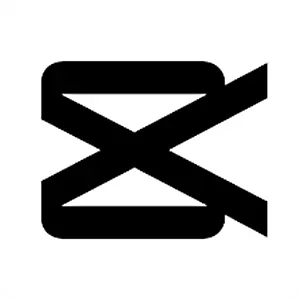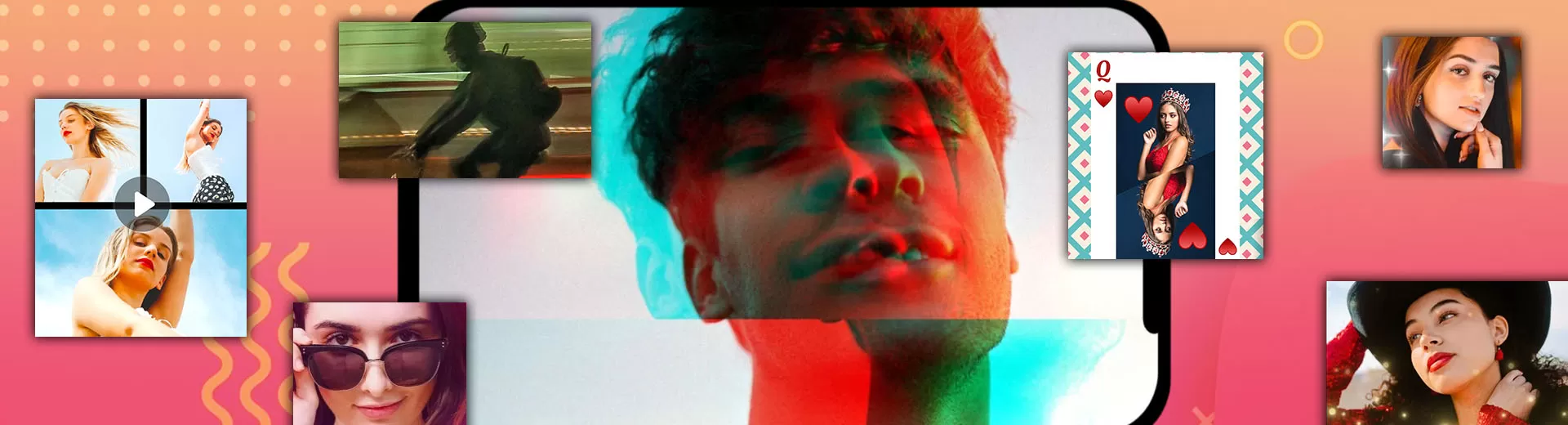
InShot for PC - Unleash Your Virtual Creativity with this Video Editor
EmulatorPC is 100% virus-free. If it's blocked by any anti-virus software, please report to support@EmulatorPC.com

Do you have a knack for virtual creativity with a desire of improving it? Are you interested in doing some enhancements to your existing media files? If yes, then you should download InShot for PC and give it a try.
This fascinating application allows you to unleash your creativity. It is suitable for people who love to improvise the quality of their videos. If you want your videos to be at a higher level, you should continue reading to learn more.
InShot Video Editor – The Overview
Published by InShot Video Editor itself, InShot for PC is a state-of-the-art application that enhances your creativity. If you already have a talent for editing images or manipulating video transitions, this application is easy for you.
The features that it have is not that complicated and are even beginner-friendly. All you have to do is tinker on the screen and you will learn slowly. But that is only applicable to simple features. If you want to learn the in-depth professional video editing starter, let’s dive into how it works.
Lightweight App, Professional Features
To start tinkering with Inshot on PC, you have to download it first here in Games.lol. After you installed it, you need to open the application to have a better look. After you open it, you will recognize different editing elements to choose from. On your screen, expect to see easy-to-follow dragging features that are easy to use.
You just need to be attentive to what the feature is used for. They are not intimidating to learn like heavyweight editors. Though this video editor is just a lightweight one, expect fascinating features that you will experience.
In InShot’s user interface, you can edit your videos with the features readily provided. You can add music and text, do some transition effects, keyframes, and many more.
What’s more interesting is you don’t have to worry about wasting your device storage. Because this application is a lightweight one, you will not sacrifice your other files.
Core Features You Will Like
- Enjoy a basic video editing experience
- Get amazed by its professional features
- Enhance your home-made videos
- You can add or remove clips
- Helpful application for social media influencers
To have a fascinating video editing experience, try InShot Video Editor right now. Here’s to more video players & editors softwares that you can try. Look for SiriusXM and iFunny now!





EmulatorPC, is developed and powered by a Patented Android Wrapping Technology, built for the PC environment, unlike other emulators in the market.
EmulatorPC encapsulates quality mobile Apps for PC use, providing its users with seamless experience without the hassle of running an emulator beforehand.
To start using this program, simply download any selected Apps Installer. It will then install both the game and the wrapper system into your system, and create a shortcut on your desktop. Controls have been pre-defined in the current version for the time being, control setting varies per game.
EmulatorPC is built for Windows 7 and up. It’s a great tool that brings PC users closer to enjoying quality seamless experience of their favorite Android games on a Desktop environment. Without the hassle of running another program before playing or installing their favorite Apps.
Our system now supported by 32 and 64 bit.
Minimum System Requirements
EmulatorPC may be installed on any computer that satisfies the criteria listed below:
Windows 7 or above
Intel or AMD
At least 2GB
5GB Free Disk Space
OpenGL 2.0+ support
Frequently Asked Questions
All Video Editor & Maker – InShot materials are copyrights of InShot Video Editor. Our software is not developed by or affiliated with InShot Video Editor.