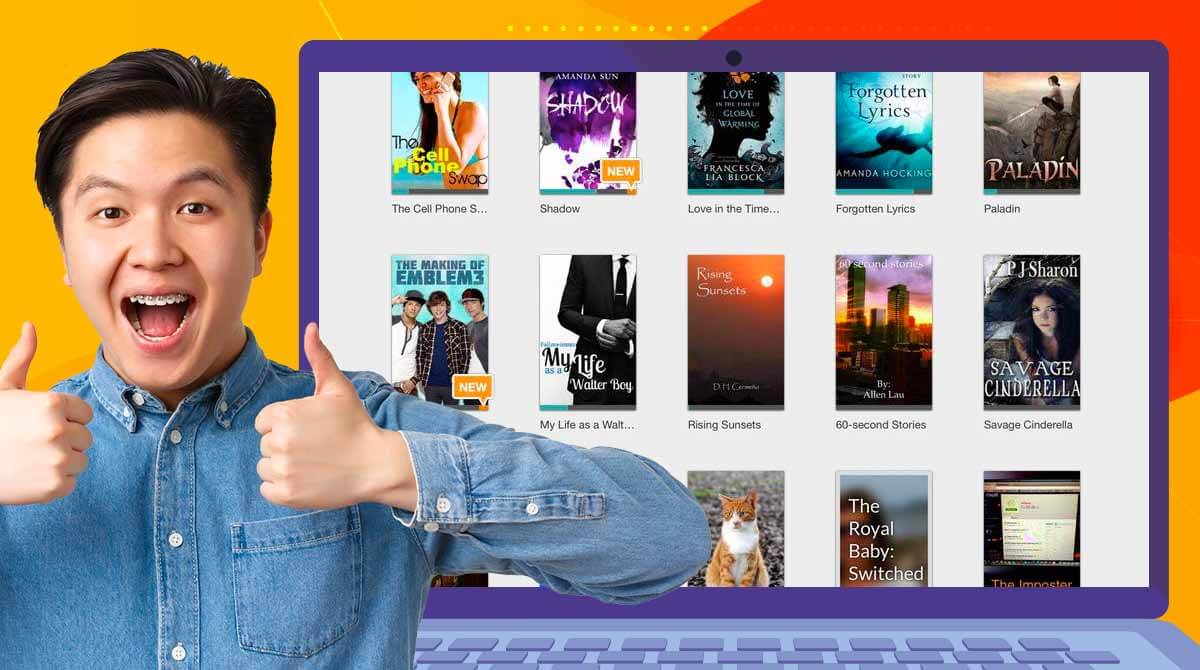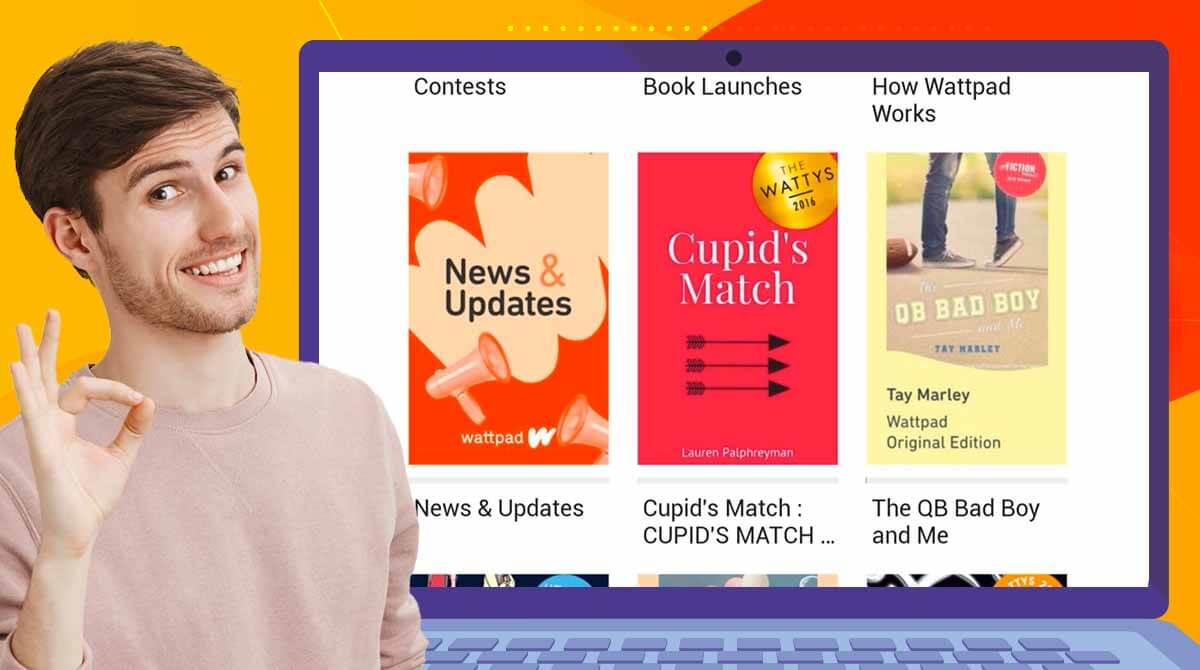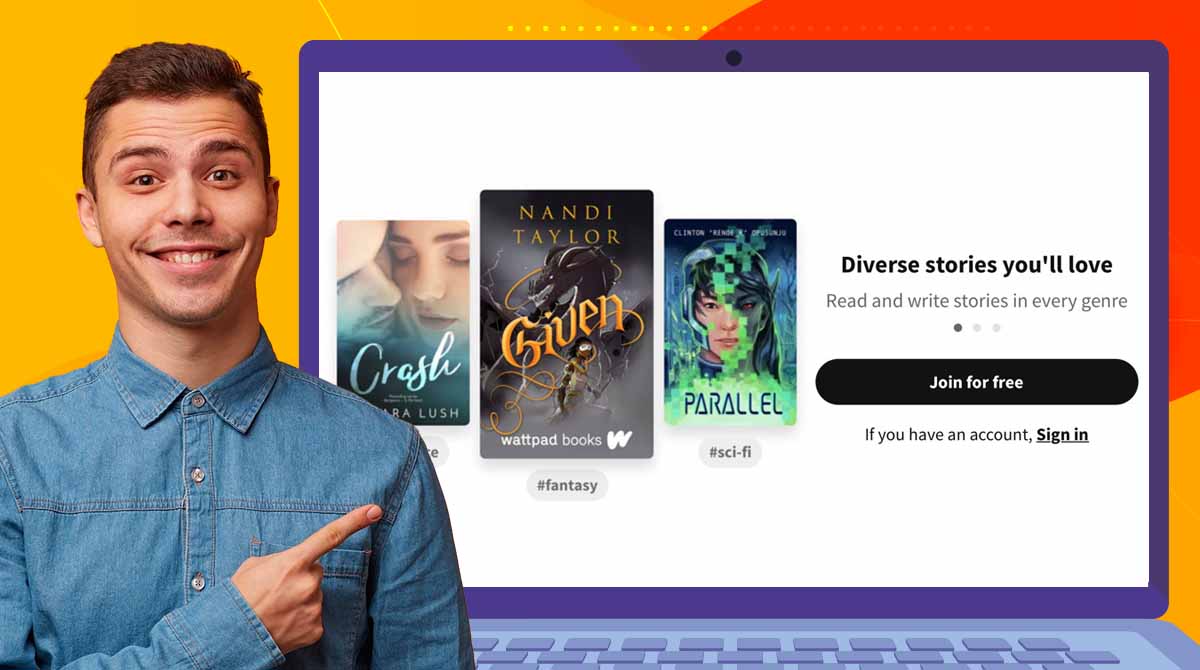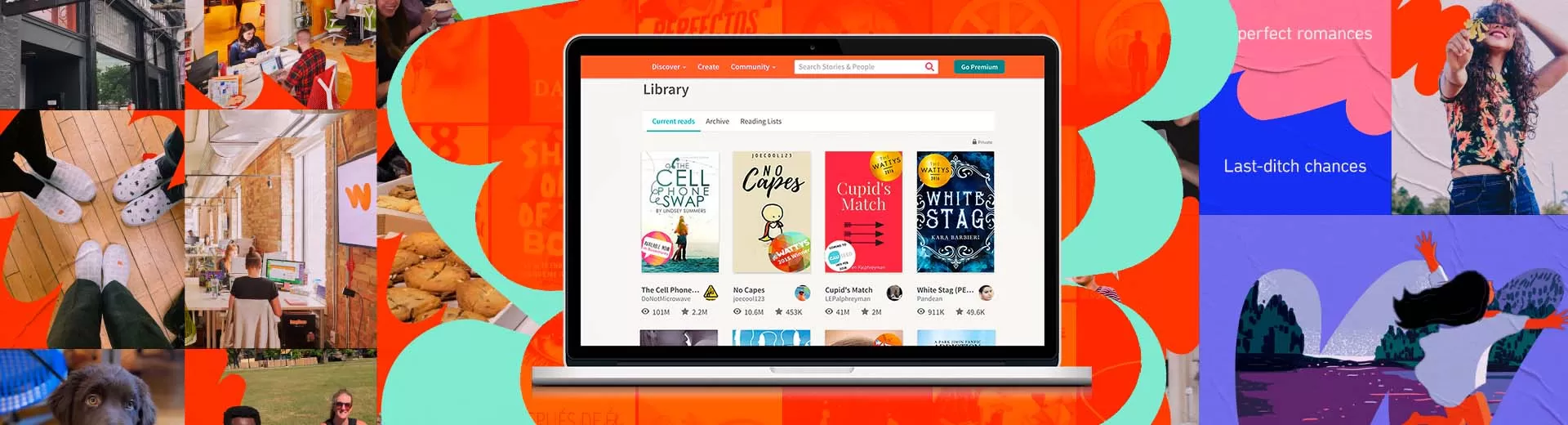
Wattpad Download - The Ultimate Social Storytelling E-Story Platform
EmulatorPC is 100% virus-free. If it's blocked by any anti-virus software, please report to support@EmulatorPC.com

Do you love reading stories? Are you dreaming of becoming a famous writer and sharing your greatest stories with the world? Well, let the Wattpad Read and Write Stories help you. It’s a refreshing E-story platform where you can read different stories and publish your own as well.
Published by Wattpad.com, Wattpad is a fantastic tool with an accessible yet simple activity space where you can access a long roster of stories that vary in different genres. Different writers around the world publish these stories. So, are you ready to read or write your own well-crafted stories? Download Wattpad for PC now!
Join the Massive Wattpad Stories Community
This platform is yours if you’re immensely fond of writing stories. Here, you get to meet different creative writers and passionate authors who write engaging stories in various genres. You can freely communicate with them and exchange innovative ideas with them if you want.
If there are writers, there must always be readers who will read the stories generated by the writers. These stories are classified into different categories, such as love stories, horror, and more. If you’re a passionate book lover, don’t miss having Wattpad in your kit. So, are you ready to save your favorite stories? Check what fits your preferences here.
Create Your Virtual Library Filled Your Favorite Stories
In Wattpad, you’ll find two spaces; the reading and writing areas. If you choose to be a reputable writer on this platform, you can easily navigate the large blank space and start writing your stories. So if you wish to be renowned as a passionate writer in the virtual world of the E-story platform, now’s your chance to prove your worth.
On the other hand, readers can read whatever story they wish from the library. You can freely read all of the stories you want to have in your library. You can organize your stories by bookmarking those stories you haven’t read yet. Bookmarking stories is limitless, and you can add more stories if you want. What’s more impressive about Wattpad is it saves the portion you stop in a certain story, and you can get back to it anytime you want.
Exciting Features Worth Exploring
- A fun and exciting E-storytelling platform
- Perfect for passionate writers and book lovers
- Simple interface and easy controls
- All stories are classified into different categories
- Limitlessly save or bookmark your preferred stories
- Write all of your amazing stories
Are you looking for more social media platforms where you can engage with different people and share stories with them? Check out ZOOM Cloud Meetings and TikTok PC on your PC now. For more exciting free tools, feel free to grab yours here in EmulatorPC.





EmulatorPC, is developed and powered by a Patented Android Wrapping Technology, built for the PC environment, unlike other emulators in the market.
EmulatorPC encapsulates quality mobile Apps for PC use, providing its users with seamless experience without the hassle of running an emulator beforehand.
To start using this program, simply download any selected Apps Installer. It will then install both the game and the wrapper system into your system, and create a shortcut on your desktop. Controls have been pre-defined in the current version for the time being, control setting varies per game.
EmulatorPC is built for Windows 7 and up. It’s a great tool that brings PC users closer to enjoying quality seamless experience of their favorite Android games on a Desktop environment. Without the hassle of running another program before playing or installing their favorite Apps.
Our system now supported by 32 and 64 bit.
Minimum System Requirements
EmulatorPC may be installed on any computer that satisfies the criteria listed below:
Windows 7 or above
Intel or AMD
At least 2GB
5GB Free Disk Space
OpenGL 2.0+ support
Frequently Asked Questions
All Wattpad – Read & Write Stories materials are copyrights of Wattpad.com. Our software is not developed by or affiliated with Wattpad.com.