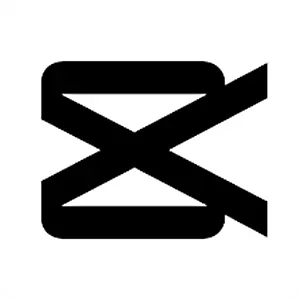Discord for PC - Connect With People While Doing Fun Activities
EmulatorPC is 100% virus-free. If it's blocked by any anti-virus software, please report to support@EmulatorPC.com

Are you looking for an incredible communication platform where you and your friends can easily connect? Well, look no further, as you can use Discord on PC. This communication tool is widely utilized by most gamers nowadays. With its amazing features, interacting with other people around the world is more fascinating than ever.
Published by Discord Inc., Discord is a useful platform where you can easily call, text, and experience engaging conversations with millions of people around the world by joining different servers available. Who said Discord is only for gamers? This fantastic tool is for everybody!
Join or Create Servers & Make More Friends
What sets Discord apart from the famous communication platforms nowadays is you can socialize with anyone quickly, even if you just met them on the same day. Here, you can freely join any server you think fits your preferences. There are loads of available public servers in Discord, each depicting a particular topic that might catch your personality or interests. Aside from public servers, you can also get some invitations from private Discord channels created by your friends or family.
If you think you can’t figure out the server that fits your interest, you can freely create your own server in accordance with your preferences. Also, you can modify the permissions and add BOTs that can support you in managing your server. What’s more amazing about Discord PC is you can make your server more unique by designing relevant to its theme. With these servers, chat rooms allow you to relax while talking with your friends and other people.
Don’t Miss Using Emotes & Other Exciting Features
You can set rules in the Discord servers you created. Also, you can import some fun emotes to make conversations more fun and exciting. The emotes offered in Discord are unique yet humorous in appearance. Aside from emotes, don’t miss the bubble overlay functions where you can still talk with your friends or other people while working or playing games.
Aside from connecting with different people through servers, Discord PC enables you to share screens or even stream together during calls. You can explore loads of customizations in this tool, but what matters most is the dynamic experience you’ll get while connecting with your friends and other people.
Exciting Discord Features You Shouldn’t Miss
- A fun yet immersive communication platform
- Easily call, text, and video chat your friends and other people
- Join or create servers
- Customize your server according to its theme
- Import awesome emotes
- Stream, play, work or do fun activities by talking with your friends
Are you looking for more ways to engage with other people? Check out more of the social media platforms here! For your preference, you can download ZOOM Cloud Meetings and TikTok PC on your PC now. Get all of these desktop apps for free here in EmulatorPC.





EmulatorPC, is developed and powered by a Patented Android Wrapping Technology, built for the PC environment, unlike other emulators in the market.
EmulatorPC encapsulates quality mobile Apps for PC use, providing its users with seamless experience without the hassle of running an emulator beforehand.
To start using this program, simply download any selected Apps Installer. It will then install both the game and the wrapper system into your system, and create a shortcut on your desktop. Controls have been pre-defined in the current version for the time being, control setting varies per game.
EmulatorPC is built for Windows 7 and up. It’s a great tool that brings PC users closer to enjoying quality seamless experience of their favorite Android games on a Desktop environment. Without the hassle of running another program before playing or installing their favorite Apps.
Our system now supported by 32 and 64 bit.
Minimum System Requirements
EmulatorPC may be installed on any computer that satisfies the criteria listed below:
Windows 7 or above
Intel or AMD
At least 2GB
5GB Free Disk Space
OpenGL 2.0+ support
Frequently Asked Questions
All Discord: Talk, Chat & Hang Out materials are copyrights of Discord Inc.. Our software is not developed by or affiliated with Discord Inc..