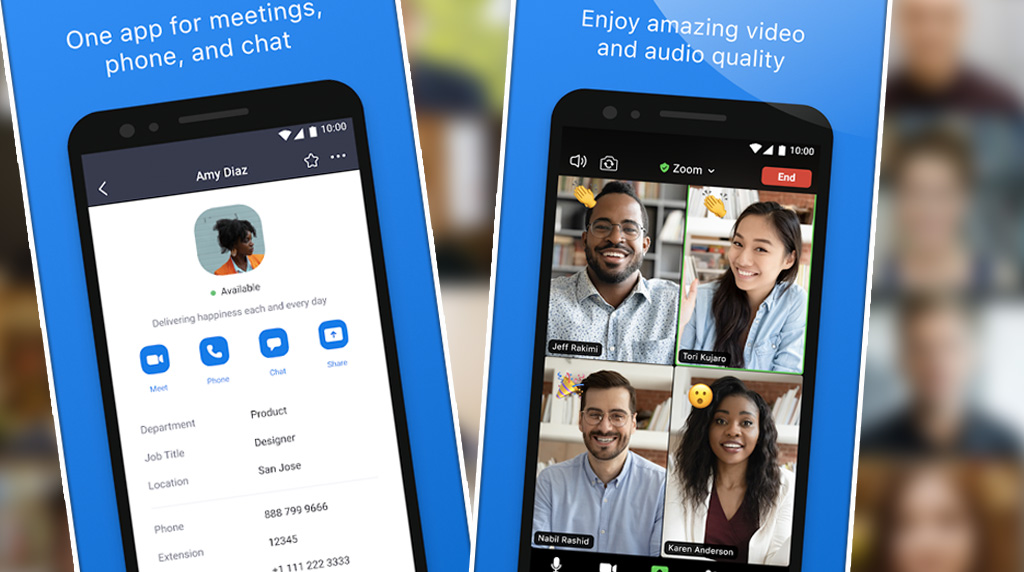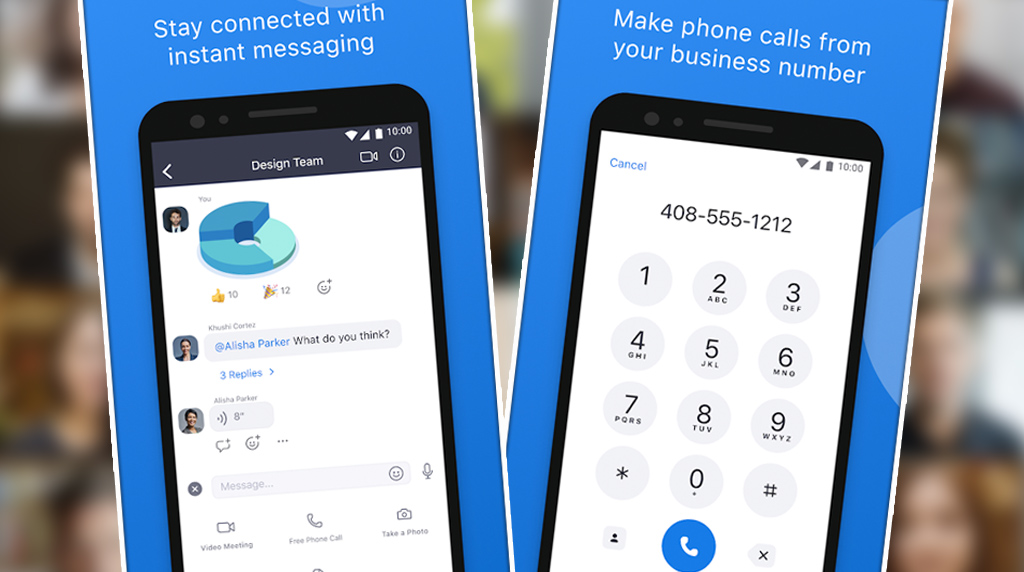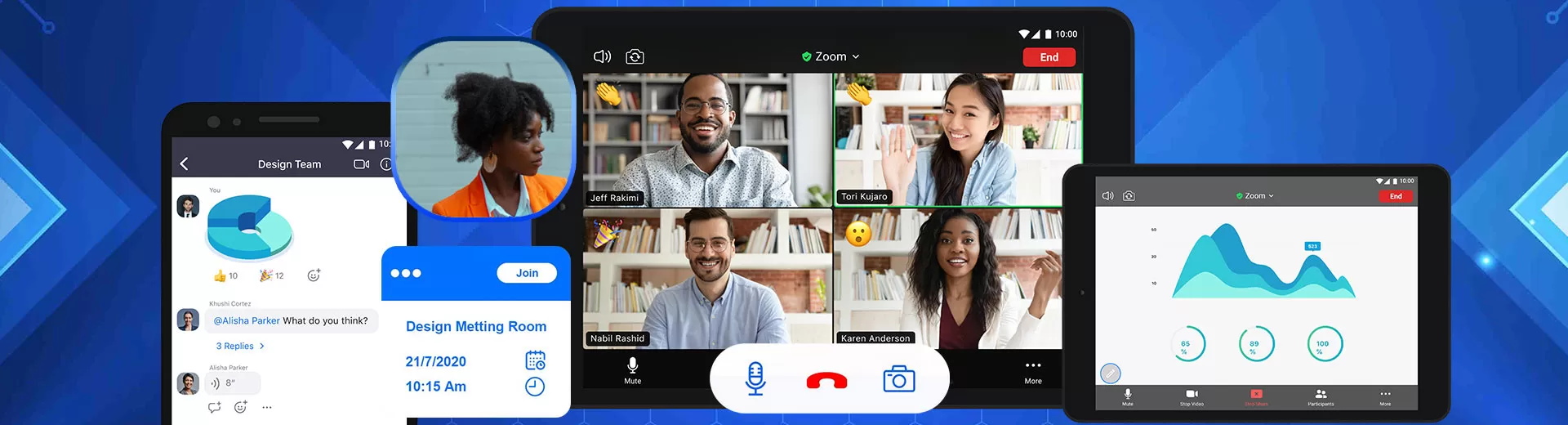
Zoom Online - Download Zoom for PC for Your Windows Free
EmulatorPC is 100% virus-free. If it's blocked by any anti-virus software, please report to support@EmulatorPC.com

If you are used to using the mobile version of the popular video communications app Zoom Cloud Meetings, and you want to make it your default application on PC, now you can with the unblocked version of Zoom available here at EmulatorPC. With this app, you can now enjoy the same features of Zoom mobile straight from your PC. Check out the app today by downloading Zoom Cloud Meetings for PC here.
Video Conferencing Made Clearer & Better With Zoom
Zoom Cloud Meetings is the mobile version of the popular video conference application of the same name. Despite the recent surge in popularity, Zoom Cloud Meetings has been around since 2013. For those who are new to the application, Zoom is an all-in-one application for video conferencing, screen sharing, messaging, and managing phone calls. Since its inception, many people have downloaded Zoom Cloud Meetings over a billion times. Thus, this makes the application the highest-ranked video conference application on Android.
The Zoom Cloud Meetings version on this page uses EmulatorPC’s patented technology that allows any Android app to run seamlessly on a computer. This means that you will experience the same features as the mobile app, only that you are using the app on your PC.
How to Use Zoom Cloud Meetings on PC?
To use the mobile version of Zoom Meeting for PC, you first need to download and install the full version on this page. Once you have installed it on your PC, you can open the app just like your normal application of the PC.
This version’s Zoom Cloud Meetings will have the same user interface as the mobile version. In fact, you will be getting the same vertical interface; the only difference is that you can use your mouse to navigate this app.
If you prefer using the mobile version on your PC, then this version is the perfect alternative. Check out this version today and learn more about its various features.
Amazing Features to Enjoy
- Video meetings anywhere
- Unlimited messaging
- Share screen
- Manage phone calls
- Safe driving mode
- Attend events
For more mobile applications that you can use on your PC, you can check out TikTok PC and Ibis Paint X. These apps are all free to download on PC here at EmulatorPC.





EmulatorPC, is developed and powered by a Patented Android Wrapping Technology, built for the PC environment, unlike other emulators in the market.
EmulatorPC encapsulates quality mobile Apps for PC use, providing its users with seamless experience without the hassle of running an emulator beforehand.
To start using this program, simply download any selected Apps Installer. It will then install both the game and the wrapper system into your system, and create a shortcut on your desktop. Controls have been pre-defined in the current version for the time being, control setting varies per game.
EmulatorPC is built for Windows 7 and up. It’s a great tool that brings PC users closer to enjoying quality seamless experience of their favorite Android games on a Desktop environment. Without the hassle of running another program before playing or installing their favorite Apps.
Our system now supported by 32 and 64 bit.
Minimum System Requirements
EmulatorPC may be installed on any computer that satisfies the criteria listed below:
Windows 7 or above
Intel or AMD
At least 2GB
5GB Free Disk Space
OpenGL 2.0+ support
Frequently Asked Questions
All ZOOM Cloud Meetings materials are copyrights of Zoom.US. Our software is not developed by or affiliated with Zoom.US.