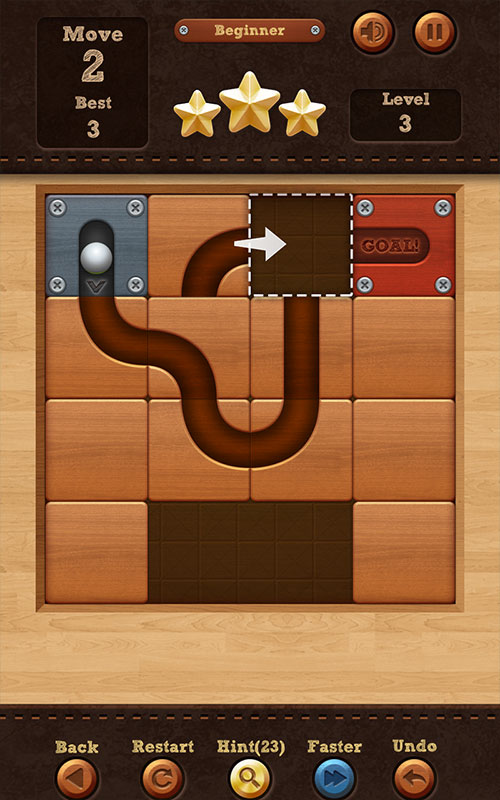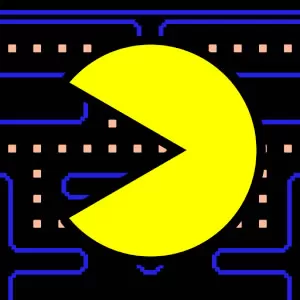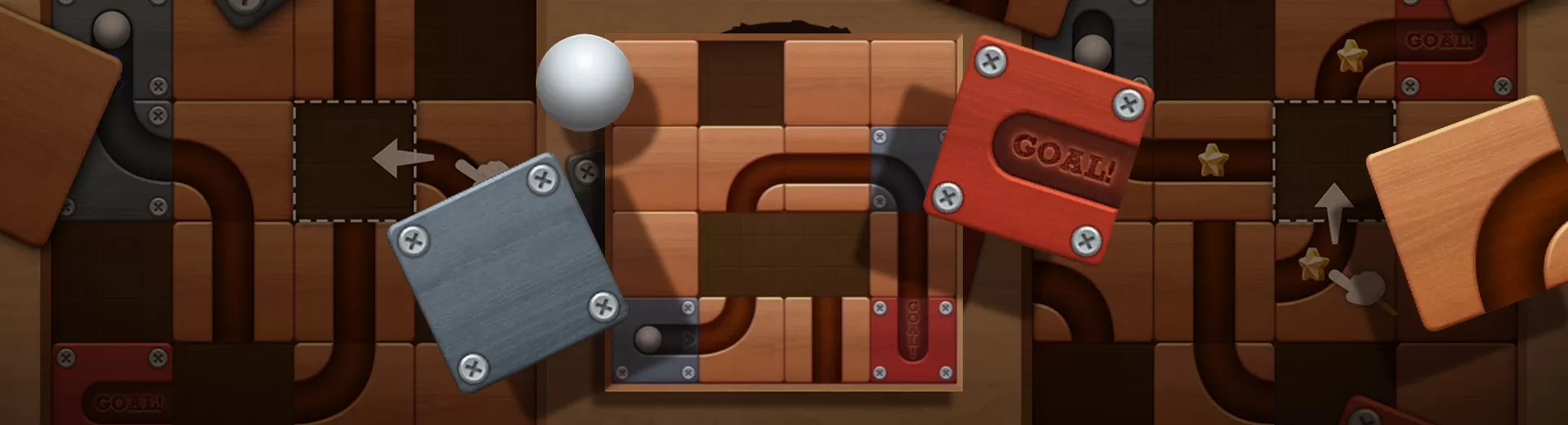
How to Play Roll the Ball on PC
EmulatorPC is 100% virus-free. If it's blocked by any anti-virus software, please report to support@EmulatorPC.com
Are you looking for your next thought provoking game? Do you like to test yourself, and exercise your brain? If so, look no further than Roll the Ball Puzzle. When you play Roll the Ball Puzzle, the concept is very simple, or is it? You simply use your finger to slide the blocks around, creating a clear path for the ball to reach the end. Sound easy? Just wait, it can get very difficult and while it is easy to learn, Roll the Ball Puzzle is hard to master.
Some features you can enjoy when you play Roll the Ball Puzzle are the following;
Game Features
- Lots of challenging levels
- No time limit stressing you out
- Game modes made available even offline
- Daily Bonus and Gifts
- Many, MANY more!
Roll the Ball Puzzle is available for iOS and Android, and you can also get Roll the Ball Puzzle PC for your desktop. Just check the Roll the Ball Puzzle download to get the game for the device you prefer. Be prepared for loads of mind testing fun when you play Roll the Ball Puzzle on your favorite handheld device, or on your desktop with Roll the Ball Puzzle PC, and see how far you can progress. All you have to do is find your preferred Roll the Ball Puzzle download button, and enjoy!


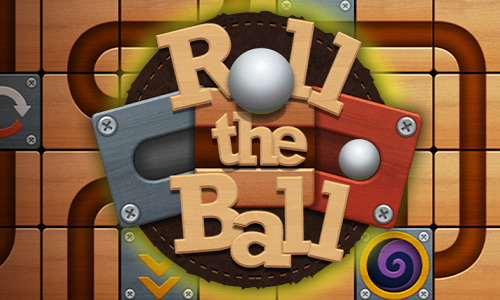

EmulatorPC, is developed and powered by a Patented Android Wrapping Technology, built for the PC environment, unlike other emulators in the market.
EmulatorPC encapsulates quality mobile Apps for PC use, providing its users with seamless experience without the hassle of running an emulator beforehand.
To start using this program, simply download any selected Apps Installer. It will then install both the game and the wrapper system into your system, and create a shortcut on your desktop. Controls have been pre-defined in the current version for the time being, control setting varies per game.
EmulatorPC is built for Windows 7 and up. It’s a great tool that brings PC users closer to enjoying quality seamless experience of their favorite Android games on a Desktop environment. Without the hassle of running another program before playing or installing their favorite Apps.
Our system now supported by 32 and 64 bit.
Minimum System Requirements
EmulatorPC may be installed on any computer that satisfies the criteria listed below:
Windows 7 or above
Intel or AMD
At least 2GB
5GB Free Disk Space
OpenGL 2.0+ support
Frequently Asked Questions
All Roll the Ball materials are copyrights of BitMango. Our software is not developed by or affiliated with BitMango.