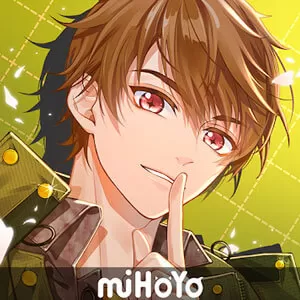Blood in Roses - Otome Game - Unravel The Story Behind The Castle
EmulatorPC is 100% virus-free. If it's blocked by any anti-virus software, please report to support@EmulatorPC.com

Are you a huge fan of Otome games? Then, you should not miss having the Blood in Roses games on your list. In this game, you need to select the romance you wish to have by portraying a certain role and creating your own fate. Published by NTT Solmare Corp, Blood in Roses – Otome Game is one of the amazing Otome games nowadays. When we say Otome games, this type of game is story-based games significantly targeted at women players. Most of the time, the goal of Otome games is to develop romantic relationships between your character and other male characters.
Blood in Roses Game – Establish Your Romance
In Blood in Roses Game, you will need to choose your role, either become a hunter or witch. With your chosen role, you need to select your romance among various characters like Werewolf, Vampire, Fox Spirit, Dragonewt, Wizard, and Grim Reaper. In this game, your choices matter and you’ll create your path with these choices.
To understand Blood in Roses – Otome Game Online better, you need first the story of each role that you might choose. If you choose to be a hunter, you’ll play the role of a vampire hunter and you’ll take your journey to the Idra Forest with a wolf. As a hunter, you need to enter the castle located in the forest and save people.
On the other hand, if you choose to be a witch, you’ll be heading to the Idra Forest and taking the journey with a lovely melody. As you progress in the game, you’ll see yourself in the Libra Sincera, bitten by the vampires. A mysterious cat will come to the scene telling you that you will only have ten days to find the rose garden that will make you human again.
Experience Various Endings in Blood in Roses Game Walkthrough
As mentioned above, your choices will take a significant role in Blood in Roses – Otome Game. Every choice you’ll create will also affect the ending as well. As of the moment, there are 100 different endings in this game and you’ll be making your decisions with over 25 characters.
If you’re looking for an extraordinary Otome game, you must let yourself not miss playing the Blood in Roses game. With its amazing scenario and concept, you can say that the story is attractively written. What’s more amazing about this game is it’s not solely about being romantic, there are also dramatic and comedy scenes as well.
Stimulating Features You Shouldn’t Miss
- An engaging yet interesting Otome casual game
- Amazing concept and scenario
- Choose your romance from various characters
- Select your role – Witcher or Hunter
- Smartly execute your choices
- Witness hundreds of endings
Are you still up for more casual games? Check out Starside – Celebrity and Drama and BanG Dream! Girls Band Party! on your PC now. For more exciting games, feel free to grab all games you want here in EmulatorPC.




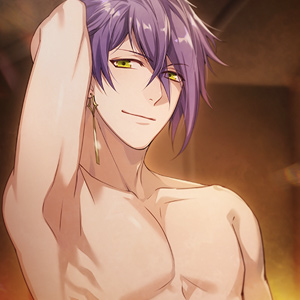
EmulatorPC, is developed and powered by a Patented Android Wrapping Technology, built for the PC environment, unlike other emulators in the market.
EmulatorPC encapsulates quality mobile Apps for PC use, providing its users with seamless experience without the hassle of running an emulator beforehand.
To start using this program, simply download any selected Apps Installer. It will then install both the game and the wrapper system into your system, and create a shortcut on your desktop. Controls have been pre-defined in the current version for the time being, control setting varies per game.
EmulatorPC is built for Windows 7 and up. It’s a great tool that brings PC users closer to enjoying quality seamless experience of their favorite Android games on a Desktop environment. Without the hassle of running another program before playing or installing their favorite Apps.
Our system now supported by 32 and 64 bit.
Minimum System Requirements
EmulatorPC may be installed on any computer that satisfies the criteria listed below:
Windows 7 or above
Intel or AMD
At least 2GB
5GB Free Disk Space
OpenGL 2.0+ support
Frequently Asked Questions
All Blood in Roses – Otome Game materials are copyrights of NTT Solmare Corp.. Our software is not developed by or affiliated with NTT Solmare Corp..