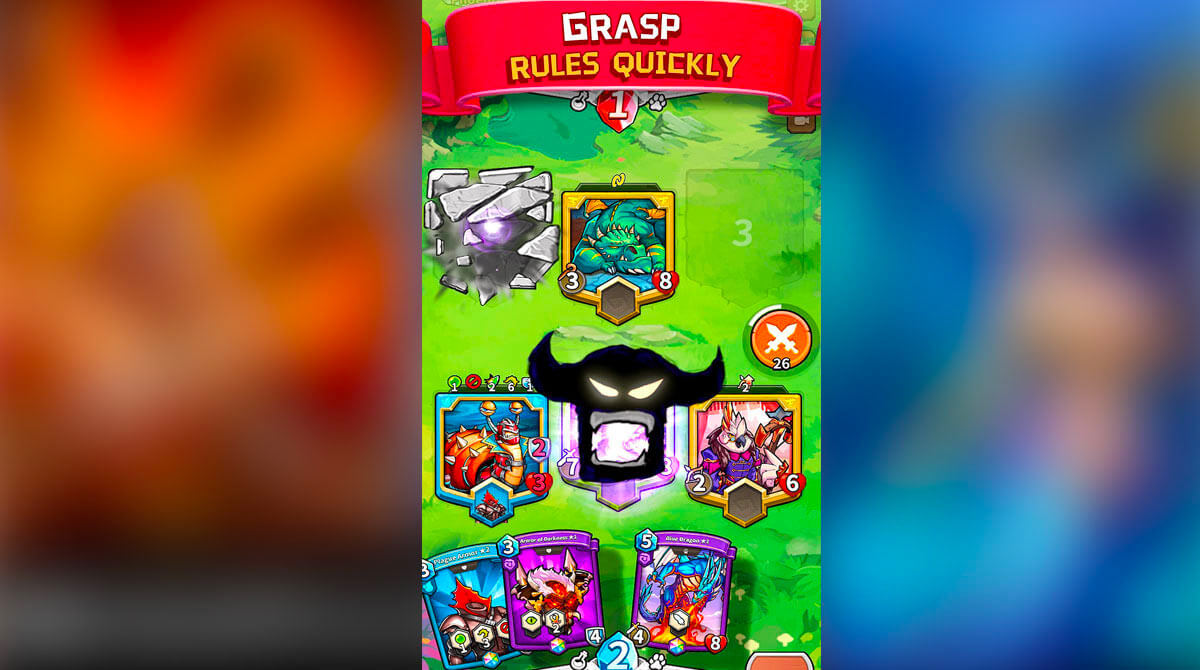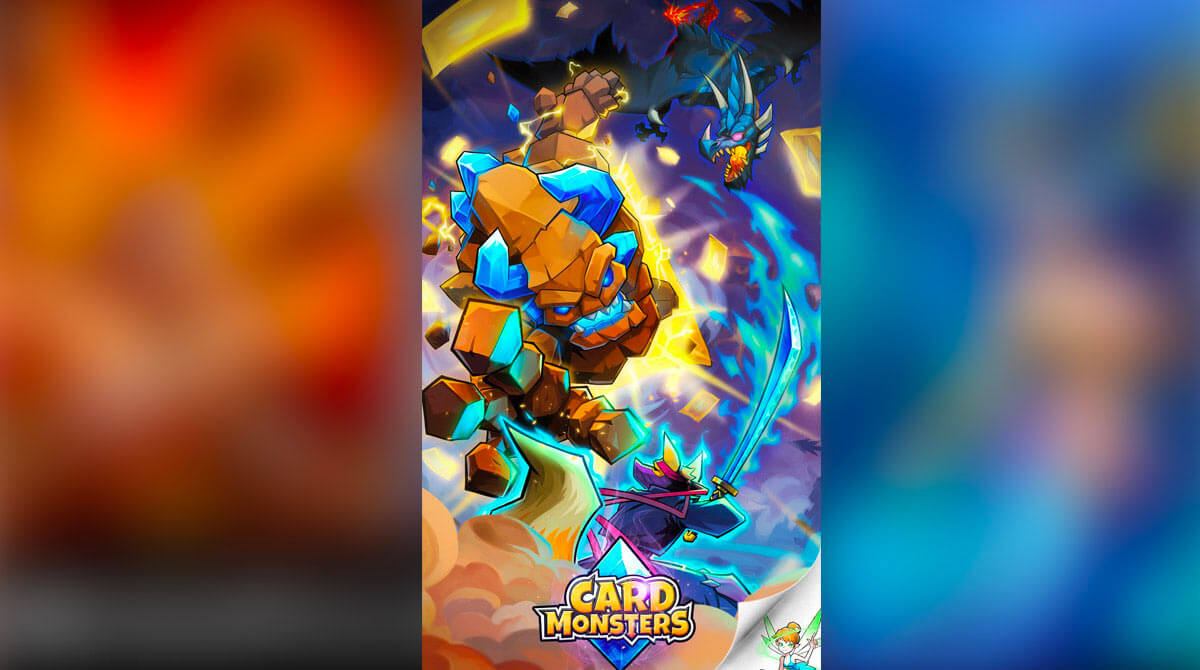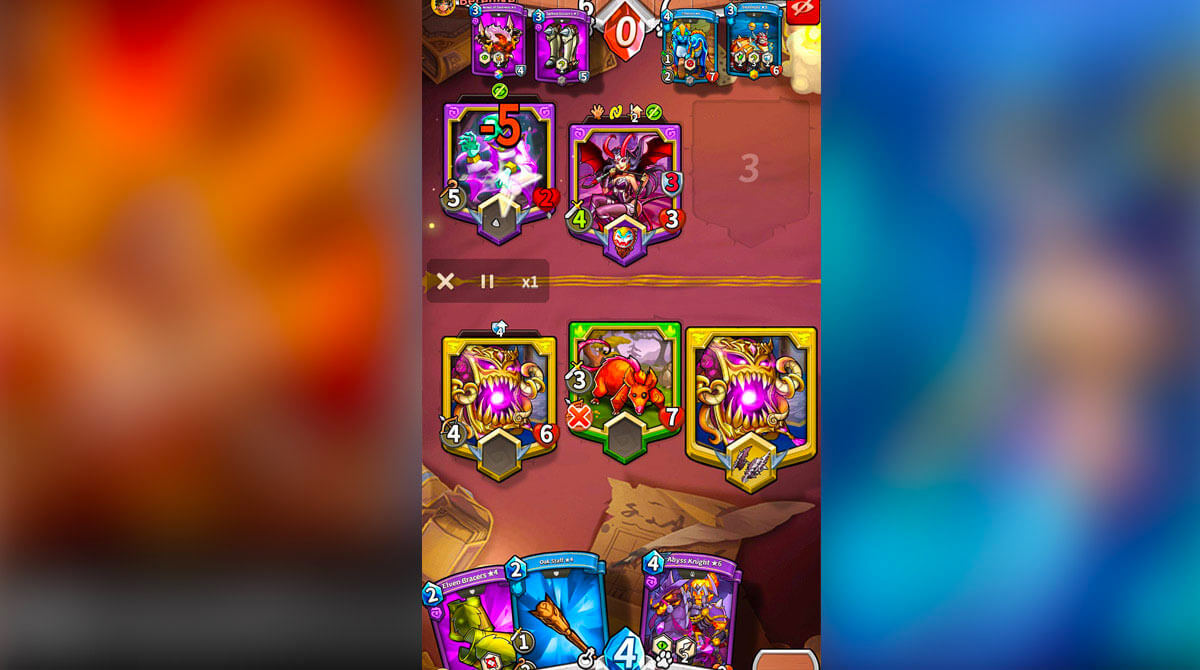Card Monsters Game – Have Fun Battling Other Players
EmulatorPC is 100% virus-free. If it's blocked by any anti-virus software, please report to support@EmulatorPC.com

If you’re looking for a fun multiplayer strategy game with quick gameplays, then you should try Card Monsters: 3 Minute Duels, a card strategy game published by MU77 Studio. It’s a game where you get to assemble a deck of powerful monsters and items and use them to battle against other players. The objective is to defeat all of your opponent’s monster cards.
In this card game, your overall goal is to be the best player. But it’s not easy to become one unless you can come up with excellent strategies in building a deck and skills in fighting. Continue reading to know more about the gameplay of Card Monsters.
Battle for Victory in This Fun Card Battle Game
Like with many other games out there, you’ll start Card Monsters PC with a short tutorial. In the tutorial, you will be challenged by a girl named Ivy in a card battle. If you’ve played multiplayer card games like Clash Royale or Hearthstone, then you’ll be familiar with the gameplay.
During the first part of the game, there will be a coin toss to determine who makes the first move. After that, both players get to pick several cards on their deck. Once all cards are on deck, the battle begins.
Keep in mind that crystals are important as they determine whether you can put down a card or not. Since each card requires a certain number of crystals to put down a card, you must regularly check how many crystals you have. You can check the number of crystals you have at the bottom of the screen. Fortunately, these crystals replenish whenever it’s your turn, so you can always save up.
Your overall goal in the game is to eliminate all monster cards your opponent has. However, you can only put down three cards at a time. When putting down a monster, make sure melee monsters are placed in the front row or the middle of the slot. That will ensure that your monster card can attack immediately. If it’s a ranged monster, then place it on the back row to be able to attack immediately.
After completing the battle, you will encounter another battle. This time, it’ll be to learn about using equipment cards in Card Monsters PC. Equipment cards are usually found on the left side of the screen, while on the right are the monster cards. Equipment cards can only be equipped on monsters that have the same faction (color). Moreover, these cards use crystals, so put that into consideration every time you use them.
Exciting Features of This Fun Card Game for PC
- Enjoy playing fast and quick battles
- Challenge other players from all over the world anytime
- Hundreds of different cards to obtain and use in building your deck
Ultimately, Card Monsters online is a fun and exciting game that you will enjoy playing. If you want to play other fun card games, try Counter:Side or Spider Solitaire Classic. Both are exciting card games you’ll surely enjoy on PC.





EmulatorPC, is developed and powered by a Patented Android Wrapping Technology, built for the PC environment, unlike other emulators in the market.
EmulatorPC encapsulates quality mobile Apps for PC use, providing its users with seamless experience without the hassle of running an emulator beforehand.
To start using this program, simply download any selected Apps Installer. It will then install both the game and the wrapper system into your system, and create a shortcut on your desktop. Controls have been pre-defined in the current version for the time being, control setting varies per game.
EmulatorPC is built for Windows 7 and up. It’s a great tool that brings PC users closer to enjoying quality seamless experience of their favorite Android games on a Desktop environment. Without the hassle of running another program before playing or installing their favorite Apps.
Our system now supported by 32 and 64 bit.
Minimum System Requirements
EmulatorPC may be installed on any computer that satisfies the criteria listed below:
Windows 7 or above
Intel or AMD
At least 2GB
5GB Free Disk Space
OpenGL 2.0+ support
Frequently Asked Questions
All Card Monsters: 3 Minute Duels materials are copyrights of MU77 Studio. Our software is not developed by or affiliated with MU77 Studio.