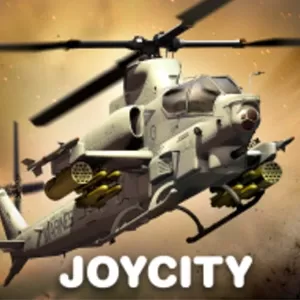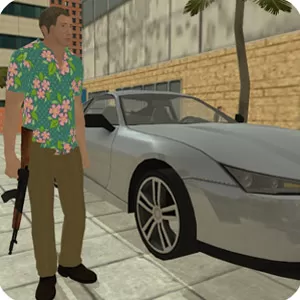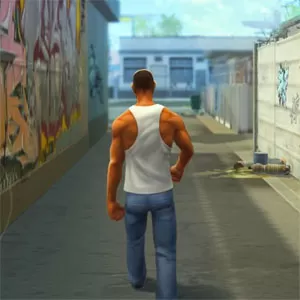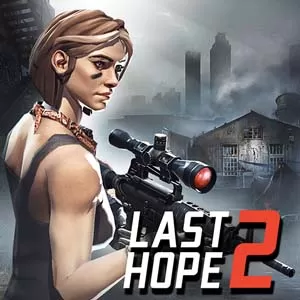Case Opener - Unlock the Excitement with The Ultimate Skins Simulator
EmulatorPC is 100% virus-free. If it's blocked by any anti-virus software, please report to support@EmulatorPC.com

Case Opener is a captivating simulation game, published by the innovative Efez Games. Immersing players into the world of CS:GO, Case Opener allows you to open cases and collect skins virtually. This game offers a thrilling experience for fans of Counter-Strike: Global Offensive. So, if you are a fan of CS:GO, or just love the thrill of opening cases and collecting skins, Case Opener is definitely a game worth checking out!
Diving Deeper into Case Opener’s Features
Beyond the thrill of opening cases, Case Opener offers even more to immerse you in the exhilarating world of CS:GO. The game’s mini-games, such as roulette, jackpot, and bomb defuse, are designed to keep your adrenaline pumping. They not only provide a break from case opening but also offer opportunities to earn more skins. The upgrader feature adds another layer of excitement, allowing you to improve the quality of your skins.
The game also includes a CSGO skin quiz, perfect for testing and expanding your knowledge about the game. Additionally, the ability to track player stats and compete on leaderboards fosters a sense of competition, making the game all the more engaging. With its diverse features, Case Opener truly encapsulates the thrill and joy of CS:GO.
How to Play Case Opener – Skins Simulator
Playing Case Opener is an exciting journey filled with anticipation and thrill. Begin by selecting a case from the vast array of options available. Once selected, you can open the case to reveal the skin inside. The rarity and value of the skin are determined randomly, echoing the unpredictability of CS:GO case openings.
But the fun doesn’t stop there! You can also participate in various mini-games such as roulette, jackpot, bomb defuse, and more. These games offer additional ways to earn skins and add a dash of variety to your gaming experience. Want to upgrade your skins? Use the Upgrader feature to improve the quality of your skins. Remember, the higher the quality, the more valuable the skin.
Lastly, don’t forget to regularly check your player stats and leaderboard position. This will help you track your progress and fuel your competitive spirit. With these tips in mind, you’re all set to dive into the world of Case Opener and start your collection of coveted skins!
Quick Snapshot of The Game’s 5 Key Features
- Case Opening: Offers a wide variety of cases with diverse skins, capturing the thrill of CS:GO case openings.
- Mini-Games: Includes games like roulette, jackpot, bomb defuse, and more for added entertainment.
- Upgrader: Allows you to improve the quality and value of your skins.
- CSGO Skin Quiz: A fun way to test and expand your knowledge about the game.
- Player Stats & Leaderboards: Enables tracking of your progress and fosters competition.
Dive into the captivating world of Case Opener now! Feel the thrill of opening cases, upgrading skins, and challenging your knowledge with our CSGO skin quiz. Even more exciting, it’s all absolutely free!
But the adventure doesn’t end there. Try other immersive simulation games like iGun Pro and RealmCraft with Skins Export to Minecraft. Experience the realism of gun simulation or build your own world with countless Minecraft skins.





EmulatorPC, is developed and powered by a Patented Android Wrapping Technology, built for the PC environment, unlike other emulators in the market.
EmulatorPC encapsulates quality mobile Apps for PC use, providing its users with seamless experience without the hassle of running an emulator beforehand.
To start using this program, simply download any selected Apps Installer. It will then install both the game and the wrapper system into your system, and create a shortcut on your desktop. Controls have been pre-defined in the current version for the time being, control setting varies per game.
EmulatorPC is built for Windows 7 and up. It’s a great tool that brings PC users closer to enjoying quality seamless experience of their favorite Android games on a Desktop environment. Without the hassle of running another program before playing or installing their favorite Apps.
Our system now supported by 32 and 64 bit.
Minimum System Requirements
EmulatorPC may be installed on any computer that satisfies the criteria listed below:
Windows 7 or above
Intel or AMD
At least 2GB
5GB Free Disk Space
OpenGL 2.0+ support
Frequently Asked Questions
All Case Opener – skins simulator materials are copyrights of Efez Games. Our software is not developed by or affiliated with Efez Games.