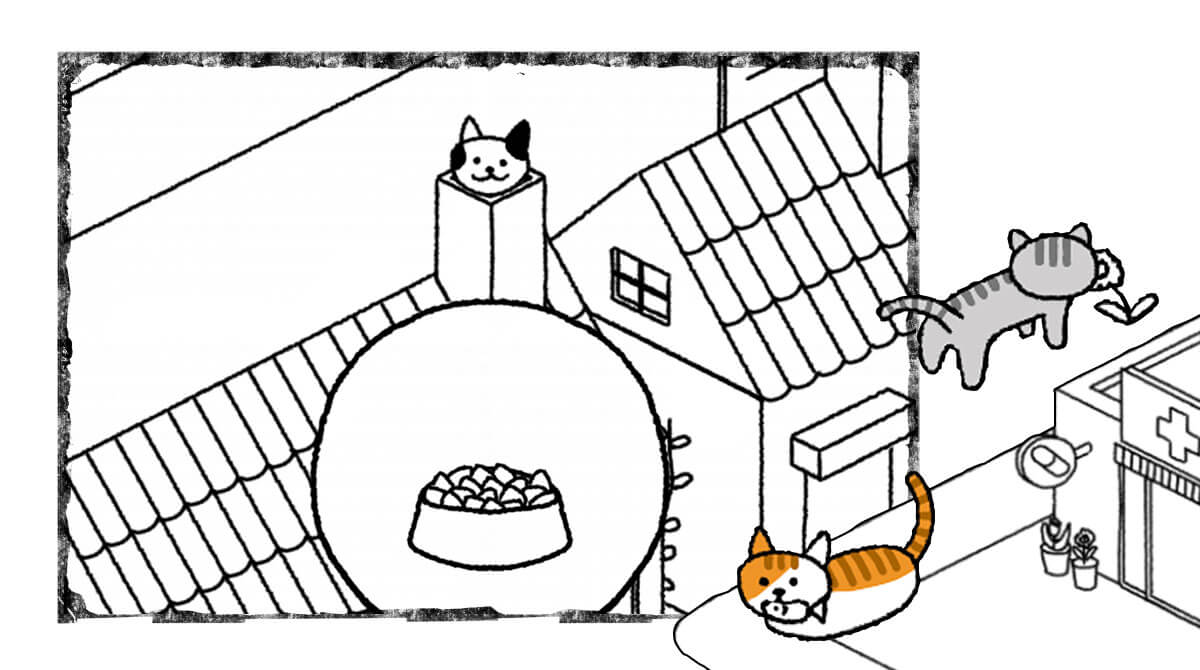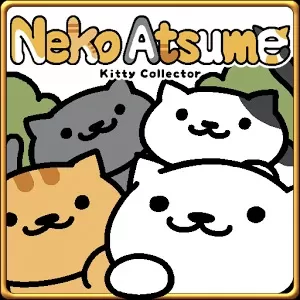Cats are Cute - Building The Meow Town With This Adorable Cat Game
EmulatorPC is 100% virus-free. If it's blocked by any anti-virus software, please report to support@EmulatorPC.com
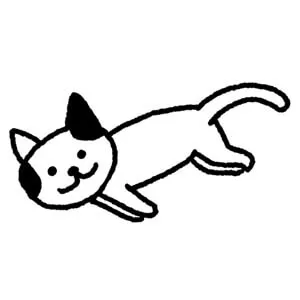
Cats are undeniably cute creatures with amusing ways to catch our attention. If you are a person who loves watching and petting them, then Cats are Cute is a game suitable for you. This adorable virtual cat game will give you a type of relaxation similar to cuddling a real cat. The good news is you can now enjoy playing with these lovely felines on your PC!
Building Your First Meow Town
Cats are Cute is a simulation game that revolves around petting cute little cats, as the game title implies. Published by Kkiruk Studio Games, the game starts by simply building the Meow Town and collecting all types of felines in the game. You can watch them play around the town or summon and interact with them. But summoning them requires you to level up your town, so make sure to fulfill all your duties. Also, as you play, instructions are given from time to time so you can do the task successfully.
You can also earn different currencies as you play the game. These currencies are helpful in leveling up and improving Meow Town. You can also apply your creativity by customizing the whole town and putting some decorations on some of its buildings. If you want to earn more currency, you should collect all the types of cats in the game. The more the cats, the higher the currency you can acquire. However, make sure that these cats are properly cared for. Be sure to look for them every time you log in to the game.
Cats are Cute Game Tips & Tricks
At first, you might feel that your Meow Town is not improving as it is moving at a slow pace, but do not be discouraged. Cats are Cute is an easy-to-understand game. In fact, you can find a lot of Cats are Cute game tips and tricks on how to maximize the game. One of the tips that you should apply is collecting all the bonuses every day. As soon as you log in to the game, collect the bonuses presented to you, so you will not forget to claim them. If you are an active player, you can obtain many bonuses. These kinds of rewards vary each day, but it is still beneficial to building your Meow Town. To check all your rewards you can go to the entire reward calendar.
Also, if you are a new player, you can get another extra reward for seven days of playing the game. One thing good about Cats are Cute is you don’t need to do any in-game efforts, just like other simulation games. You only have to log in to the game and collect all the extra rewards.
Another essential trick that is easy to do is to interact with your cats. In the Cats are Cute gameplay, you will observe a yellow speech balloon above every cat. You can start an interaction with them by clicking the balloon. By interacting with them, you can earn a pile of hearts that you can use in raising your player level. So, better interact with your cats by petting or playing with them as much as you can.
Adorable Game Features You Should Not Miss
- Build the Meow Town from scratch
- Collect all cute cats to populate the Meow Town
- Super easy & basic gameplay
- Discover cat skills that will amuse you
- Customize Meow Town by decorating some of the buildings
Download & Play Cats are Cute on your PC for free. If you are interested in similar simulation games, there are plenty of them in EmulatorPC. You can try Cats and Soup: Cute idle Game and Cat Simulator. These games are free to play and can be downloaded directly on your PC.


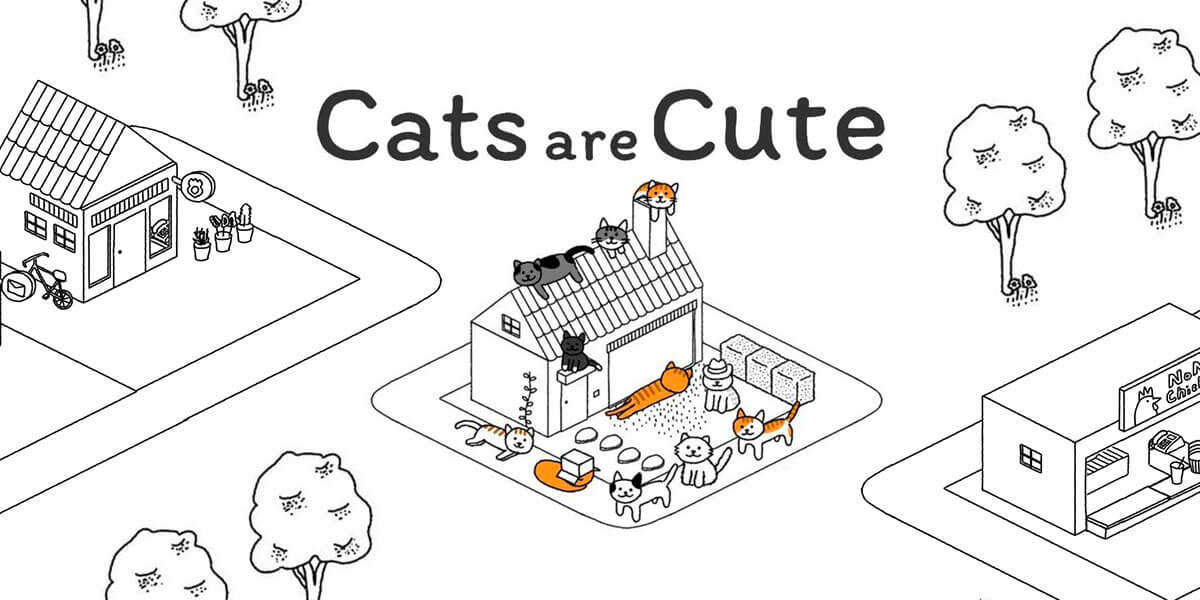

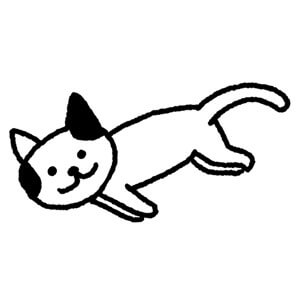
EmulatorPC, is developed and powered by a Patented Android Wrapping Technology, built for the PC environment, unlike other emulators in the market.
EmulatorPC encapsulates quality mobile Apps for PC use, providing its users with seamless experience without the hassle of running an emulator beforehand.
To start using this program, simply download any selected Apps Installer. It will then install both the game and the wrapper system into your system, and create a shortcut on your desktop. Controls have been pre-defined in the current version for the time being, control setting varies per game.
EmulatorPC is built for Windows 7 and up. It’s a great tool that brings PC users closer to enjoying quality seamless experience of their favorite Android games on a Desktop environment. Without the hassle of running another program before playing or installing their favorite Apps.
Our system now supported by 32 and 64 bit.
Minimum System Requirements
EmulatorPC may be installed on any computer that satisfies the criteria listed below:
Windows 7 or above
Intel or AMD
At least 2GB
5GB Free Disk Space
OpenGL 2.0+ support
Frequently Asked Questions
All Cats are Cute materials are copyrights of kkiruk studio GAMES. Our software is not developed by or affiliated with kkiruk studio GAMES.