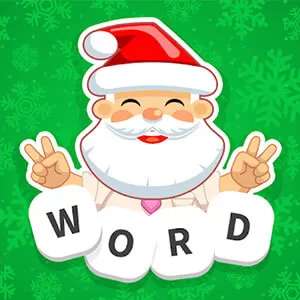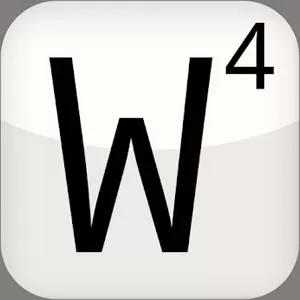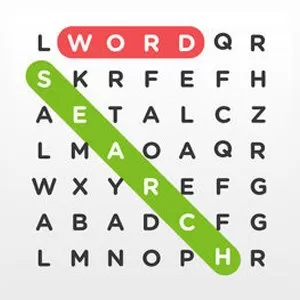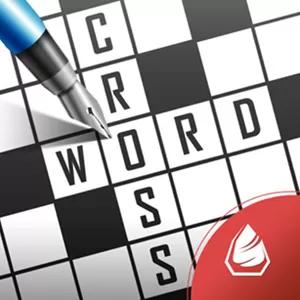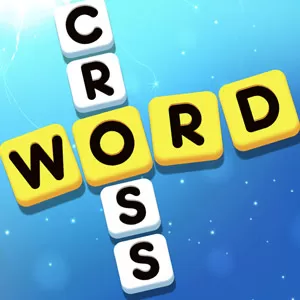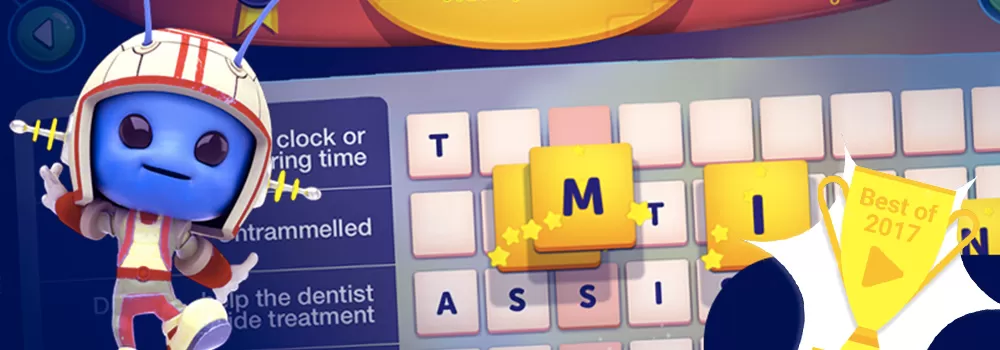
CodyCross: Crossword Puzzles Game - Enjoy The Best Word Match
EmulatorPC is 100% virus-free. If it's blocked by any anti-virus software, please report to support@EmulatorPC.com
Suppose you are into crossword puzzles but tired of the same format. In that case, you are in for a treat as the popular CodyCross: Crossword Puzzles game is now available at EmulatorPC. Enjoy hours of fun and challenging crossword puzzle gameplay with Google Play’s Editor’s Choice game on your computer. Explore multiple worlds and improve your vocabulary while having fun by clicking on your screen’s “Download” button.
What is CodyCross: Crossword Puzzles Game?
CodyCross: Crossword Puzzles is a free-to-play crossword puzzle game developed and published by Fanatee Inc. for mobile devices in 2017. More than just your average puzzle, CodyCross combines some of the most sought out elements found in a word puzzle game with the immersive mechanics of world exploration.
In CodyCross Crossword Puzzles, players can immerse themselves in a new word puzzle experience and become a trivia master at the same time. The game features highly detailed characters, worlds, and environment that comes with their unique themes. Additionally, CodyCross Crossword Puzzles also features hundreds of genres with a regularly updated word and trivia challenge database.
As impressive as those features may sound, those are just the icing on the cake as there are more features concealed within the game’s main gameplay structure. Since its inception, it has received many accolades from players and critics alike. The game’s impressive and innovative design made it one of Google Play Store’s Best Games of 2017.
Today, CodyCross Crossword Puzzles remains a part of the platform’s Editor’s Choice list boasting an overall impressive rating!The CodyCross Crossword Puzzles featured on this page employs EmulatorPC’s patented gaming technology that allows seamless android gaming on PCs without third-party emulators.
How to Play CodyCross: Crossword Puzzles PC?
To play CodyCross Crossword Puzzles seamlessly on your computer, you need to download the EmulatorPC version on this page. Once that’s done, you can open the game just as you would a standard app for the PC. With that said, CodyCross Crossword Puzzles treats you to a short introduction the moment you open the game.
This point is then followed by a quick tutorial on the game’s controls and essential elements. The brief tutorial will also introduce you to your first puzzle in the game. All you need to do is click on a vertical or horizontal word, fill in the missing letters, and that’s it. Easy right? So what are you waiting for? Download and play this Crossword Puzzle free on your PC today.
If you’re looking for a different kind of strategy gameplay, turn your heads to playing some puzzle games for free as well! Try Magic Jigsaw Puzzle now with your friends. Enjoy hours of fun solving puzzles and bonding with your loved ones!
CodyCross: Crossword Puzzles PC Features:
- A Plethora of Worlds to Explore
- Innovative Crossword Puzzle Gameplay
- Easy-to-Learn Game Controls and Mechanics
- Regularly Updated Puzzles and Trivia
- Optimized for the PC




EmulatorPC, is developed and powered by a Patented Android Wrapping Technology, built for the PC environment, unlike other emulators in the market.
EmulatorPC encapsulates quality mobile Apps for PC use, providing its users with seamless experience without the hassle of running an emulator beforehand.
To start using this program, simply download any selected Apps Installer. It will then install both the game and the wrapper system into your system, and create a shortcut on your desktop. Controls have been pre-defined in the current version for the time being, control setting varies per game.
EmulatorPC is built for Windows 7 and up. It’s a great tool that brings PC users closer to enjoying quality seamless experience of their favorite Android games on a Desktop environment. Without the hassle of running another program before playing or installing their favorite Apps.
Our system now supported by 32 and 64 bit.
Minimum System Requirements
EmulatorPC may be installed on any computer that satisfies the criteria listed below:
Windows 7 or above
Intel or AMD
At least 2GB
5GB Free Disk Space
OpenGL 2.0+ support
Frequently Asked Questions
All CodyCross: Crossword Puzzles materials are copyrights of Fanatee Inc.. Our software is not developed by or affiliated with Fanatee Inc..