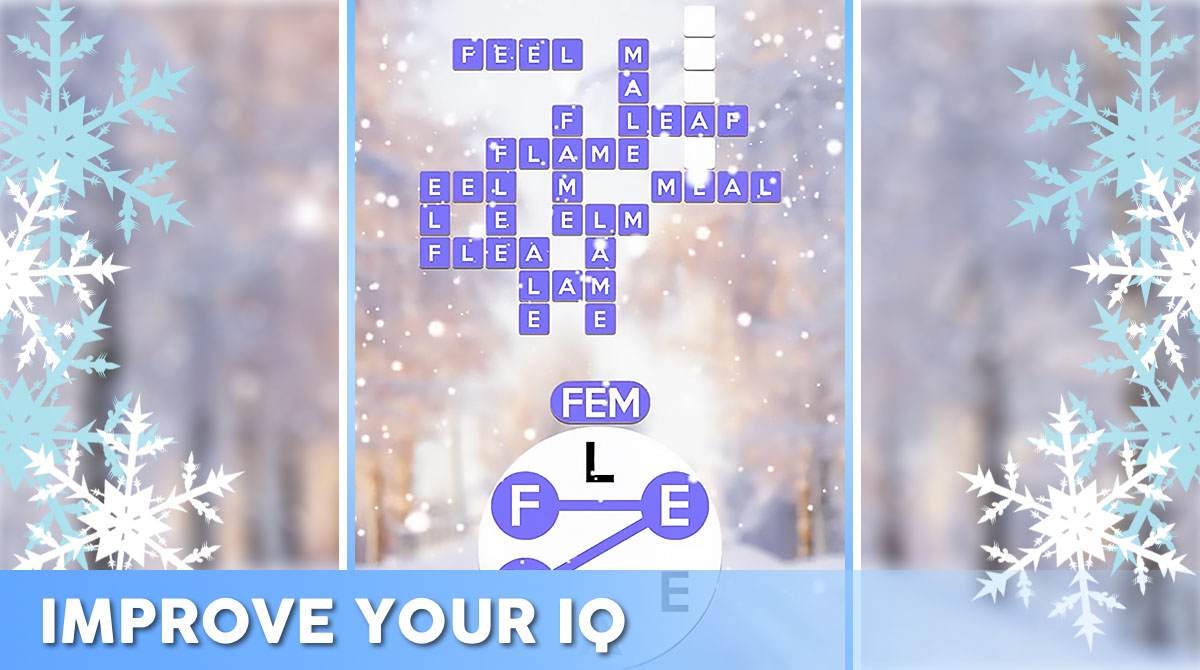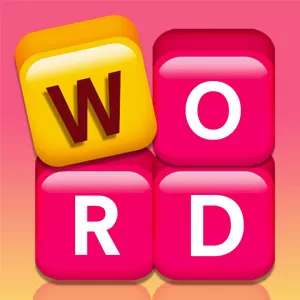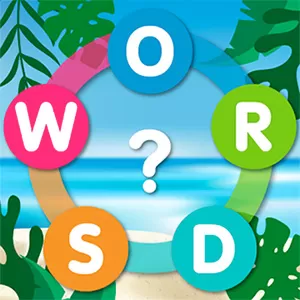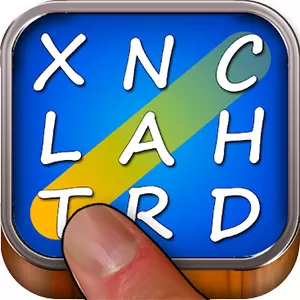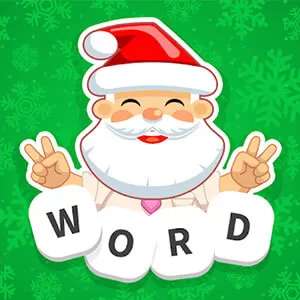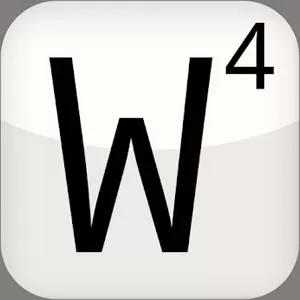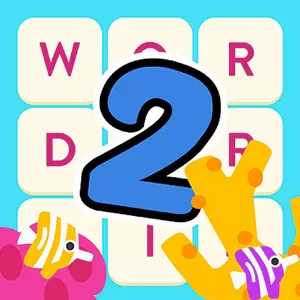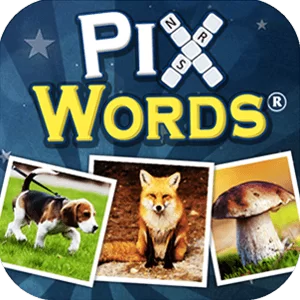Wordscapes on PC: Test Your Vocabulary
EmulatorPC is 100% virus-free. If it's blocked by any anti-virus software, please report to support@EmulatorPC.com

Word games are so much fun when you just want to play without having to strategize so much. Wordscapes is a game perfect to play with friends or family. The visual display has different backgrounds that are soothing to the eyes. You get to change it each time you level up when solving puzzles. There are also fun anagrams you can do or some word search challenges.
Wordscapes also give you coins as rewards in which you can either earn through winning or using real money. This is a great game to play to spice up your day. To test and enhance your vocabulary skills, download Wordscapes on your PC today!
How to Play Wordscapes on PC
Playing Wordscapes is a great pastime for everyone. The instructions are very easy and you simply need to expand your vocabulary to solve different crossword puzzles. The game also allows you to customize or unlock the different landscape backgrounds.
When searching for words, it’s best to aim for the longest word you can find as it gives the biggest points. It’s also great to know some abbreviated words because they also appear in Wordscapes. If caught in a rut, you can always click on the shuffle button to give you a better letter arrangement.
In the game, you will encounter the Wordscapes Brilliance. You earn this with the total number of words you figured out while playing. Aside from that, you also have Wordscape Coins to earn while playing. You get one coin for every bonus word you solve in a match. Leveling up nets you 25 coins while collecting all the stars in the daily puzzles will get you 100 coins.
There is also an option in Wordscapes that allows you to use real money in getting coins. In the game, coins are used to buy important power-ups to help reveal several letters. Common power-ups are Rocket Pop and Light Bulb. Playing the game on PC gives you a bigger view of the entire puzzle and controls are easier to use.
PC Gameplay Features of Wordscapes
- Cool visual display and sound effects
- Enhance your vocabulary and find hidden words
- Test your brain with over 6000 crossword puzzles
- Choose and customize your themes as you play
Download Wordscapes on PC now, and get access to multiple titles across different genres! Level up your gaming experience by playing Burrito Bison: Launcha Libre or Army Men Strike. The best part is all titles from our EmulatorPC are free!





EmulatorPC, is developed and powered by a Patented Android Wrapping Technology, built for the PC environment, unlike other emulators in the market.
EmulatorPC encapsulates quality mobile Apps for PC use, providing its users with seamless experience without the hassle of running an emulator beforehand.
To start using this program, simply download any selected Apps Installer. It will then install both the game and the wrapper system into your system, and create a shortcut on your desktop. Controls have been pre-defined in the current version for the time being, control setting varies per game.
EmulatorPC is built for Windows 7 and up. It’s a great tool that brings PC users closer to enjoying quality seamless experience of their favorite Android games on a Desktop environment. Without the hassle of running another program before playing or installing their favorite Apps.
Our system now supported by 32 and 64 bit.
Minimum System Requirements
EmulatorPC may be installed on any computer that satisfies the criteria listed below:
Windows 7 or above
Intel or AMD
At least 2GB
5GB Free Disk Space
OpenGL 2.0+ support
Frequently Asked Questions
All Wordscapes materials are copyrights of PeopleFun. Our software is not developed by or affiliated with PeopleFun.