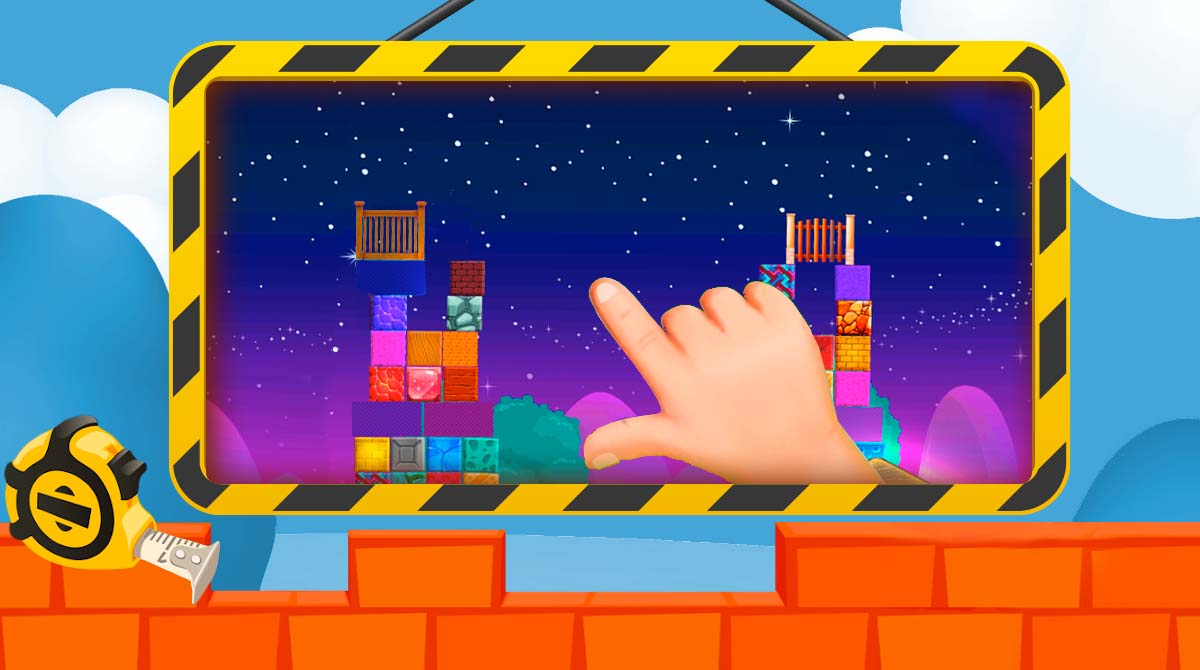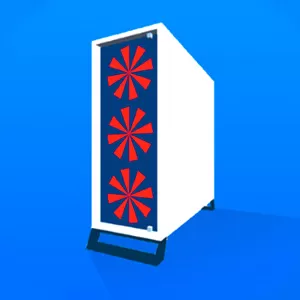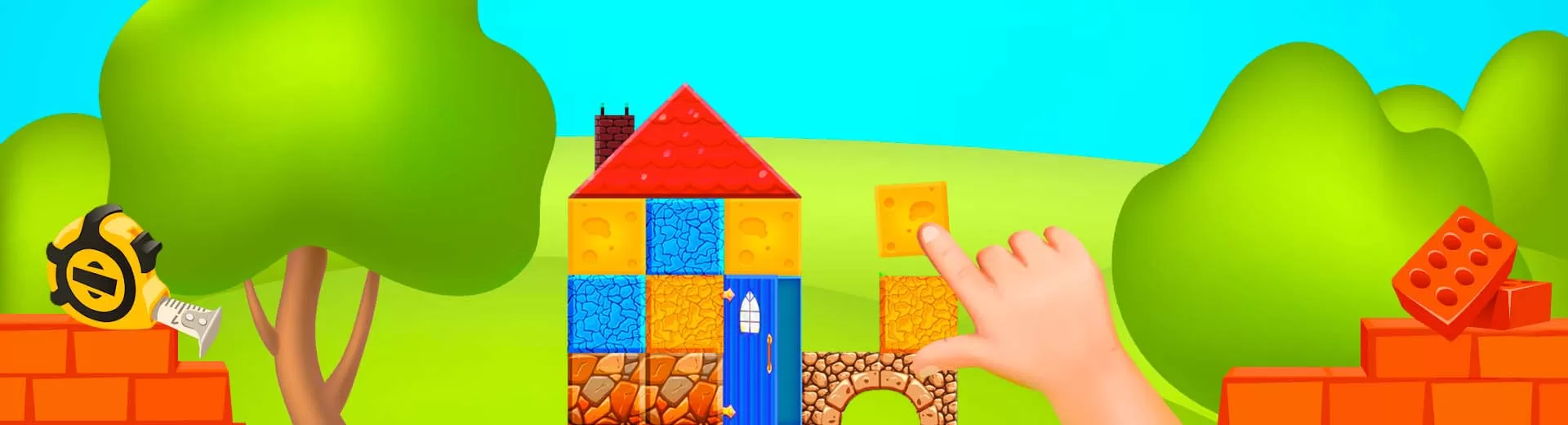
Construction Game Build Bricks - Design & Build Your Virtual World
EmulatorPC is 100% virus-free. If it's blocked by any anti-virus software, please report to support@EmulatorPC.com

Are you looking for an interesting game where you can freely create your world? Then, unleash your inner architect skills and play Construction Game Build Bricks. In this fun simulation game, you must create anything or any building you want in your virtual world.
Published by Gadget Software Development and Research, this building game enables you to design and build different types of buildings you want. With its realistic physics, stunning animations, and sound effects, you’ll surely appreciate every masterpiece you build in this game.
Construction Game Build Bricks – Build Houses & Buildings Using Blocks
The gameplay of Construction Game Build Bricks is easy, and there’s no such thing as rules to follow or tasks to accomplish. All you have to do is explore, build, and make your beautiful virtual world. This game will be your ultimate playground where you can integrate your ideas. Design and build houses or any building you wish to achieve.
You can use unlimited resources to turn your ideas into reality in your virtual world. You can choose and combine numerous blocks and customized by adding some unique rooftops, doors, and windows. With the available materials in Construction Game Build Bricks, you can come up with different buildings like mansions, farmhouses, castles, and even haunted houses if you want.
Create Your Virtual World in Different Locations
As you play Construction Game Build Bricks, note that there is no limit to crafting or building your structures. You can freely build any building or unique elements you want. You can also build your very own city if your want. There are 5 locations available in the game where you can unleash your creative imagination.
What is more exciting about this building game is you can earn with your masterpieces. You can turn your constructed houses and buildings into NFT and let your creative works be published in the Opensea collection. However, if you’re not interested in the NFT feature of this game, you can play this game to hone your creative skills and the cognitive development of your little one.
Exciting Building Game Features You Shouldn’t Miss
- A fun yet engaging building simulation game
- Realistic physics, stunning animations, and sound effects
- Design and build in 5 different locations
- Build houses and unique buildings
- Access unlimited resources and construction materials
- Use the demolition crane to destroy something
- Turn your creations to NFT
- Perfect game for you and your little ones
Can’t get enough of the exciting gameplay of this simulation game? Check out more of these games, and be ready to show your best crafting skills. For your options, you can play Blockbuild Craft a Dream World and Global City: Building Games on your PC.





EmulatorPC, is developed and powered by a Patented Android Wrapping Technology, built for the PC environment, unlike other emulators in the market.
EmulatorPC encapsulates quality mobile Apps for PC use, providing its users with seamless experience without the hassle of running an emulator beforehand.
To start using this program, simply download any selected Apps Installer. It will then install both the game and the wrapper system into your system, and create a shortcut on your desktop. Controls have been pre-defined in the current version for the time being, control setting varies per game.
EmulatorPC is built for Windows 7 and up. It’s a great tool that brings PC users closer to enjoying quality seamless experience of their favorite Android games on a Desktop environment. Without the hassle of running another program before playing or installing their favorite Apps.
Our system now supported by 32 and 64 bit.
Minimum System Requirements
EmulatorPC may be installed on any computer that satisfies the criteria listed below:
Windows 7 or above
Intel or AMD
At least 2GB
5GB Free Disk Space
OpenGL 2.0+ support
Frequently Asked Questions
All Construction Game Build bricks materials are copyrights of Gadget Software Development and Research LLC.. Our software is not developed by or affiliated with Gadget Software Development and Research LLC..