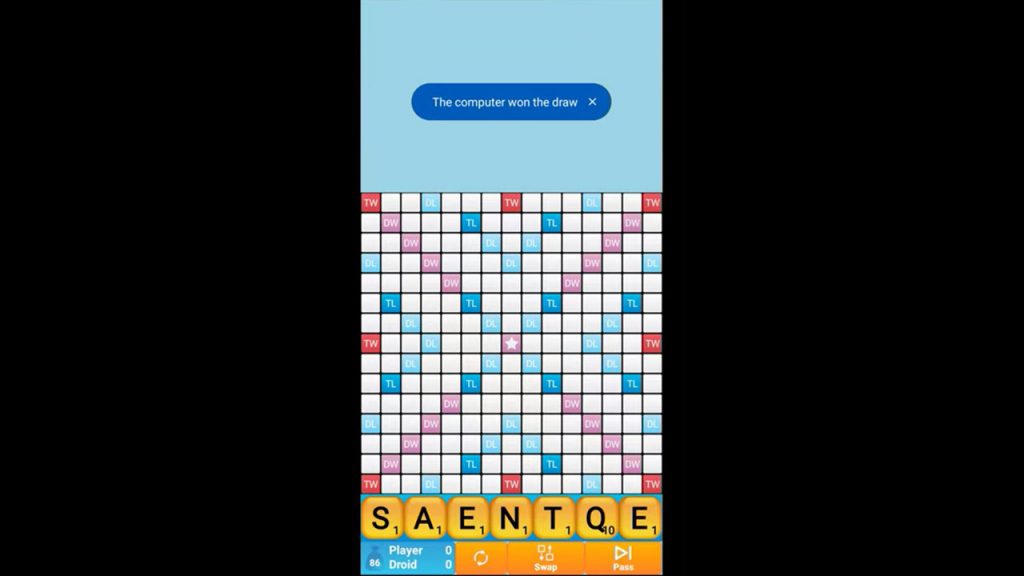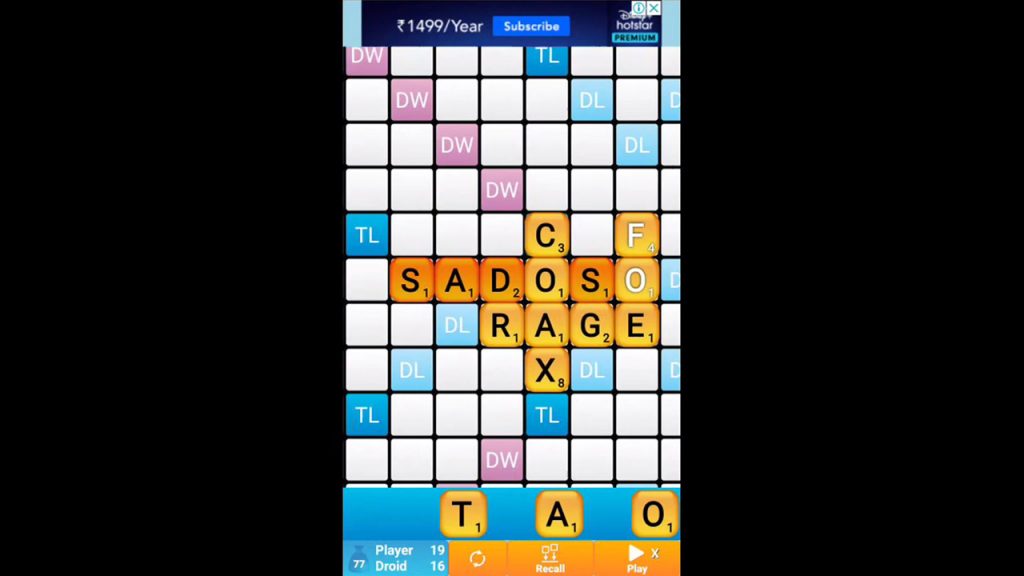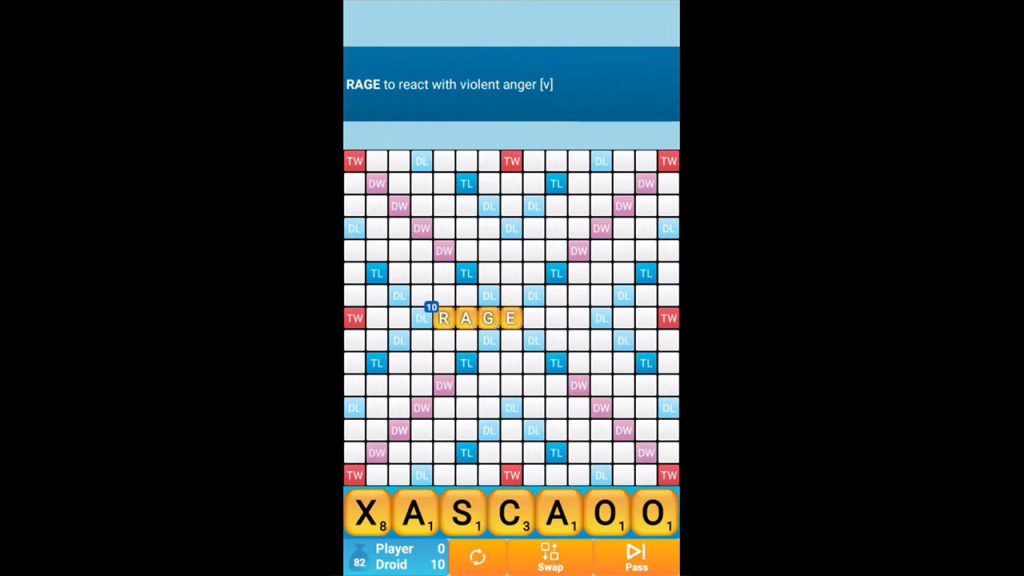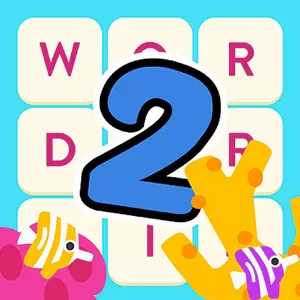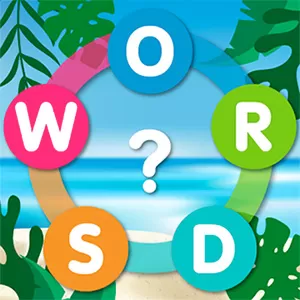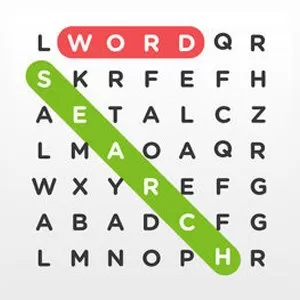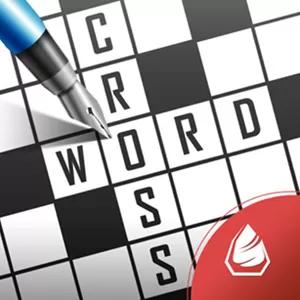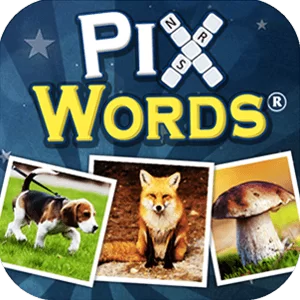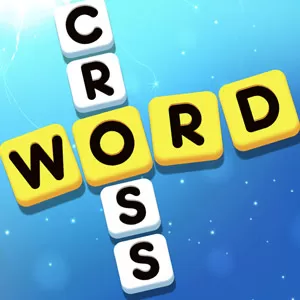Enjoy Tons of Word Challenges When You Play Classic Words Solo
EmulatorPC is 100% virus-free. If it's blocked by any anti-virus software, please report to support@EmulatorPC.com

Get ready to explore the fun way of enriching your vocabulary as the popular Classic Words Solo game makes its way to PC. Immerse yourself in hours of fun and exciting word puzzle gameplay. Say goodbye to those pesky online players and say hello to the game’s smart AI. Hone your word skills by checking out this highly immersive game on your PC today.
One of the most iconic features of this game comes from the tournament-grade gameplay mechanics embedded in its core. Players can choose from six modes of difficulty ranging from beginner to expert. The game also features both TWL and SOWPODS official lexicons as options to the player. This awesome combination of casual and professional elements made the game a household name for puzzle fans worldwide.
How to Play Classic Words Solo
Starting a new Classic Words Solo game on your computer is as easy as clicking the thumbnail icon of one of your apps on your desktop. Like most of the mobile games in 2012, this game takes you straight to the main title screen after opening. The main title screen doubles as the game’s main options menu where you can tweak the difficulty level and the preferred word list used in the game. In addition to the options menu, the page also shows the in-game statistics of the player. You can click on the “New Solo Game” button on the same page once you are ready to start a new game.
Game Features
- Real-Time Word Definition Display
- Six Difficulty Modes
- Offline and Online Play Support
- Tournament Rules
- Localized in Various Languages
Aside from English, the game also accommodates a variety of languages that include Spanish, French, Dutch, Italian, and many more! And if you want to challenge your vocabulary skills in other ways, there are more word games to go around at EmulatorPC. Just check out Word Cross or Wordscapes now!




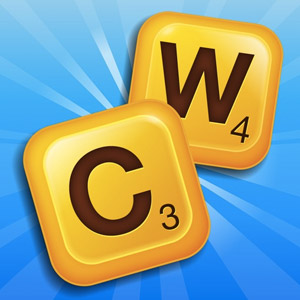
EmulatorPC, is developed and powered by a Patented Android Wrapping Technology, built for the PC environment, unlike other emulators in the market.
EmulatorPC encapsulates quality mobile Apps for PC use, providing its users with seamless experience without the hassle of running an emulator beforehand.
To start using this program, simply download any selected Apps Installer. It will then install both the game and the wrapper system into your system, and create a shortcut on your desktop. Controls have been pre-defined in the current version for the time being, control setting varies per game.
EmulatorPC is built for Windows 7 and up. It’s a great tool that brings PC users closer to enjoying quality seamless experience of their favorite Android games on a Desktop environment. Without the hassle of running another program before playing or installing their favorite Apps.
Our system now supported by 32 and 64 bit.
Minimum System Requirements
EmulatorPC may be installed on any computer that satisfies the criteria listed below:
Windows 7 or above
Intel or AMD
At least 2GB
5GB Free Disk Space
OpenGL 2.0+ support
Frequently Asked Questions
All Classic Words Solo materials are copyrights of Lulo Apps. Our software is not developed by or affiliated with Lulo Apps.