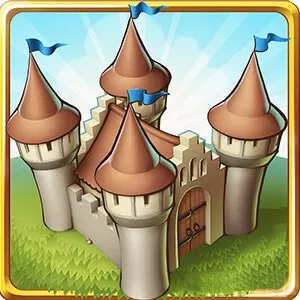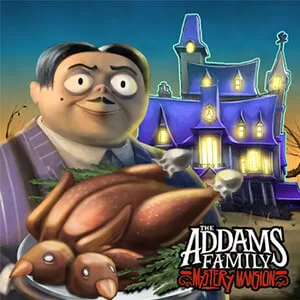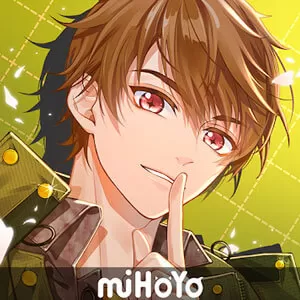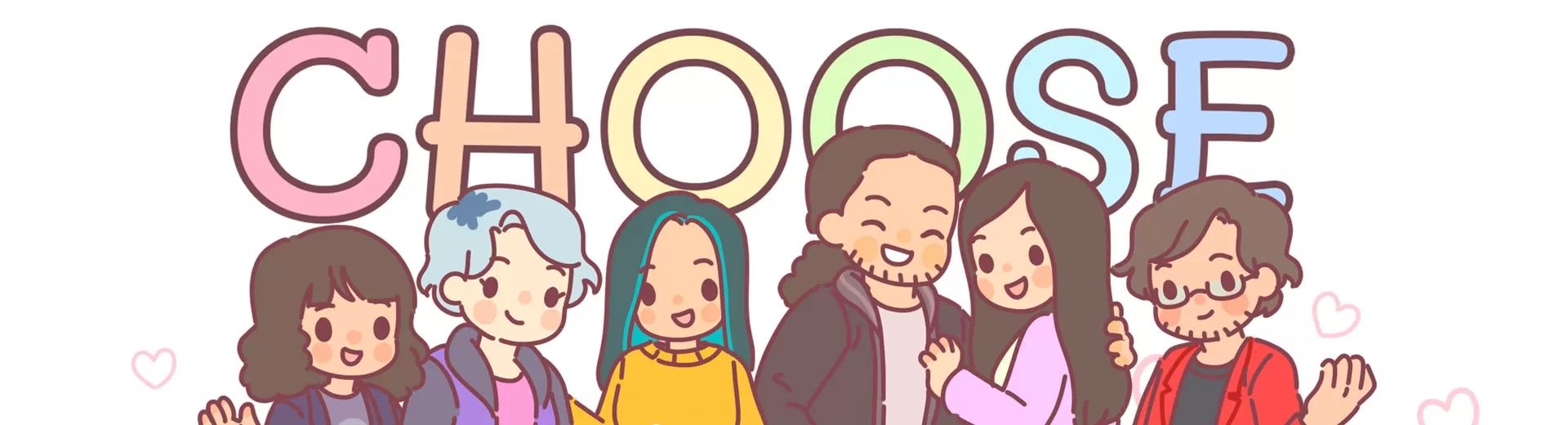
Pocket Love Game - Journey Into a Tiny World with Big Adventures
EmulatorPC is 100% virus-free. If it's blocked by any anti-virus software, please report to support@EmulatorPC.com

Imagine being shrunk to pocket size. From thereon, you have to live your life in that stature. Do you think you can handle it? Can you live a life full of adventure and love as you decorate and live in your own tiny yet adorable home? Luckily, you actually do not need to be shrunk. You can experience living this kind of tiny life in Pocket Love PC!
Begin Your Tiny Adventure
Pocket Love is a relaxing game created by HyperBeard. It is a simulation game of how you are going to live life in such a small stature just as you would in real life. You can experience things like looking for a house you can call your home, buying it, and decorating it after. Just like you need money in real life, you also need in-game currency to purchase things for your humble abode.
How to Play the Pocket Love Simulation Game
One of the most exciting situations in life is moving in with your special someone. You are starting a new chapter together but where will you sleep? Your house is not complete yet! You still need to buy furniture, appliances, and other stuff. Do you want to have pets, too? Worry not for your partner has got you covered!
In playing Pocket Love PC, you can decorate your new house with various appliances, furniture, and even decorations. Additionally, you can customize each room according to your preferences. Or if you have run out of ideas, pick from one of the different curated room decorations the game prepared for you. Experience the romance and fill your photo album with all your lovey-dovey moments.
Did you know that you can also interact with your neighbors in the world of Pocket Love? Indeed, you can! What makes the simulation game more thrilling is that you can also cuddle your pets and shower them with toys, food, and the comfiest beds. Now it is time to start decorating and living daily life as a cute couple!
Pocket Love PC Game Features
- Realistic day to day activities in miniature format
- Room presets are available to quickly customize rooms
- Personalize each room according to your taste
- Interact with other people while exploring your neighborhood
- Adopt a pet or many pets, feed them, buy them toys, and play with them
- Expand your house to access more furniture and decorations
- Complete daily tasks to progress in the game
- Earn in-game currency by working
- Customize your avatar and your partner
- Free to play with in-game purchases available using real money
- Unlock special moments with your special someone, neighbors, and pets
If you ever feel lonely or bored during your free time, play Pocket Love today here in EmulatorPC! Enjoy other simulation games in our directory. You can play similar titles like Barbie Dreamhouse Adventures and The Sims Mobile, too!





EmulatorPC, is developed and powered by a Patented Android Wrapping Technology, built for the PC environment, unlike other emulators in the market.
EmulatorPC encapsulates quality mobile Apps for PC use, providing its users with seamless experience without the hassle of running an emulator beforehand.
To start using this program, simply download any selected Apps Installer. It will then install both the game and the wrapper system into your system, and create a shortcut on your desktop. Controls have been pre-defined in the current version for the time being, control setting varies per game.
EmulatorPC is built for Windows 7 and up. It’s a great tool that brings PC users closer to enjoying quality seamless experience of their favorite Android games on a Desktop environment. Without the hassle of running another program before playing or installing their favorite Apps.
Our system now supported by 32 and 64 bit.
Minimum System Requirements
EmulatorPC may be installed on any computer that satisfies the criteria listed below:
Windows 7 or above
Intel or AMD
At least 2GB
5GB Free Disk Space
OpenGL 2.0+ support
Frequently Asked Questions
All Pocket Love materials are copyrights of HyperBeard. Our software is not developed by or affiliated with HyperBeard.