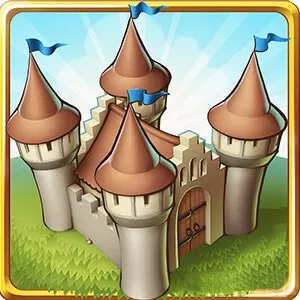Virtual Families 3 PC - Your Family & Home at the Countryside
EmulatorPC is 100% virus-free. If it's blocked by any anti-virus software, please report to support@EmulatorPC.com

Are you wondering what your dream family would look like? Like, how many kids do you wish to have, and what will be the appearance of your dream home? Well, in case you have not yet thought about that, you might check out your future preferences by playing Virtual Families 3.
Virtual Families 3 is the third installment of the Virtual Families series of Last Day of Work. This life simulation game mainly focuses on family growth, how you manage your kids, and your professional career. Also, it tasked you to renovate and expand your own virtual home.
Virtual Families 3 for PC – Adopt Your Little Person
If you are familiar with Sims, you will surely figure out how the Virtual Families 3 game works. The gameplay is easy, and you will start your journey by creating a character who will move into the house. As you may notice, the house is quite old, and it’s in terrible shape. And of course, it is your task to bring it back to its former beauty by redecorating it. Controlling the character is easy; like what you usually see in most simulation games, you just need to drag and drop.
Once you start playing, you need to simulate your character, from feeding, personal hygiene, and even on its professional work. You will get into intimate relationships and start your family as you progress. Like a typical family, you choose your wife or husband and make babies. It’s up to you how you will make your family story beautiful and exciting. On the other hand, don’t forget to expand and renovate your home. You can redecorate it according to your liking. In Virtual Families 3 for PC, you can add bedrooms create your own home theater, garden, and game room. There are loads of redecorating possibilities to make.
Make the Best Out of Your Characters
Aside from simulating your characters and transforming the old house, remember that in this game, your decisions matter. The prosperity of your home and family depends on how you control them. Apart from the basic simulation, it would help to encourage your character to work and be the best versions of themselves. In addition, this simulation game works in real-time, so whether you’re away or not from the game, your adorable family continuously lives. Your characters will still grow, eat, and more. Keep an eye on unexpected events that can make this game more interesting. So, are you ready to start your virtual family? Get the Virtual Families 3 Download for PC now!
Virtual Families 3 Game Features
- An interactive life simulation game
- Create your own virtual family
- Expand and redecorate your home
- Works in real-time
Are you a big fanatic about playing simulation games like Virtual Families 3? Well, don’t stick to one game and explore more by trying other games like City Island 3 – Building Sim Offline and Adorable Home right on your PC. For more fun and exciting games, download more here at EmulatorPC.





EmulatorPC, is developed and powered by a Patented Android Wrapping Technology, built for the PC environment, unlike other emulators in the market.
EmulatorPC encapsulates quality mobile Apps for PC use, providing its users with seamless experience without the hassle of running an emulator beforehand.
To start using this program, simply download any selected Apps Installer. It will then install both the game and the wrapper system into your system, and create a shortcut on your desktop. Controls have been pre-defined in the current version for the time being, control setting varies per game.
EmulatorPC is built for Windows 7 and up. It’s a great tool that brings PC users closer to enjoying quality seamless experience of their favorite Android games on a Desktop environment. Without the hassle of running another program before playing or installing their favorite Apps.
Our system now supported by 32 and 64 bit.
Minimum System Requirements
EmulatorPC may be installed on any computer that satisfies the criteria listed below:
Windows 7 or above
Intel or AMD
At least 2GB
5GB Free Disk Space
OpenGL 2.0+ support
Frequently Asked Questions
All Virtual Families 3 materials are copyrights of Last Day of Work, LLC. Our software is not developed by or affiliated with Last Day of Work, LLC.