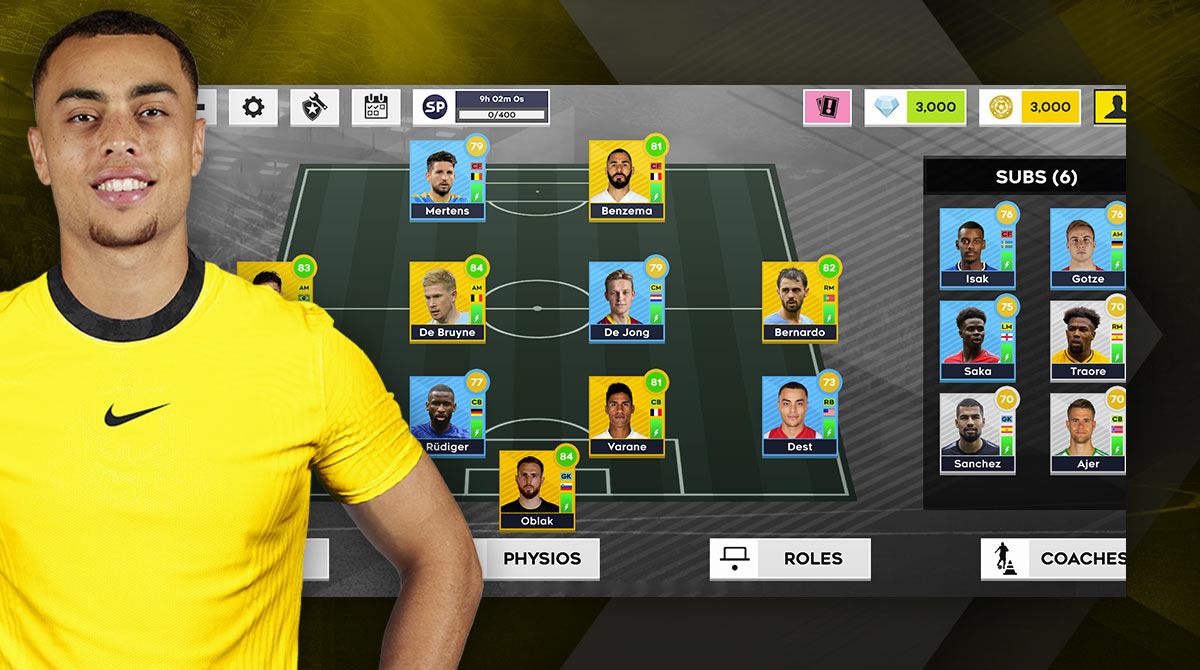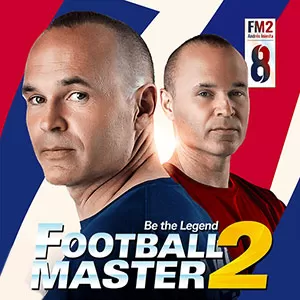Dream League Soccer 2022 Game - Build Your Dream Soccer Team
EmulatorPC is 100% virus-free. If it's blocked by any anti-virus software, please report to support@EmulatorPC.com

Apart from basketball, soccer is one of the most popular sports in the world. It has billions of fans worldwide who are very passionate about the game. So it’s no surprise that you’ll find tons of video games about soccer. One of the best ones you can play is Dream League Soccer 2022, which was published by First Touch Games Ltd. Here, you don’t just play soccer because it’s more than that.
It also takes you behind the scenes of the sport where you play the role of team owner and try to manage your football club. So it’s an interesting game that also lets you experience the management side of the sport. In the next section, we’ll talk more about Dream League 2022’s gameplay.
Build & Manage Your Dream Soccer Club in Dream League Soccer 2022
As mentioned earlier, Dream League Soccer 2022 is a soccer game where you also get to assemble and manage your soccer club. However, you won’t necessarily build it from scratch since you will have a team to start with. What you will do is choose a team to start with, hire a manager for the team and pick who will be the captain of your new team.
Once you’re done with choosing a manager and picking the team captain, that’s when the fun begins. Since this is a soccer game, you still get to play it. Therefore, you can test out your soccer club. It helps you see what your team needs to work on and improve. When you’re not playing, you’re developing your players. Additionally, you get access to free coaches that will train and develop your players and improve their stats.
Aside from training and development, you can also draft players, trade them, release, or sign new players. For this, you will also need to hire scouts to help you assess players to see who would be better for your team. So let’s learn the features of Dream League Soccer 2022 below.
Building Your Team in Dream League Soccer 2022 Online Game
The first thing you’ll do in Dream League Soccer 2022 is to select the team you want to start with. Then you decide on who your manager will be and the captain. You will have three choices for the manager, and relatively more choices for the team captain. The team captain, based on the rating, will also be your team’s best player. After that, you have the option to explore the game more or to try and play a soccer match.
Before the soccer match begins, the controls will be instructed briefly. You’ll have four buttons to remember, the movement button, and the three kick buttons. There’s the low kick, lob kick, and high kick. The three kick buttons are also the buttons you’ll use for defense. There’s the side tackle, the pressure, and change the player who you control.
Soccer Game Features to Experience
- Experience behind the scenes that happen with soccer clubs
- Train, develop, trade, draft, or sign new players to improve your team
- Hire manager, coaches, and scouts to help you run and develop your team
- Play soccer matches and see how good your team is
Download Dream League Soccer 2022 if you want to become a soccer manager. But if you enjoy playing other sports games, you can also try playing Golf Strike or Rival Stars Basketball. They’re both fun and exciting sports games that you’ll also enjoy, which you can download for free here in EmulatorPC.





EmulatorPC, is developed and powered by a Patented Android Wrapping Technology, built for the PC environment, unlike other emulators in the market.
EmulatorPC encapsulates quality mobile Apps for PC use, providing its users with seamless experience without the hassle of running an emulator beforehand.
To start using this program, simply download any selected Apps Installer. It will then install both the game and the wrapper system into your system, and create a shortcut on your desktop. Controls have been pre-defined in the current version for the time being, control setting varies per game.
EmulatorPC is built for Windows 7 and up. It’s a great tool that brings PC users closer to enjoying quality seamless experience of their favorite Android games on a Desktop environment. Without the hassle of running another program before playing or installing their favorite Apps.
Our system now supported by 32 and 64 bit.
Minimum System Requirements
EmulatorPC may be installed on any computer that satisfies the criteria listed below:
Windows 7 or above
Intel or AMD
At least 2GB
5GB Free Disk Space
OpenGL 2.0+ support
Frequently Asked Questions
All Dream League Soccer 2022 materials are copyrights of First Touch Games Ltd.. Our software is not developed by or affiliated with First Touch Games Ltd..