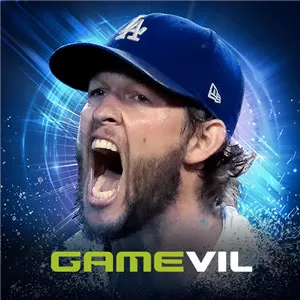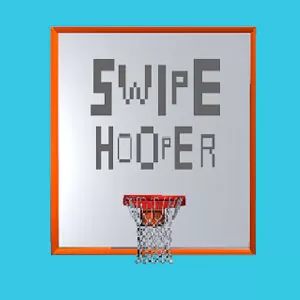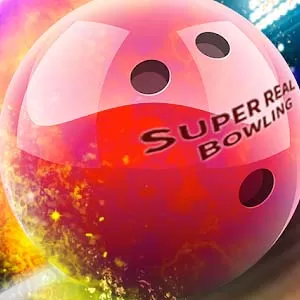Mini Football - Experience Playing Football in the Most Explosive Way
EmulatorPC is 100% virus-free. If it's blocked by any anti-virus software, please report to support@EmulatorPC.com

Are you fond of playing football or soccer? Well, you better check your skills and show the entire stadium that you deserve to get the winner’s trophy in Mini Football. This sports game is perfect not only for professional football players but for newbies as well.
Published by Miniclip.com, Mini Football was derived from the original mechanics of the same title, and the only difference is that it’s easier and more fun. Like in a typical football game, you will play with your squad, and you will witness crowds in the stadiums.
Set Your Players in the Mini Football
Like the usual football game, players need to take turns in attacking the top of the table and race to get a high score to achieve the winner’s trophy. If you’re not familiar with how to play football, the game will give you a glimpse of the basic skills you need to do in playing this sports game. Moreover, Mini Football gives you a chance to collect characters and create your own winning team against your opponent. Also, you can change their costumes or uniforms from time to time and upgrade their skills as well.
To win a match in Mini Football, you have to make sure that your squad is prepared and competent enough in any fight. You can catch some professional players in the club and try to recruit them to join your team. Furthermore, you also need to work hard in bringing glory to your name and make it a reputable one in terms of football. One reason you should do this is so you can grab the special rewards aside from getting the distinguished trophy.
Mini Football – Customizing Your Winning Team
In addition to your squad, you also need to think about your players’ equipment in the match. For instance, you can use a ball depending on your preferences. You can also equip your players with over 100 customizable options, including costumes, over 30 country kits, and skins. However, if you want to unlock those skins, you have to spend coins. After that, they will appear in your closet. Also, you can actually change your team’s name with a name you fancy.
In playing Mini Football, your team will be playing among more than five locations. Additionally, your career varies in the size of the field and the pitch quality. If you choose to start in an amateur position, the pitch will be set at a normal level. If you want to get more achievements, you must raise your level and improve the quality of your pitch.
Main Game Features
- Fresh and easy football game
- Customize and upgrade your team
- Equip your players with unique costumes, country kits, and more
- Set your team in 5 distinct stadiums
- Make your way into the leaderboards and get the winning trophy
Are you ready to unleash your best-winning team in Mini Football? Well, if you’re extremely fan of sports games, you can try other games like Football Strike – Multiplayer Soccer and MLB Perfect Inning 2022 right on your PC. For more fun and exhilarating games, you can get yours here at EmulatorPC.





EmulatorPC, is developed and powered by a Patented Android Wrapping Technology, built for the PC environment, unlike other emulators in the market.
EmulatorPC encapsulates quality mobile Apps for PC use, providing its users with seamless experience without the hassle of running an emulator beforehand.
To start using this program, simply download any selected Apps Installer. It will then install both the game and the wrapper system into your system, and create a shortcut on your desktop. Controls have been pre-defined in the current version for the time being, control setting varies per game.
EmulatorPC is built for Windows 7 and up. It’s a great tool that brings PC users closer to enjoying quality seamless experience of their favorite Android games on a Desktop environment. Without the hassle of running another program before playing or installing their favorite Apps.
Our system now supported by 32 and 64 bit.
Minimum System Requirements
EmulatorPC may be installed on any computer that satisfies the criteria listed below:
Windows 7 or above
Intel or AMD
At least 2GB
5GB Free Disk Space
OpenGL 2.0+ support
Frequently Asked Questions
All Mini Football – Mobile Soccer materials are copyrights of Miniclip.com. Our software is not developed by or affiliated with Miniclip.com.