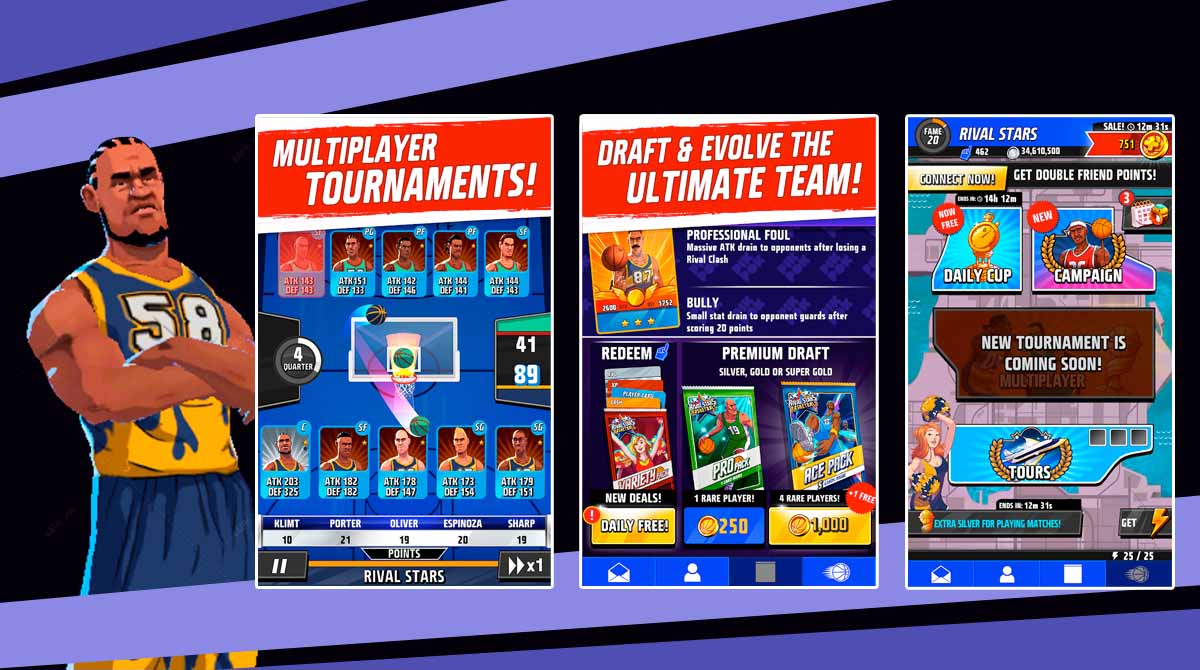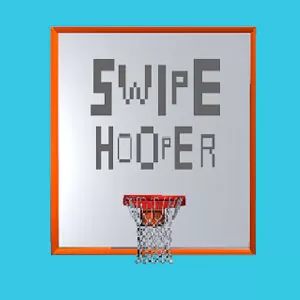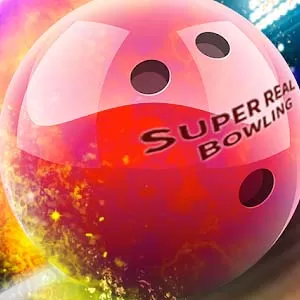Rival Stars Basketball PC - An Intense Fantasy Basketball Game for PC
EmulatorPC is 100% virus-free. If it's blocked by any anti-virus software, please report to support@EmulatorPC.com
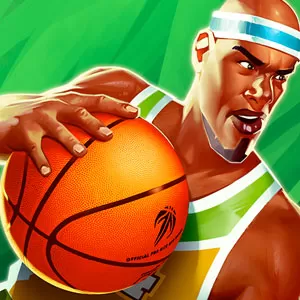
Are you an avid basketball sports fan? Are you fond of playing fantasy basketball games online? Does the thought of watching a tight and competitive basketball game with your chosen fantasy players on it make your heart pound? Well, now is your chance to relive this thrill by playing Rival Stars Basketball on your PC.
Rival Stars Basketball – An Entertaining Card-Based Fantasy Basketball Game
Rival Stars Basketball is a card-based fantasy basketball game developed and published by PIKPOK. Since this is a card-based basketball game, you’ll be managing your team using a collection of basketball cards. However, your gameplay doesn’t end with just a simple card management system. Rival Stars Basketball also allows you to experience the thrill of playing basketball from a first-person point of view, complete with excellent 3D graphics and stunning visual effects.
How to Play Rival Stars Basketball Game
Given that Rival Stars Basketball is a card-based fantasy basketball game, its main game mechanics are mostly card-based. For this reason, the game allows you to collect hundreds of unique basketball cards representing different fantasy basketball players. Each basketball player has varying Attack and Defense ratings that will prove to be very useful later in the game. Moreover, the higher your players’ ratings are, the better your chances of winning every game matchup in Rival Stars Basketball.
Rival Stars Basketball allows you to draft and build your team using the basketball cards. Aside from this, you will also be managing your team through the collection of basketball cards that you own. You can modify your team lineup and upgrade your players for you to have a stronger team.
During the basketball game, you will see your starting five line-ups as well as the opposing team’s line-up represented by their basketball cards. Each card will have its Attack and Defense ratings shown. Then, the AI automatically shows basketballs being shot towards the hoop. The number of balls that go in the basket is based on your team’s composition and stats. Aside from this, there are also 1-on-1 matchups wherein your players can be the attackers or defenders. Again, the winner of each matchup is dependent on the player’s ratings.
The game also has some live basketball games wherein you will be the one to control your player’s movements. Therefore, you can pass, shoot, or dunk the ball simply by swiping the ball in a specific direction. It’s up to you to decide how your team will play. So, what are you waiting for? Download Rival Stars Basketball game on your PC only here on EmulatorPC.
Sports Basketball Game Features
- Stunning 3D graphics and visuals effects
- Play a thrilling card-based basketball game
- Draft, level up and evolve your players using basketball cards
- Strategize your team lineup through your card management skills
- Play intense multiplayer games and compete against tough opponents
- Join the global tournaments and climb up the ranks for higher rewards
- Collect hundreds of unique basketball stars
Also check out some of our popular sports game titles like FIFA Soccer and NBA LIVE Mobile Basketball. Lucky for you because these games are available here in EmulatorPC for free.




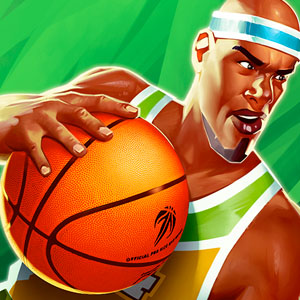
EmulatorPC, is developed and powered by a Patented Android Wrapping Technology, built for the PC environment, unlike other emulators in the market.
EmulatorPC encapsulates quality mobile Apps for PC use, providing its users with seamless experience without the hassle of running an emulator beforehand.
To start using this program, simply download any selected Apps Installer. It will then install both the game and the wrapper system into your system, and create a shortcut on your desktop. Controls have been pre-defined in the current version for the time being, control setting varies per game.
EmulatorPC is built for Windows 7 and up. It’s a great tool that brings PC users closer to enjoying quality seamless experience of their favorite Android games on a Desktop environment. Without the hassle of running another program before playing or installing their favorite Apps.
Our system now supported by 32 and 64 bit.
Minimum System Requirements
EmulatorPC may be installed on any computer that satisfies the criteria listed below:
Windows 7 or above
Intel or AMD
At least 2GB
5GB Free Disk Space
OpenGL 2.0+ support
Frequently Asked Questions
All Rival Stars Basketball materials are copyrights of PIKPOK. Our software is not developed by or affiliated with PIKPOK.