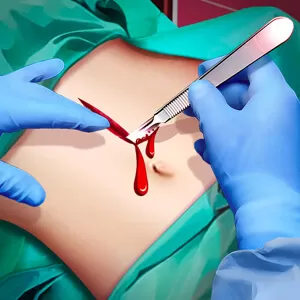Fall Break Game - Push The Avatar & Watch It Break Bones
EmulatorPC is 100% virus-free. If it's blocked by any anti-virus software, please report to support@EmulatorPC.com

Have you ever experienced being so angry at someone that you’re tempted to push them off a cliff? Well, no need to try it in real life where there will be consequences. Just play Fall Break to help release your pent-up anger or frustrations. It’s a simulation game by Sunday.gg where you push the avatar from great heights. Then you’ll watch it fall and break bones.
The more bones are broken the higher your score is. An interesting game that lets you release some of that pent-up anger. We will discuss more the gameplay of Fall Break to know how the game works.
Push Your Enemy in Fall Break
Fall Break is a game where you push an avatar from great heights. The goal is for the avatar to break bones, the more bones broken, the better. What makes this game interesting is that you can imagine you’re pushing your enemy instead. It will greatly help in releasing any pent-up anger you have and help you relax or calm down.
What’s even great about Fall Break is that it features many different avatars for you to use. It can further help your imagination when you’re playing. You can use an avatar that’s close to your enemy and then push it. It will make you feel like you’re pushing your frustration or anger on that person, helping you release any tension you have. So it’s a relaxing game where you push your enemy to help you relax and feel a bit better.
How Does The Simulation Game Work?
The gameplay of Fall Break is simple and easy. You will start by pointing to the area where you will push the avatar. And then how much power you’ll use to push. The power part is a gauge that moves automatically. You just press at the right time to achieve the power of the push that you want to use on the avatar. It’s not always going to be a good idea to use a lot of power in pushing. Using only a small amount of power can be beneficial in certain places.
Fall Break features many different levels where you can push your enemy. You’ll start at level one and to move to the next level you need to earn at least one star. And you earn stars based on the score you’re getting for the fall. The more bones are broken and the damage the avatar is getting, the higher the score will be. You will instantly see how much score you’re getting since it’s being shown in real time. You can adjust the camera angle as the avatar falls to have a better view of the action.
Fall Break features different avatars for you to unlock. You can unlock them using coins, which you earn for completing levels. Watching ads is another way to unlock avatars. It’s a fun and exciting game that you’ll enjoy playing.
Fall Break Features to Discover
- Push your enemy and watch them break bones
- Many different levels to complete
- Different places to push your enemies
- Simple gameplay that’s also challenging
- Unlock different skins for your avatar to use
If you enjoy this type of simulation game, you can also check out Happy Wheels or Stickman Dismounting. Both games also involve crashing and breaking the bones of the avatar you’re using. Get these games here in EmulatorPC.





EmulatorPC, is developed and powered by a Patented Android Wrapping Technology, built for the PC environment, unlike other emulators in the market.
EmulatorPC encapsulates quality mobile Apps for PC use, providing its users with seamless experience without the hassle of running an emulator beforehand.
To start using this program, simply download any selected Apps Installer. It will then install both the game and the wrapper system into your system, and create a shortcut on your desktop. Controls have been pre-defined in the current version for the time being, control setting varies per game.
EmulatorPC is built for Windows 7 and up. It’s a great tool that brings PC users closer to enjoying quality seamless experience of their favorite Android games on a Desktop environment. Without the hassle of running another program before playing or installing their favorite Apps.
Our system now supported by 32 and 64 bit.
Minimum System Requirements
EmulatorPC may be installed on any computer that satisfies the criteria listed below:
Windows 7 or above
Intel or AMD
At least 2GB
5GB Free Disk Space
OpenGL 2.0+ support
Frequently Asked Questions
All Fall Break materials are copyrights of Sunday.gg. Our software is not developed by or affiliated with Sunday.gg.