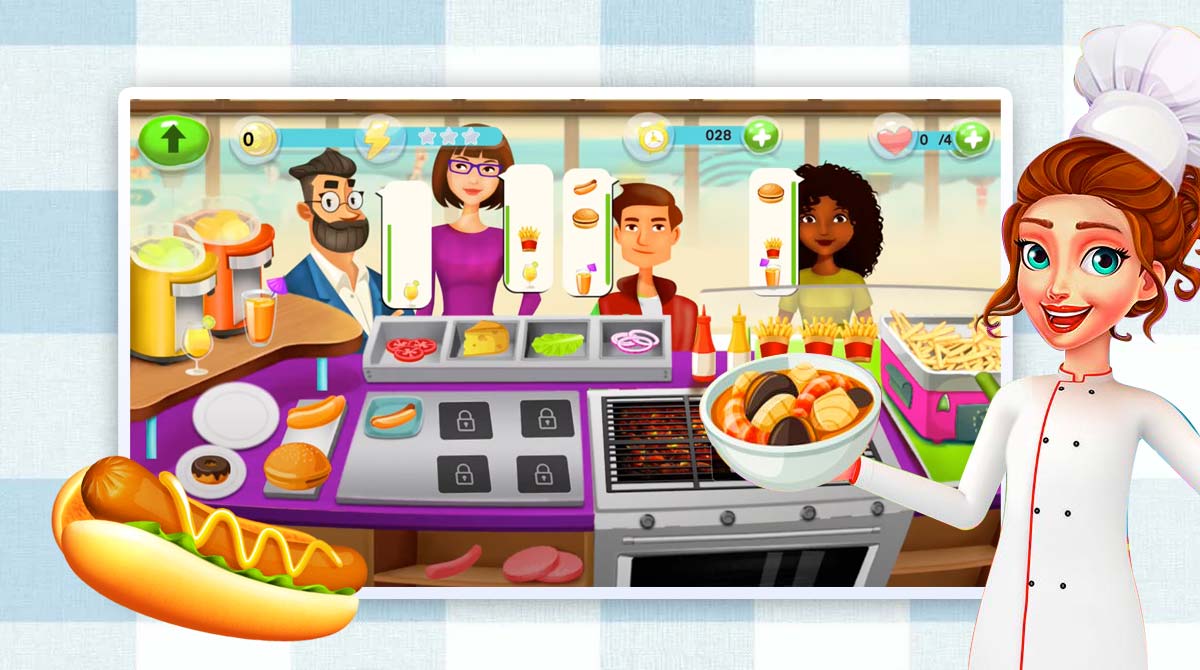Food Court Cooking Game – Manage Your Restaurant in This Arcade Game
EmulatorPC is 100% virus-free. If it's blocked by any anti-virus software, please report to support@EmulatorPC.com

Do you enjoy cooking meals and serving customers? If you want to experience the rush that food cooking on fast food chains offers, play the Food Court Cooking Game. It’s an arcade game published by Lotus Game Studios.
In this game, you are the chef of a fast-food court. You get to prepare various meals and serve them to customers. Since you’re handling a fast-food restaurant, it means you need to be quick in serving the orders to satisfy customers. Continue reading as we discuss the gameplay of this cooking game in more detail.
Learn to Play Food Court Cooking Game – Crazy Chef’s Restaurant
Learning the gameplay of the Food Court Cooking Game is easy to figure out as it comes with a short tutorial at the beginning of the game to teach you the basics. To prepare food, you first click the plates so they’re placed on the table. Then, you click the bread that’s placed on the table. There are two types of bread for this meal: One for the burger and the other one for the hotdog. To cook food, just tap the burger and/or hotdog so they’re placed on the griller.
Now, you need to pay attention to the foods since you’d have to quickly put them on the bread once they’re ready. You don’t want to burn your food in this crazy chef’s restaurant game. There’s also the French fry machine, which you can turn on so fries are cooked automatically. Once done, fries will be placed on the counter.
When a customer arrives at the location, they will show their order. Keep in mind that each character has their own gauge to show their patience. It’s also important you don’t let the gauge become empty so they won’t get angry or leave.
Customers can have one or more orders. If you give one of their orders, their patience gauge resets so you can help you greatly if there are more customers to serve. You can even increase the number of foods you can prepare as you upgrade your equipment. In each level that you play, there’s usually a target that you need to reach to complete that level.
Exciting Features of Food Court Cooking Game
- Simulate owning a fast-food restaurant in the food court
- Numerous challenging levels that you need to complete
- Improve skills and equipment to make it easier to cook
If you’re searching for more arcade games to play, you can also check out Rising Super Chef and Fruit Ninja. These games are all free to download and play on your PC with EmulatorPC.





EmulatorPC, is developed and powered by a Patented Android Wrapping Technology, built for the PC environment, unlike other emulators in the market.
EmulatorPC encapsulates quality mobile Apps for PC use, providing its users with seamless experience without the hassle of running an emulator beforehand.
To start using this program, simply download any selected Apps Installer. It will then install both the game and the wrapper system into your system, and create a shortcut on your desktop. Controls have been pre-defined in the current version for the time being, control setting varies per game.
EmulatorPC is built for Windows 7 and up. It’s a great tool that brings PC users closer to enjoying quality seamless experience of their favorite Android games on a Desktop environment. Without the hassle of running another program before playing or installing their favorite Apps.
Our system now supported by 32 and 64 bit.
Minimum System Requirements
EmulatorPC may be installed on any computer that satisfies the criteria listed below:
Windows 7 or above
Intel or AMD
At least 2GB
5GB Free Disk Space
OpenGL 2.0+ support
Frequently Asked Questions
All Food Court Cooking Game – Crazy Chef’s Restaurant materials are copyrights of Lotus Games Studios. Our software is not developed by or affiliated with Lotus Games Studios.