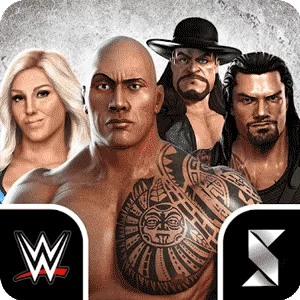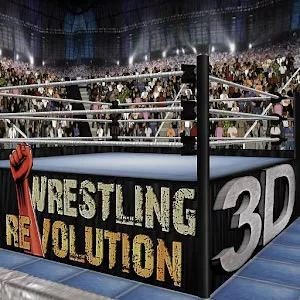Wrassling – Wacky Wrestling – Enjoy The Funny Wrestling Game
EmulatorPC is 100% virus-free. If it's blocked by any anti-virus software, please report to support@EmulatorPC.com

If you’re looking for a unique wrestling game to play, check out Wrassling – Wacky Wrestling. It’s a casual action game where you get to be a wrassler. Wrassling is the biggest sport in Slamdovia and wrasslers are considered the strongest athletes. What you’ll love with this game is that wrassling is not your typical wrestling game. It’s a simpler and wackier wrestling game to play. You’ll surely love what this game has to offer.
Let’s discuss further the Wrassling gameplay, as well as the features the game has to offer. This will help you understand better how the wrestling game is played and what you can expect from it.
Enjoy Funny & Wacky Wrestling Matches
What you will enjoy with Wrassling is the unique and wacky wrestling game that you get to play. It’s not the typical wrestling game since your wrasslers here are more like stick figures. Instead of the usual punch, kick, and throw, you’ll have ragdoll-like gameplay. But unlike in actual ragdoll gameplay, you’ll have more control here. You can grab opponents, move back and forth, and jump.
In terms of the actual wrestling match, you’ll participate in the Royal Rumble-type match in Wrassling. The goal is to throw your opponents over the ring and when you do that, you score a point. The more you throw opponents over, the more you score points. Wrassling also features boss wrasslers. They’re big wrasslers, which means they’re harder to throw. This will provide an interesting challenge that you’ll surely enjoy. The Wrassling game also features accessories like hats for you to unlock and wear.
How to Play Wrassling – Wacky Wrestling
Wrassling – Wacky Wrestling is a very simple game to play. The controls are straightforward; there’s a left, right, and jump buttons. Then there are also two action buttons. The action buttons are so your wrassler can spin its arms. But one is a grab, which will allow you to grab opponents when you get near. Before you start the wrassling match, you’ll first choose what type of game mode you’ll play. There’s the 1 Player, 1 Player vs Boss, 2 Player Co-Op, and 2 Player vs. You also have the option to turn off and on the enemy AI in Wrassler.
You can also select the type of wrassler you’ll use in the game. It’s just what the color of your wrassler will be. If you want to differentiate your wrassler, you can do that via the hats available. Most of the hats are locked and you unlock them as you complete tasks in Wrassling. It’s a simple game with fun and exciting gameplay that you’ll surely enjoy.
Game Features of Wrassling
- A casual pixelated fighting game for online or offline play
- 4 different game modes for you to enjoy
- Different colored wrasslers to choose from
- Various tasks for you to complete to unlock hats
- It’s a simple and challenging gameplay that is also fun and exciting
If you enjoyed this casual action game, a similar game you can try is Stickman Warriors. It’s an action game that features ragdoll mechanics. If you want to play a wrestling game, check out Rowdy Wrestling.


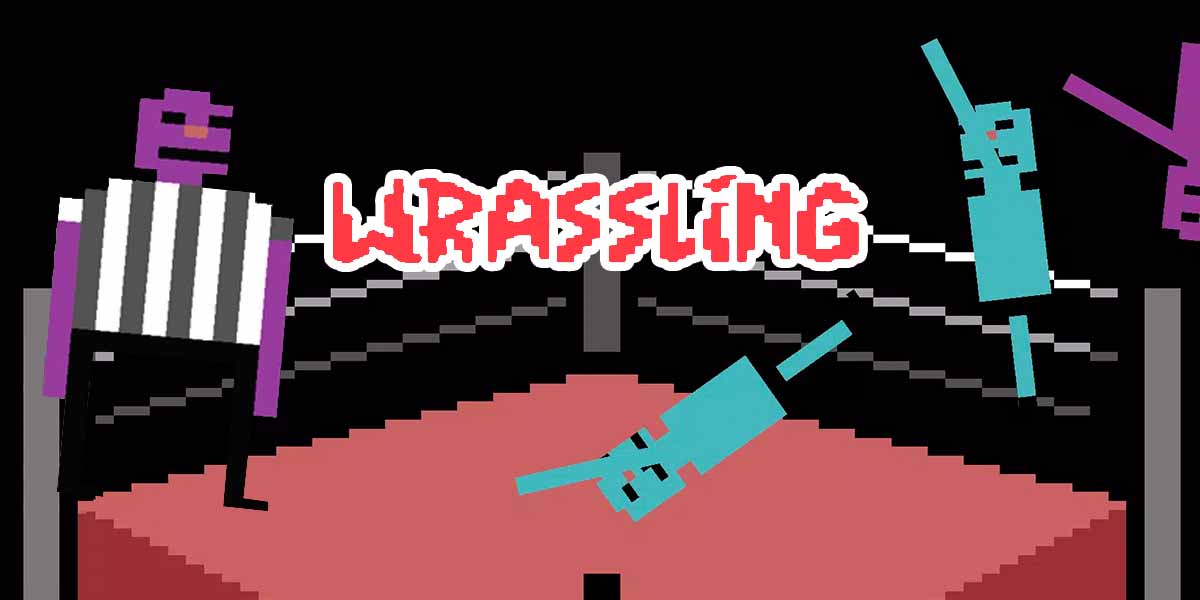

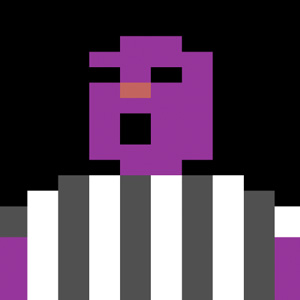
EmulatorPC, is developed and powered by a Patented Android Wrapping Technology, built for the PC environment, unlike other emulators in the market.
EmulatorPC encapsulates quality mobile Apps for PC use, providing its users with seamless experience without the hassle of running an emulator beforehand.
To start using this program, simply download any selected Apps Installer. It will then install both the game and the wrapper system into your system, and create a shortcut on your desktop. Controls have been pre-defined in the current version for the time being, control setting varies per game.
EmulatorPC is built for Windows 7 and up. It’s a great tool that brings PC users closer to enjoying quality seamless experience of their favorite Android games on a Desktop environment. Without the hassle of running another program before playing or installing their favorite Apps.
Our system now supported by 32 and 64 bit.
Minimum System Requirements
EmulatorPC may be installed on any computer that satisfies the criteria listed below:
Windows 7 or above
Intel or AMD
At least 2GB
5GB Free Disk Space
OpenGL 2.0+ support
Frequently Asked Questions
All Wrassling – Wacky Wrestling materials are copyrights of Brad Erkkila. Our software is not developed by or affiliated with Brad Erkkila.