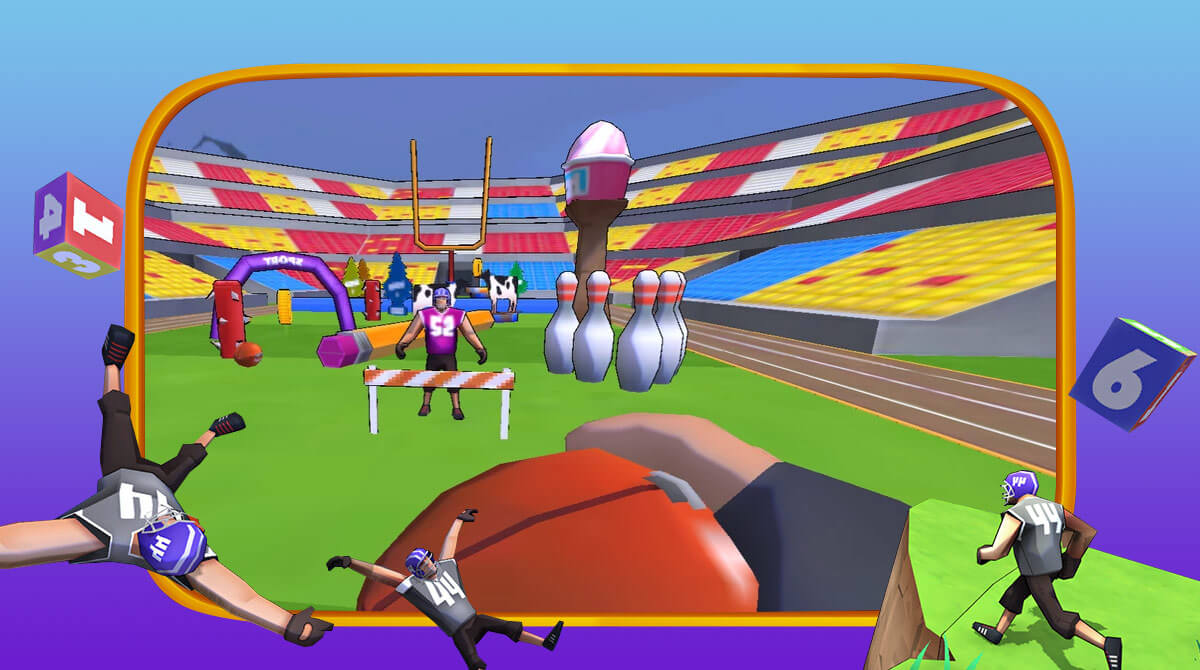FootRock 2 - Experience A Unique Football Game With No Rules & Laws
EmulatorPC is 100% virus-free. If it's blocked by any anti-virus software, please report to support@EmulatorPC.com

Do you enjoy playing American football? Then you’ll find this game interesting. It’s titled FootRock 2 by NOBODYSHOT LTD, a casual arcade game where you can play a unique brand of football. It has no rules and laws, you’ll deal with hordes of zombies, and you can even explode everything. Sounds chaotic? It is. It’s a psychedelic action first-person arcade game where you try to run towards the goal while passing through a chaotic field.
It’s an interesting game for sure and you’ll have fun playing it. Learn more about this psychedelic game when we discuss how you will play FootRock 2 and the different features available.
Score A Touchdown in the No Rules & No Laws Game
Like in any American football game, the goal in FootRock 2 is to score a touchdown. When you do that, you’ll complete the level and move on to the next one. But doing that in this arcade game is not as simple as it sounds. You will encounter tons of obstacles on the field. And since you’ll be in for a psychedelic experience, expect the field to also be chaotic.
This means encountering weird obstacles that you don’t usually see on a football field. You can expect to see broken roads, big plants, other football players, hordes of zombies, and so on. You will have a way to deal with zombies and other obstacles you might face and that’s to throw ball. FootRock 2 allows you to use your ball as a weapon to get rid of enemies or certain obstacles.
How To Get to the Goal Post in FootRock 2
Your goal in FootRock 2 is to score a touchdown. And you just have to get to the goalpost to do that. Your character will automatically run forward, which means you just have to focus on avoiding the different obstacles in front of you. There are plenty of ways to avoid them. It includes jumping over obstacles or taking a different path.
When you’re facing enemies, you can choose to throw your ball at them to get rid of them. You can also get rid of certain obstacles in front of you if you throw ball. You can try it out as your character moves forward. It’s also important to be on the lookout for boosts in FootRock 2. Some boosts can speed you up, allow you to jump higher, or teleport. It will allow you to clear the level faster and not worry too much about the obstacles.
FootRock 2 Game Features to Discover
- Enjoy a psychedelic experience while playing this football game
- Explode everything to provide a clear path toward the goal post
- Throw balls at enemies or obstacles
- Shoot hordes of zombies to prevent them from stopping your advance
- Use power-ups like teleport or high jump to overcome obstacles
If you’re a fan of casual games that also features psychedelic experience, then check out Mimpi. It’s an action game where you go inside a dog’s dream and see what goes on in there. But if you’re looking for a more serious but still simple football game, check out Blocky Football. Get these games here in EmulatorPC.





EmulatorPC, is developed and powered by a Patented Android Wrapping Technology, built for the PC environment, unlike other emulators in the market.
EmulatorPC encapsulates quality mobile Apps for PC use, providing its users with seamless experience without the hassle of running an emulator beforehand.
To start using this program, simply download any selected Apps Installer. It will then install both the game and the wrapper system into your system, and create a shortcut on your desktop. Controls have been pre-defined in the current version for the time being, control setting varies per game.
EmulatorPC is built for Windows 7 and up. It’s a great tool that brings PC users closer to enjoying quality seamless experience of their favorite Android games on a Desktop environment. Without the hassle of running another program before playing or installing their favorite Apps.
Our system now supported by 32 and 64 bit.
Minimum System Requirements
EmulatorPC may be installed on any computer that satisfies the criteria listed below:
Windows 7 or above
Intel or AMD
At least 2GB
5GB Free Disk Space
OpenGL 2.0+ support
Frequently Asked Questions
All Footrock 2 materials are copyrights of NOBODYSHOT LTD. Our software is not developed by or affiliated with NOBODYSHOT LTD.