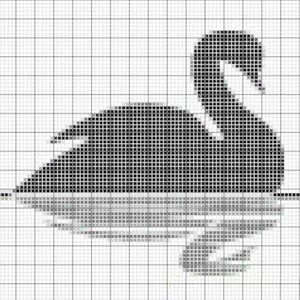House Paint Game - Paint All White Spaces To Add Color To Houses
EmulatorPC is 100% virus-free. If it's blocked by any anti-virus software, please report to support@EmulatorPC.com

Are you someone who’s not a fan of houses that are painted white? Then you will love playing this game. It’s titled House Paint by SayGames Ltd, a puzzle game where you will only have one objective. And the objective is to paint all the white spaces of houses in different colors. White houses are considered boring in this game, which is why you’re adding color to them.
Paint Everything In Seconds & Build Your City
Painting houses might seem like a task that would take a long time to complete. But that’s not the case in House Paint where you can paint everything in seconds. The gameplay of this game is more like a puzzle game where you just swipe through white spaces to add color. The time you spend painting will depend on the maze-like path you’ll take to paint over the white spaces. But painting houses is not the only thing you’ll do in the game. You’ll also build a city.
That’s right! You will also build a city in House Paint. What’s interesting about this is that the houses you’ll put in your city are the ones you’ve painted. So, you’re not only painting houses, but you’re also building a city using the houses that you’ve painted. And you’ll see that houses with colors are way better to use in your city than white houses.
Adding Color to Houses & Your City
Playing House Paint online isn’t hard. It has simple gameplay that you can learn in seconds. You’re provided a white house and all you have to do is to paint over them. You don’t even have to worry about the kind of color to use since it’s decided by the game. To paint, you just swipe your unique paintbrush up or down. The brush will automatically move and will just stop once it reaches the end or when it hits an obstacle.
It’s why you can paint everything in seconds in the House Paint game after you download it. The brush will move automatically, vertically or horizontally, once you make it move. You earn resources for completing a level and you can use that resources in building your city. It will cost resources to place houses and to upgrade them. The game also allows you to customize your tool, but it requires that you paint an Epic House first. After that, you will get a chance to acquire new tools.
House Paint Online Game Features
- Paint everything in seconds
- Build a city using the houses you paint
- Earn gems to build and upgrade your city
- Paint epic houses for a chance to acquire new tools
- Numerous different white houses to paint
If you enjoy playing puzzle games that also involve painting, then try playing Paint Monsters. If you prefer a more serious game where you don’t just paint but also redecorate homes, then try House Flip Game. Grab them and more here in EmulatorPC.





EmulatorPC, is developed and powered by a Patented Android Wrapping Technology, built for the PC environment, unlike other emulators in the market.
EmulatorPC encapsulates quality mobile Apps for PC use, providing its users with seamless experience without the hassle of running an emulator beforehand.
To start using this program, simply download any selected Apps Installer. It will then install both the game and the wrapper system into your system, and create a shortcut on your desktop. Controls have been pre-defined in the current version for the time being, control setting varies per game.
EmulatorPC is built for Windows 7 and up. It’s a great tool that brings PC users closer to enjoying quality seamless experience of their favorite Android games on a Desktop environment. Without the hassle of running another program before playing or installing their favorite Apps.
Our system now supported by 32 and 64 bit.
Minimum System Requirements
EmulatorPC may be installed on any computer that satisfies the criteria listed below:
Windows 7 or above
Intel or AMD
At least 2GB
5GB Free Disk Space
OpenGL 2.0+ support
Frequently Asked Questions
All House Paint materials are copyrights of SayGames Ltd. Our software is not developed by or affiliated with SayGames Ltd.