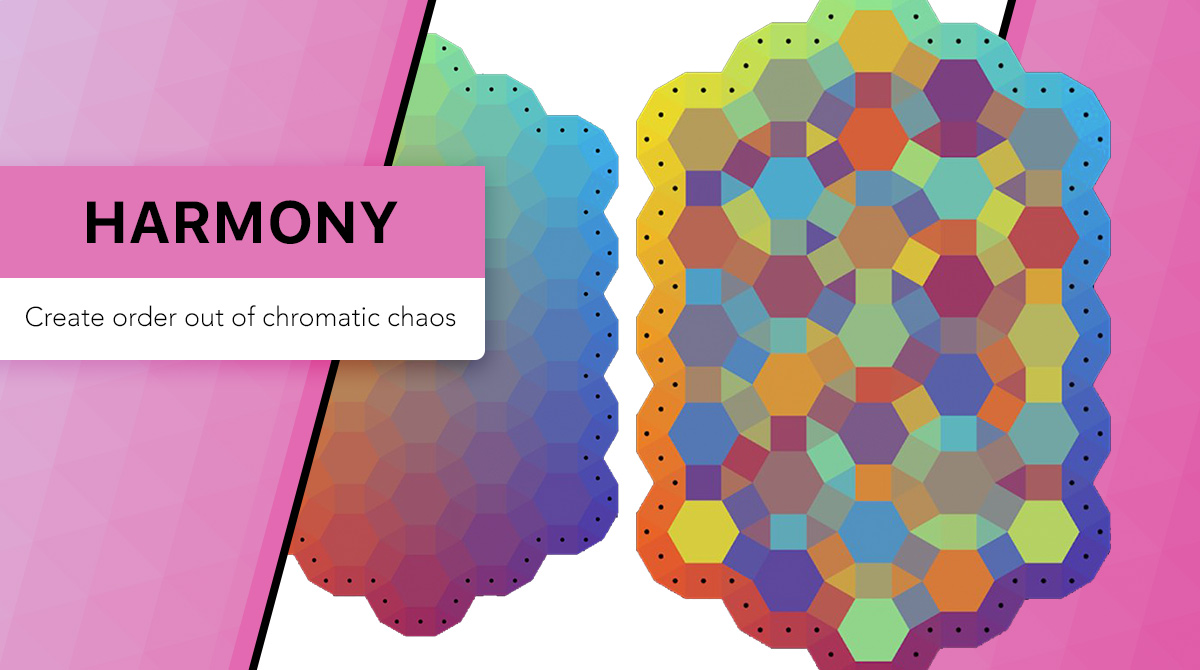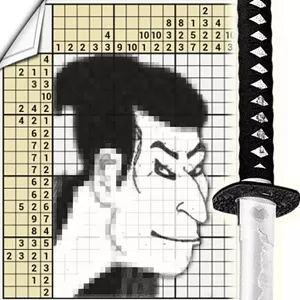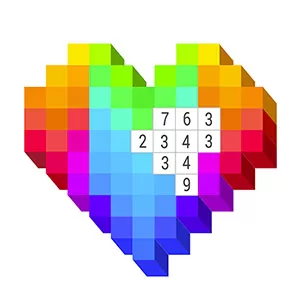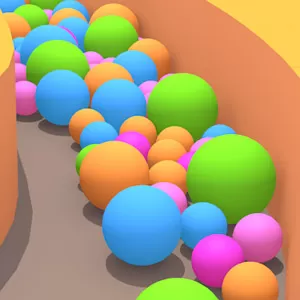I Love Hue Too PC - Arrange Mosaic Tiles To Create Colorful Spectrums
EmulatorPC is 100% virus-free. If it's blocked by any anti-virus software, please report to support@EmulatorPC.com

If you’re fascinated by the vibrant and lively gameplay of I Love Hue, then you’ll surely be more captivated by the exciting features of I Love Hue Too. It’s the continuation of your psychedelic journey into light, shape, and color.
Published by Zut!, this colorful game shares almost the same perspective as its predecessor but with more exciting game modes. In this puzzle game, you’re tasked to arrange randomly placed colored mosaic tiles to create an astonishing ordered spectrum or image.
Play I Love Hue Too Online Now
If you have played the first installment, you’ll surely figure out how to play this puzzle game sequel. As mentioned above, in I Love Hue Too, you need to reorder the mosaic tiles to create a beautiful masterpiece. The gameplay is very easy-to-understand, and even a kid can actually play this game. At this moment, I Love Hue Too provides more than 30 randomly placed mosaic puzzles. As you progress, the puzzles will become more complex and exciting.
If you think you have the guts to solve mind-bending puzzles like this one, prove to everyone who got the best logical thinking and color perception. For instance, check out your skills in the mind-blowing play modes like “The Daily Divination” and “The Dream.”
Your Colorful Journey Solving Puzzles
In I Love Hue Too Online, you need to remember five points; Harmony, Geometry, Perception, Skill, and Magic. Harmoniously come up with effective orders when solving chromatic chaos levels. To do this, you need to move each tile to its suitable place to come up with a beautiful and colorful geometrical output. Furthermore, perception is relatively important. So figure out the tiniest difference between colors and creatively place them in their respective rightful place. Take note that this puzzle game offers 3 daily challenges every day. Therefore, solve these puzzles to hone your colorful skills.
I Love Hue Too offers more than 900 levels to solve and what’s more relaxing about this game is it offers 6 relaxing soundtracks making your game lighter and soothing. So, are you ready to embark on your mystical and colorful journey in I Love Hue Too? Play this game now!
I Love Hue Too Puzzle Game Features You Shouldn’t Miss
- An entertaining yet challenging color puzzle game
- A simple and easy-to-understand game premise
- Complete over 30 mosaic puzzles
- Show your prowess in playing various game modes and daily challenges
- Immerse yourself in over 900 levels to solve
- Feel relaxed with 6 soothing soundtrack
Are you craving more fun yet challenging puzzle games to play? Well, see what we’ve got here in EmulatorPC. Aside from I Love Hue Too, you can also download games like Polysphere – art of puzzle and Water Sort Puzzle – Color Sorting Puzzle on your PC for free.





EmulatorPC, is developed and powered by a Patented Android Wrapping Technology, built for the PC environment, unlike other emulators in the market.
EmulatorPC encapsulates quality mobile Apps for PC use, providing its users with seamless experience without the hassle of running an emulator beforehand.
To start using this program, simply download any selected Apps Installer. It will then install both the game and the wrapper system into your system, and create a shortcut on your desktop. Controls have been pre-defined in the current version for the time being, control setting varies per game.
EmulatorPC is built for Windows 7 and up. It’s a great tool that brings PC users closer to enjoying quality seamless experience of their favorite Android games on a Desktop environment. Without the hassle of running another program before playing or installing their favorite Apps.
Our system now supported by 32 and 64 bit.
Minimum System Requirements
EmulatorPC may be installed on any computer that satisfies the criteria listed below:
Windows 7 or above
Intel or AMD
At least 2GB
5GB Free Disk Space
OpenGL 2.0+ support
Frequently Asked Questions
All I Love Hue Too materials are copyrights of Zut!. Our software is not developed by or affiliated with Zut!.