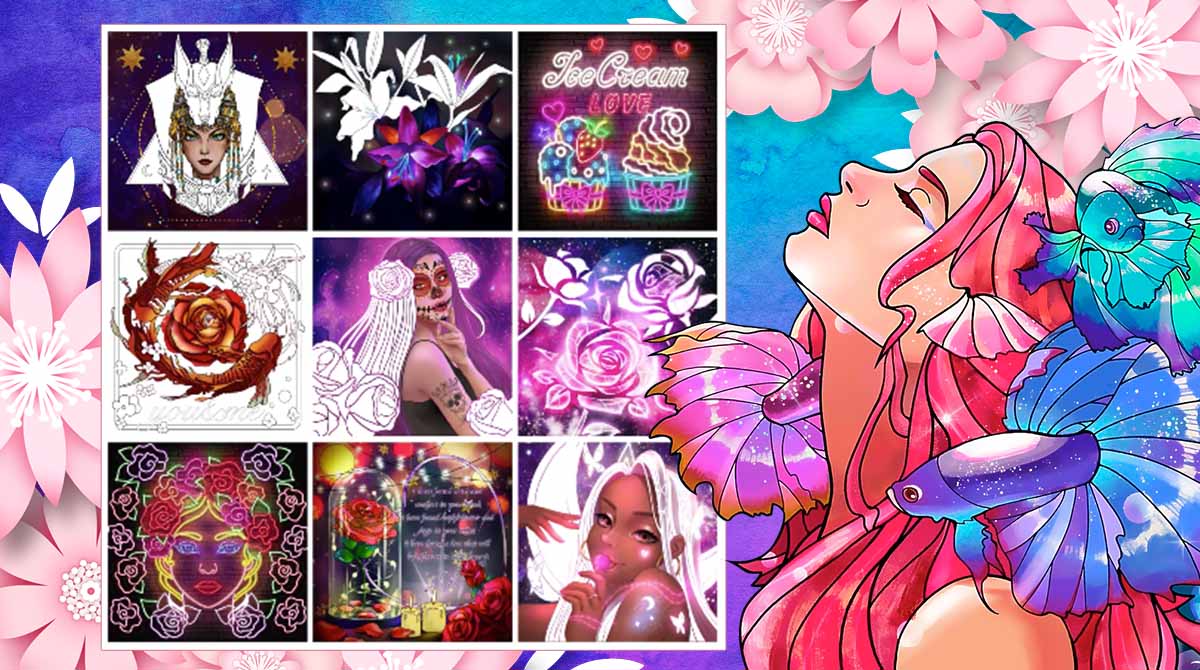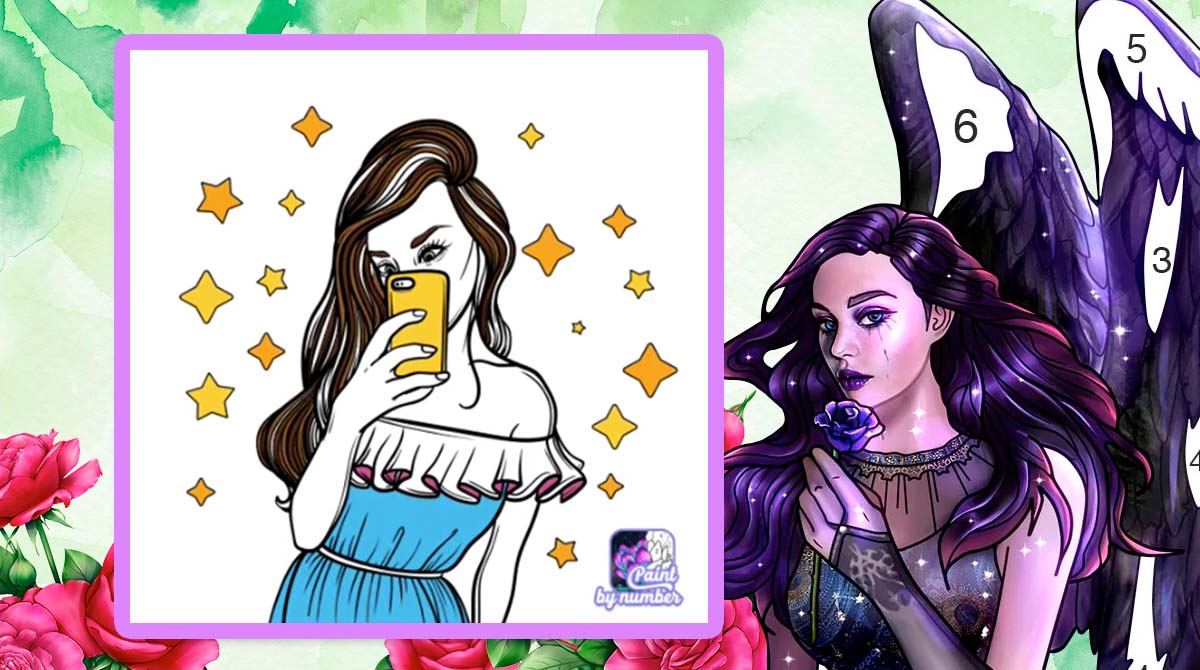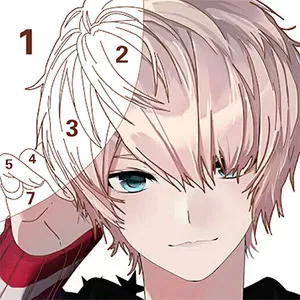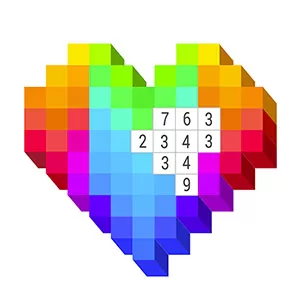Tap Color - Color By Number - Paint By Number in the Coloring Book
EmulatorPC is 100% virus-free. If it's blocked by any anti-virus software, please report to support@EmulatorPC.com

Are you fond of coloring books? Then, show off your best coloring skills with a twist with Tap Color – Color By Number. In this puzzle game, you will color or paint by number. You need to follow the number placed in the cells of the image to figure out what color to use.
Published by Tap Color Studio, Tap Color – Color By Number is a perfect online game for everyone. It is also a suitable mind exercise for kids not only to introduce colors but to hone their cognitive skills as well.
Tap Color – Color By Number – Paint the Coloring Book
The gameplay of this puzzle game is simple. All you have to do is paint by number to unveil the colorful scenery of the coloring page. So you need to follow the numbers stated in each cell to color the cells correctly.
There are more than 10000 coloring pages to anticipate in this game. These coloring pages are classified into different categories and grouped as coloring books. There are more than 30 categories to explore; you can paint by number of Animals, Mandalas, Love & Hearts, Flowers, Landscapes & Buildings, and many more.
Share Your Awesome Coloring Page Paintings
Aside from showing off your most creative coloring skills in Tap Color – Color By Number, you can also consider playing this game as a mode of relaxation. The game doesn’t require you to defeat enemies and doesn’t work with time pressure. All you need to do is relax and paint by number anytime you want!
What is more impressive is you can actually access your previous artworks if you wish to revise them or color them again. Also, you can share your coloring pages with your friends on social media networks.
So, when will you start your paint-by-number journey? Start coloring now!
Exciting Tap Color – Color By Number Features You Shouldn’t Miss
- A fun yet engaging coloring puzzle game
- Perfect game for adults and kids
- Paint more than 10000 coloring pages
- Select from over 30 coloring categories
- Share your artwork with your friends on social media networks
Can’t get enough of the relaxing gameplay of this coloring puzzle game? Check out more of these games here in EmulatorPC. For your reference, you can download Paint by Number – Pixel Art and Colorscapes – Color by Number on your PC.





EmulatorPC, is developed and powered by a Patented Android Wrapping Technology, built for the PC environment, unlike other emulators in the market.
EmulatorPC encapsulates quality mobile Apps for PC use, providing its users with seamless experience without the hassle of running an emulator beforehand.
To start using this program, simply download any selected Apps Installer. It will then install both the game and the wrapper system into your system, and create a shortcut on your desktop. Controls have been pre-defined in the current version for the time being, control setting varies per game.
EmulatorPC is built for Windows 7 and up. It’s a great tool that brings PC users closer to enjoying quality seamless experience of their favorite Android games on a Desktop environment. Without the hassle of running another program before playing or installing their favorite Apps.
Our system now supported by 32 and 64 bit.
Minimum System Requirements
EmulatorPC may be installed on any computer that satisfies the criteria listed below:
Windows 7 or above
Intel or AMD
At least 2GB
5GB Free Disk Space
OpenGL 2.0+ support
Frequently Asked Questions
All Tap Color® Color by number materials are copyrights of . Our software is not developed by or affiliated with .