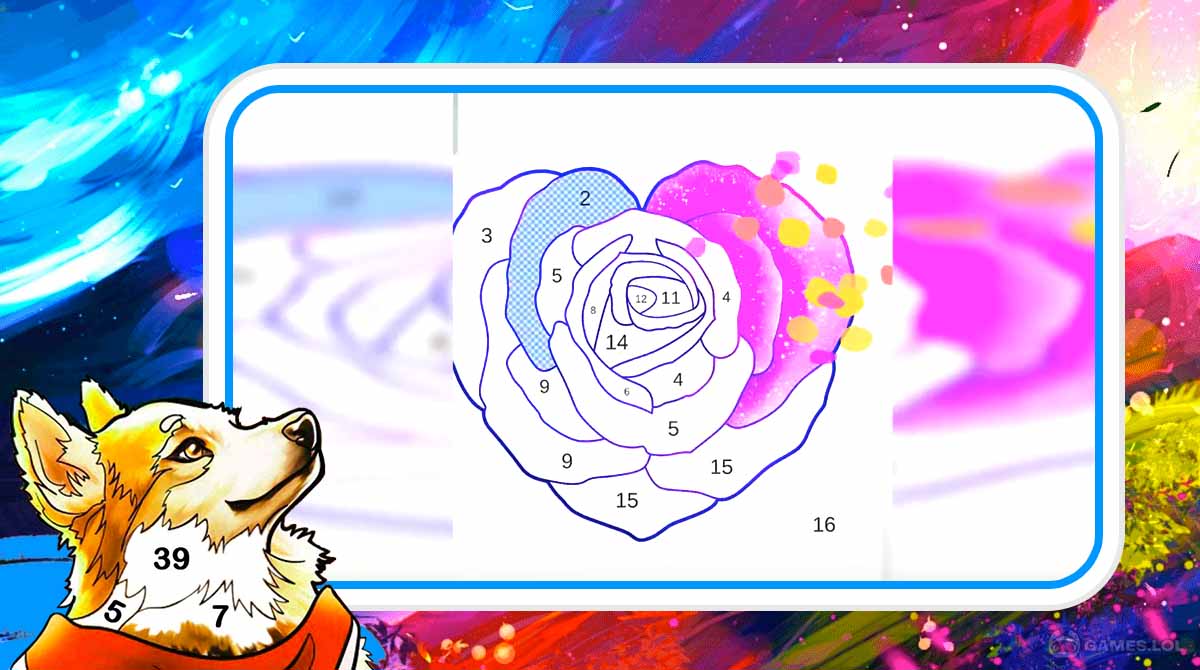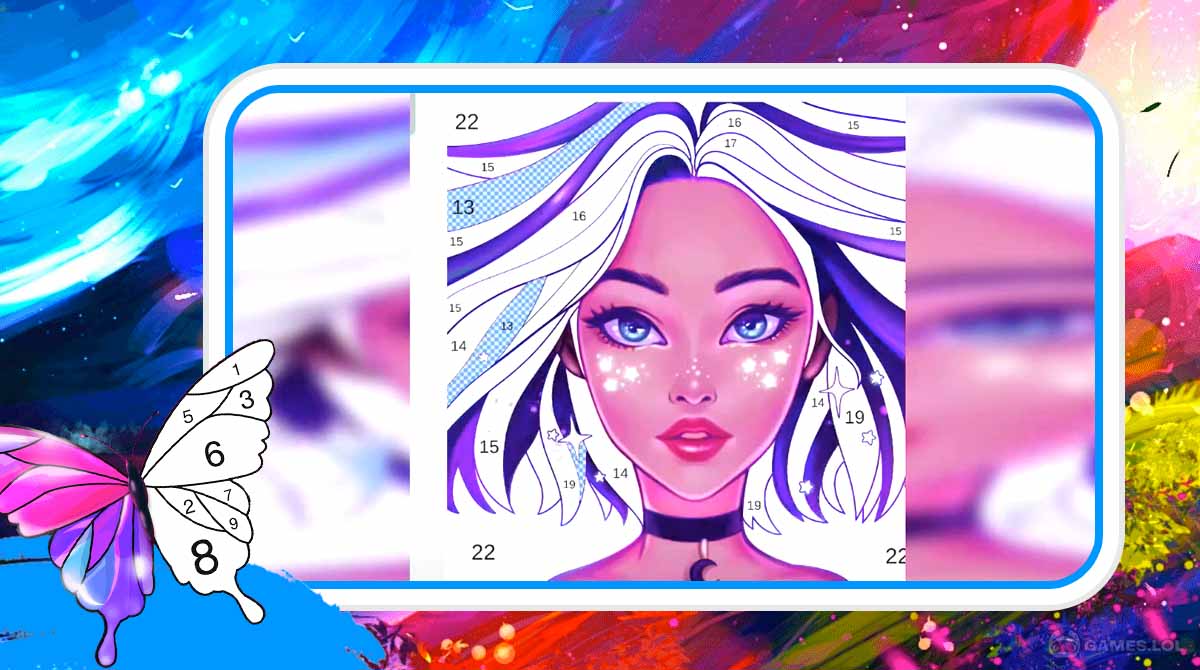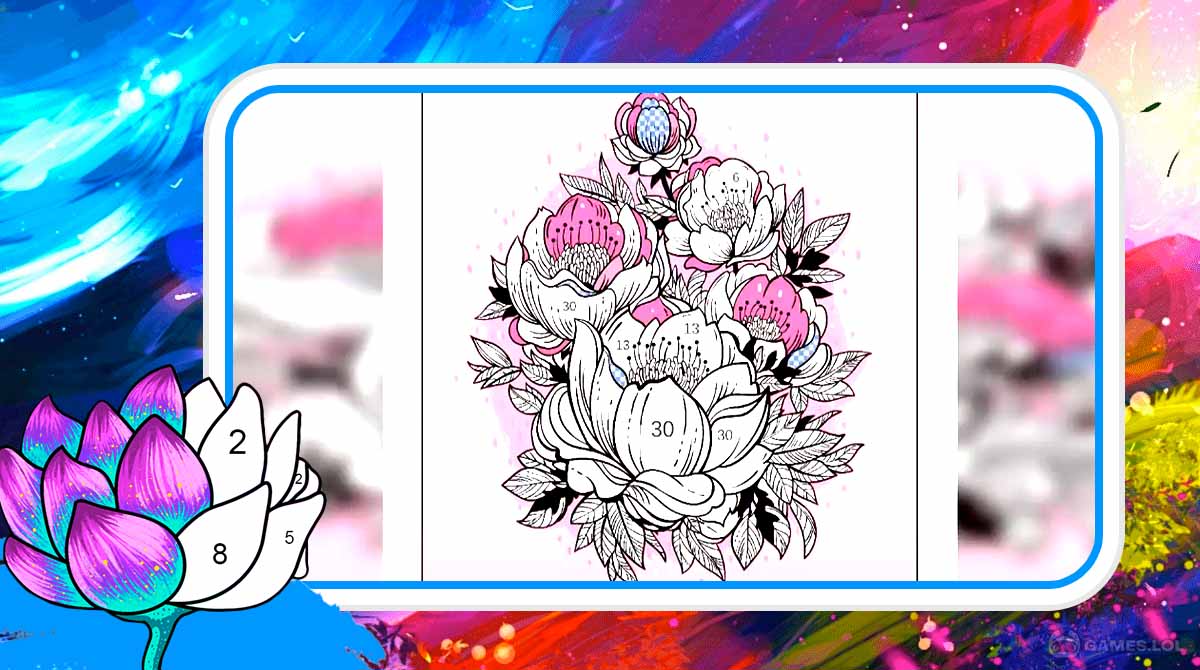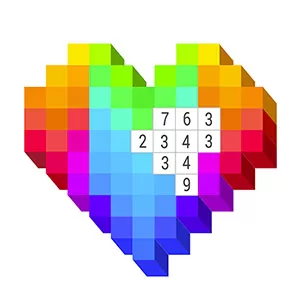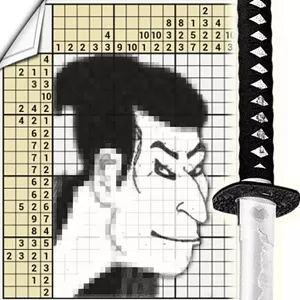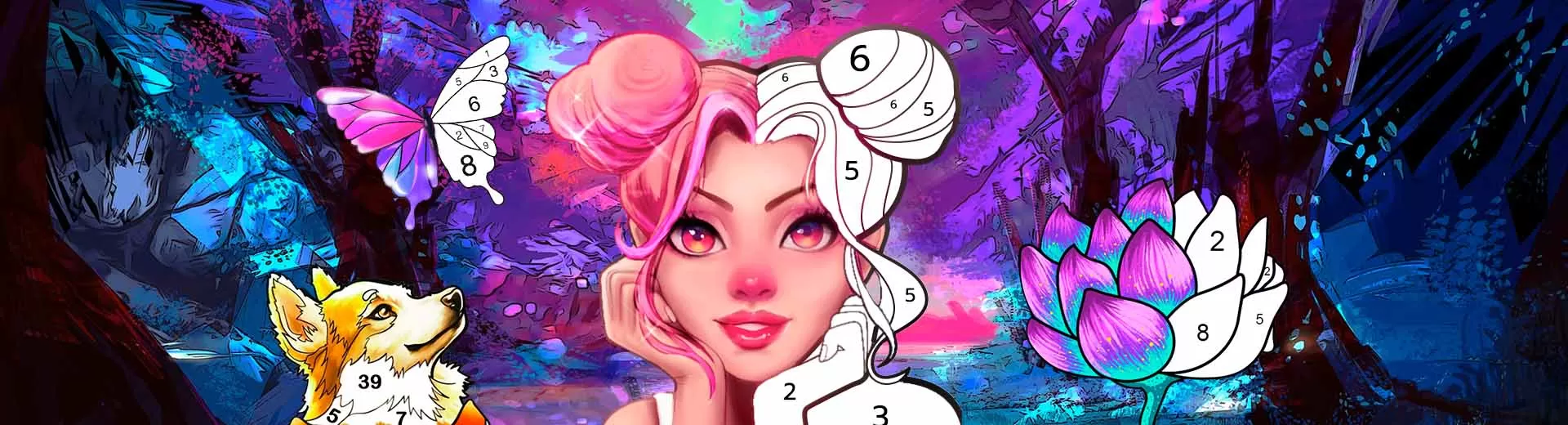
Colorscapes - Create an Amazing Art By Painting Colors on Sketch
EmulatorPC is 100% virus-free. If it's blocked by any anti-virus software, please report to support@EmulatorPC.com

There are a variety of games out there that can help you reduce your stress. Interactive games like match-3 puzzles and some simulators are the best choices. But if you consider yourself artistic, try playing Colorscapes. This puzzle game enables you to embark on a color-matching game. If you find coloring tasks relaxing, download this game on your PC right now.
Colorscapes – Immerse Yourself in Coloring Tasks
Colorscapes is a coloring matching game developed and published by Fuero Games S.p. z.o.o. This game immerses you in a unique puzzle journey that is purely relaxing. Unlike other puzzle games, you will not solve mazes or patterns to complete a puzzle. Instead, you will complete an image by coloring it with different hues, each has its level of contrast. To start the coloring task, the game will show you numbers at the bottom of your screen. Each number corresponds to a specific color that fills up a part of the image. All you have to do is click the number for the specific color to appear on the image.
It would be easy as the image is already in its sketch form, and you just see if the colors are there. Because it is so easy, the game is suitable for those who want to use their idle time. It will prevent you from being bored because you will enjoy different beautiful artworks. Enjoy playing this coloring game and see if you have an artistic bent. Explore different ways to paint using easy-to-implement numbers that are already there.
Enjoy Playing this Color-Matching Game
Colorscapes immerses you in color-matching gameplay on your PC. The game boasts an easy-to-use color-by-number system, which lets you paint with just one hand. For individuals who are constantly on the run, this is ideal. With a large collection of more than 2500 exquisite works of art by prominent artists, the options are unlimited. You can choose different designs to suit your tastes and preferences from cartoons to intricate portraits. Additionally, the game offers tips and tricks to make your coloring experience more fulfilling. There is always something new to learn, whether you are an expert or a beginner.
But that’s not all. You can even create customized greeting cards with your unique artwork through Colorscapes. It is a perfect gift to send to your loved ones. Interestingly, the game also has a range of cute flower coloring books that will leave you feeling refreshed and reinvigorated. This is perfect if you’re looking to unwind, or just want to express your creativity on the go. This game is the perfect solution to express your creativity. With millions of people worldwide already using it, why not join the coloring craze and see for yourself?
Colorscapes Game Features You Would Like
- A relaxing puzzle game with artistic elements
- Play through an easy-to-use color-by-number system
- Color about 2500 exquisite works of art by prominent artists
- Choose different designs that suit your taste
- You can also create customized cards
- Has a range of cute coloring books
- Express your creativity during your spare time
Download and play Colorscapes to start the artistic puzzle journey. If you love to play more puzzle games, check out Paint by Number – Pixel Art and I Love Hue Too.





EmulatorPC, is developed and powered by a Patented Android Wrapping Technology, built for the PC environment, unlike other emulators in the market.
EmulatorPC encapsulates quality mobile Apps for PC use, providing its users with seamless experience without the hassle of running an emulator beforehand.
To start using this program, simply download any selected Apps Installer. It will then install both the game and the wrapper system into your system, and create a shortcut on your desktop. Controls have been pre-defined in the current version for the time being, control setting varies per game.
EmulatorPC is built for Windows 7 and up. It’s a great tool that brings PC users closer to enjoying quality seamless experience of their favorite Android games on a Desktop environment. Without the hassle of running another program before playing or installing their favorite Apps.
Our system now supported by 32 and 64 bit.
Minimum System Requirements
EmulatorPC may be installed on any computer that satisfies the criteria listed below:
Windows 7 or above
Intel or AMD
At least 2GB
5GB Free Disk Space
OpenGL 2.0+ support
Frequently Asked Questions
All Colorscapes® – Color by Number materials are copyrights of Fuero Games Sp. z.o.o.. Our software is not developed by or affiliated with Fuero Games Sp. z.o.o..