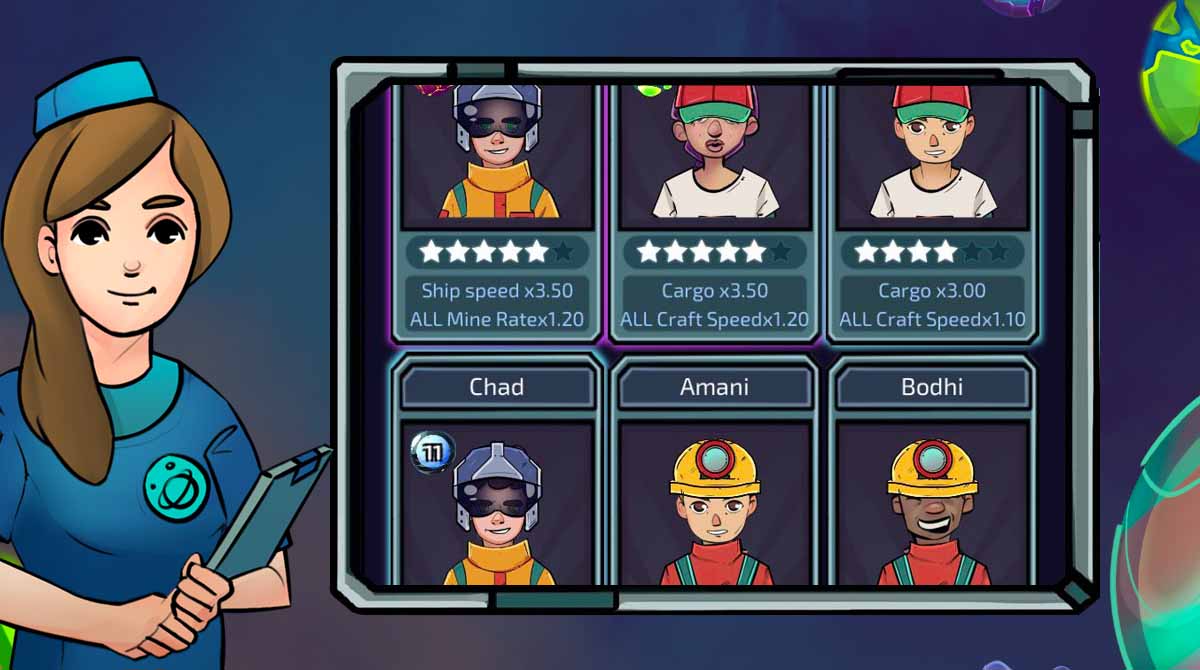Idle Planet Miner - Strategically Manage Your Mining Planets to Thrive
EmulatorPC is 100% virus-free. If it's blocked by any anti-virus software, please report to support@EmulatorPC.com

Have you ever thought about how running a space mining company feels? Sounds challenging, but you can initially experience it by playing Idle Planet Miner. In this sim game, you’ll own and manage your mining company. Your goal is to establish your own empire and be renowned as the most successful space mining company across the stars.
Published by Tech Tree Games, Idle Planet Miner is an engaging incremental idle clicker game that depicts loads of fun and challenges. It is also a perfect game to unleash your best business strategies that you can use to make your mining company thrive.
Idle Planet Miner – Use Your Digging Strategy To Complete Quests
In Idle Planet Miner, you’ll focus on the process of mining ores and adjusting it with the digging strategy you think is viable for your mining company. The ores you’ve accumulated must undergo another process, either melting or crafting, to make other products with a higher value. Selling the generated products will help you start earning money which is needed to make your business successful.
To fully establish your mining company and its operations, you’ll be set on various quests and must complete them to earn rewards and progress. Usually, these quests include missions that focus on controlling your mining operations and earning coins or ores. If you’re already overwhelmed with the quests, you can hire your managers to help you fulfill them.
Upgrade the Mining Ship & Ore Capacities
As you progress in Idle Planet Miner, you must check your galaxies and see their performance in generating ores. If you wish to elevate the number of ore capacities, it will be best to upgrade your mining planets. With that said, once you’ve accumulated more ores, you can generate more products and earn more.
Another thing that you must also take into account is your mining ship. You need to upgrade it, especially if you wish to elevate your profits while meeting supply and demand. You can use the rewards you’ve earned from previous quests to upgrade your ship.
What is more exciting about Idle Planet Miner is that you can immerse in live multiplayer tournaments against other players weekly. So, are you ready to unleash your digging strategy and make your mining company flourish? Play Idle Planet Miner online now!
Compelling Idle Planet Miner Online Features To Explore
- A fun yet challenging simulation game
- Engaging incremental idle clicker game
- Complete all your quests
- Use your digging strategy to manage your mining planets
- Upgrade your mining planets
- Boost your mining ship
- Play against other players in live multiplayer tournaments
Are you looking for more idle simulation games you can play right now? Ready your PC and download all related games here in EmulatorPC. To help you find the best ones, you can check out Weed Inc: Idle Tycoon and Almighty: idle clicker game on your PC.





EmulatorPC, is developed and powered by a Patented Android Wrapping Technology, built for the PC environment, unlike other emulators in the market.
EmulatorPC encapsulates quality mobile Apps for PC use, providing its users with seamless experience without the hassle of running an emulator beforehand.
To start using this program, simply download any selected Apps Installer. It will then install both the game and the wrapper system into your system, and create a shortcut on your desktop. Controls have been pre-defined in the current version for the time being, control setting varies per game.
EmulatorPC is built for Windows 7 and up. It’s a great tool that brings PC users closer to enjoying quality seamless experience of their favorite Android games on a Desktop environment. Without the hassle of running another program before playing or installing their favorite Apps.
Our system now supported by 32 and 64 bit.
Minimum System Requirements
EmulatorPC may be installed on any computer that satisfies the criteria listed below:
Windows 7 or above
Intel or AMD
At least 2GB
5GB Free Disk Space
OpenGL 2.0+ support
Frequently Asked Questions
All Idle Planet Miner materials are copyrights of Tech Tree Games. Our software is not developed by or affiliated with Tech Tree Games.