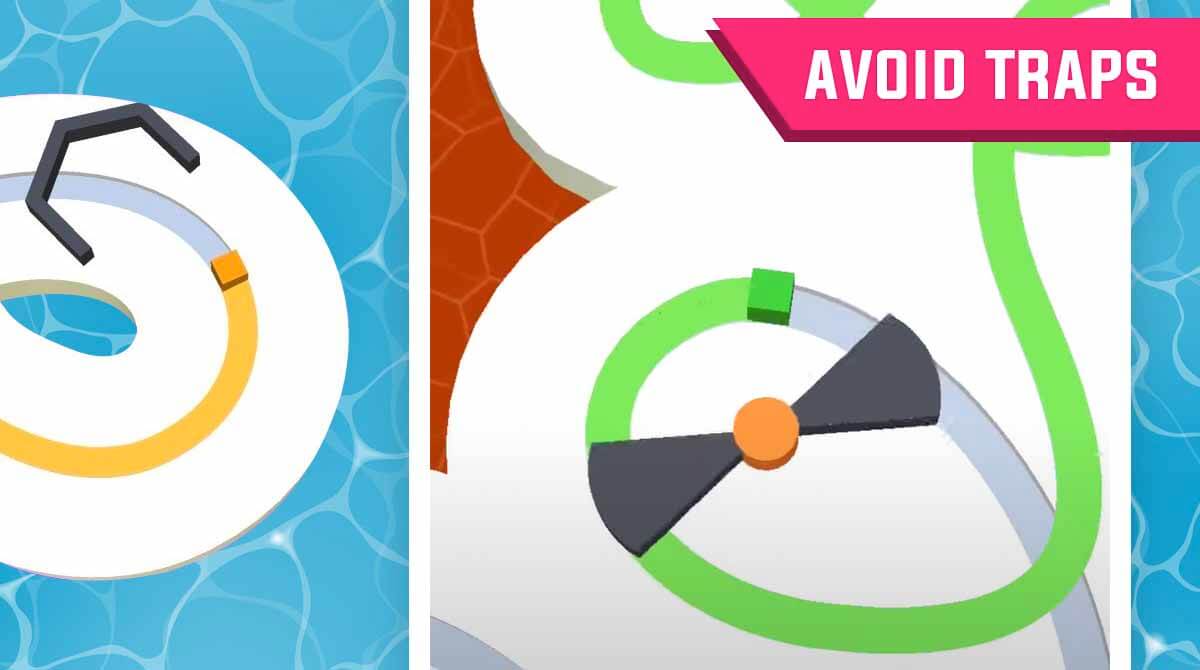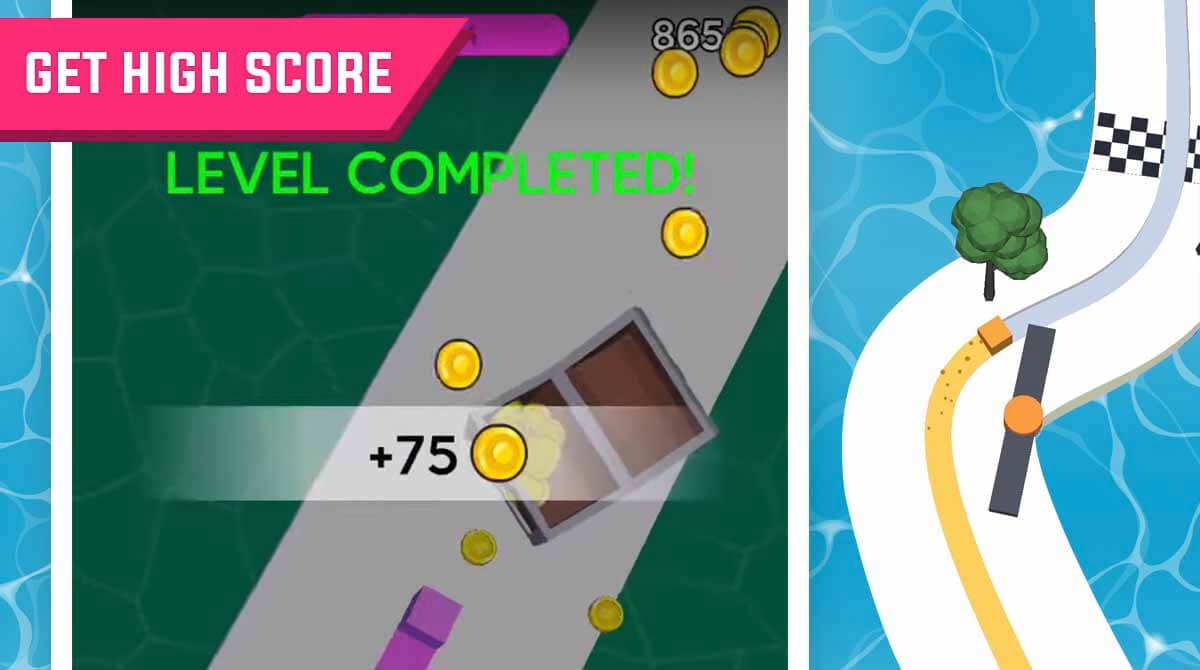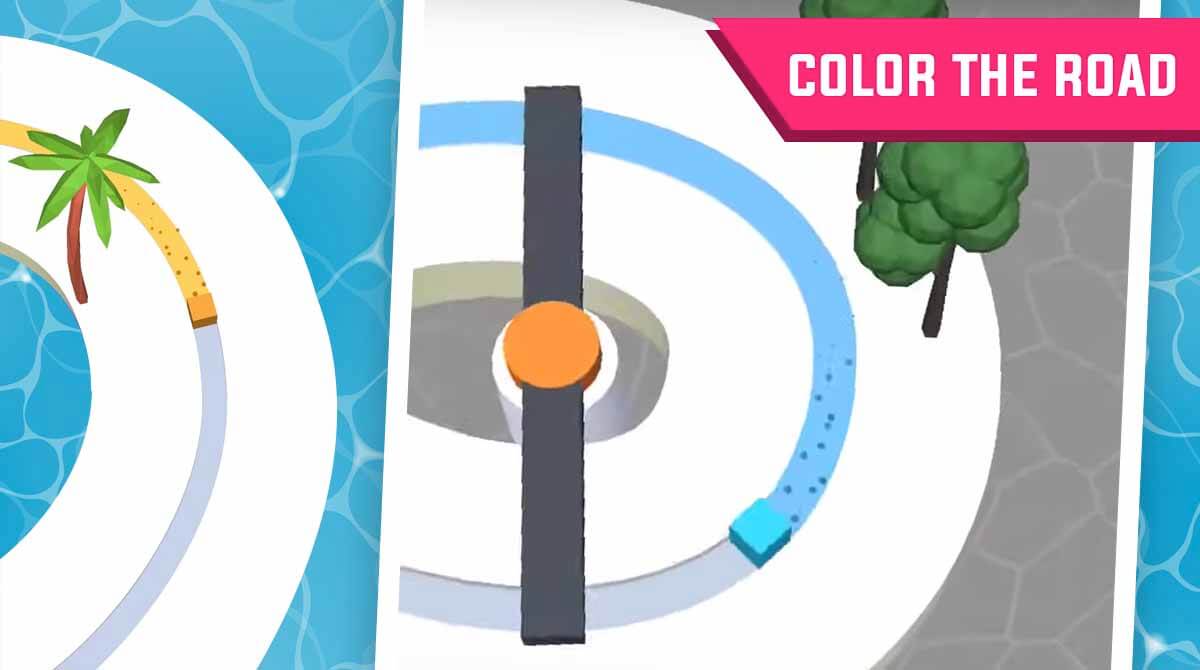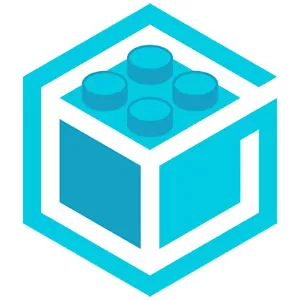Line Color 3D - Paint Your Way to Victory in this Casual Game
EmulatorPC is 100% virus-free. If it's blocked by any anti-virus software, please report to support@EmulatorPC.com

Line Color 3D is a video game that provides a casual and addictive gameplay experience. Tastypill, the developer of this casual game, created this game with inspiration from color movement. Players need to control a colored cube through various courses by coloring in the line that the cube follows.
Master the Twisty Paths & Beat the Obstacles in Line Color 3D
As you advance through each level, the game presents a greater challenge, featuring an array of obstacles and moving components to navigate around. The controls are simple. All you have to do is touch the screen to keep your block on the path and let go of the screen to stop it when faced with an obstacle. The game features a progress bar at the top of the screen. It displays your progress and the total amount of the path you’ve covered.
Line Color 3D is a simple yet addictive game, with unique and colorful images and almost silent sound effects. Players can unlock different painting tools with coins earned from completing game screens. Although ads may interrupt gameplay, they can be removed by purchasing a VIP package or turning off the network connection.
Tips & Tricks for Excelling at Line Color 3D
To play Line Color 3D well, you need to be attentive and quick to react to the various obstacles and moving elements in each level. Pay close attention to the twists and turns in the paths and use the simple touch controls to keep your block on track. The progress bar at the top of the screen will help you keep track of your progress and how much of the path you’ve covered.
To earn coins and unlock new painting tools, complete game screens without running into obstacles. Be sure to watch out for ads that may interrupt gameplay and either turn off your network connection or purchase the VIP package to remove them. With these tips, you’ll be able to master the twisty paths and beat the obstacles in Line Color 3D.
Game Features That Will Keep You Hooked
- Simple controls: just touch the screen to keep your block on the path, and let go of the screen to stop it when faced with an obstacle.
- Increasing difficulty: each level becomes more challenging with various obstacles and moving elements to avoid.
- Progress bar: displays your progress and the total amount of the path you’ve covered.
- Colorful and unique images: features different painting tools that can be unlocked with coins earned from completing game screens.
- Almost silent sound effects: help players focus on the game without distractions.
- Ads can be removed: by purchasing a VIP package or turning off the network connection.
Get your color on! Download Line Color 3D now and enjoy endless fun! Don’t forget to check out other exciting casual games like Draw a Stickman: EPIC 3 and Draw the Road to keep the entertainment going.




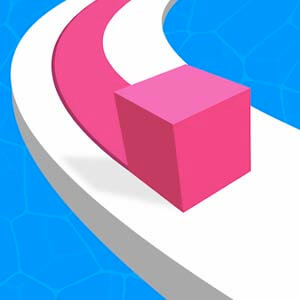
EmulatorPC, is developed and powered by a Patented Android Wrapping Technology, built for the PC environment, unlike other emulators in the market.
EmulatorPC encapsulates quality mobile Apps for PC use, providing its users with seamless experience without the hassle of running an emulator beforehand.
To start using this program, simply download any selected Apps Installer. It will then install both the game and the wrapper system into your system, and create a shortcut on your desktop. Controls have been pre-defined in the current version for the time being, control setting varies per game.
EmulatorPC is built for Windows 7 and up. It’s a great tool that brings PC users closer to enjoying quality seamless experience of their favorite Android games on a Desktop environment. Without the hassle of running another program before playing or installing their favorite Apps.
Our system now supported by 32 and 64 bit.
Minimum System Requirements
EmulatorPC may be installed on any computer that satisfies the criteria listed below:
Windows 7 or above
Intel or AMD
At least 2GB
5GB Free Disk Space
OpenGL 2.0+ support
Frequently Asked Questions
All Line Color 3D materials are copyrights of tastypill. Our software is not developed by or affiliated with tastypill.