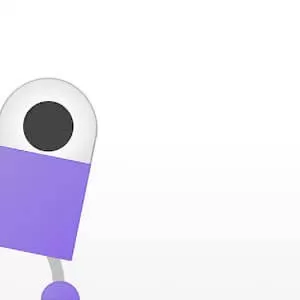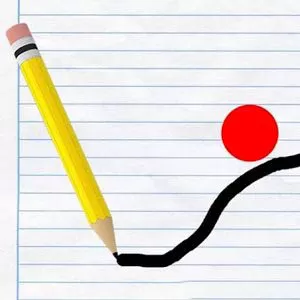Draw the Road – Create a Sturdy Bridge with Your Drawing Skills
EmulatorPC is 100% virus-free. If it's blocked by any anti-virus software, please report to support@EmulatorPC.com

Explore a unique type of challenge in Draw the Road! Put your skills to the test in this fun and addicting drawing game. All you need to do is create a path for your vehicle to go through using your mouse. Draw a sturdy enough path and collect rewards. Unleash your drawing skills to evade the cops, cross gaps, avoid traffic, etc. Prove that you have the skills to get out of a situation in real-time using just your exemplary drawing skills.
Explore Draw the Road Game
Your goal is to build or sketch a pathway for your car in the free-to-play puzzle game Draw the Road. You must dodge hazards and ensure that you arrive at the endpoint of the track. Draw the bridge carefully because you need to guarantee the integrity of its accessibility. Few players are capable of pulling it off since they only have one chance to draw the road.
Draw the Road boasts straightforward physics and basic controls. Additionally, each level is quite detailed. The game also includes an ascending level of difficulty. This implies that as you continue through the game, the difficulty will increase.
You only need to drag your mouse to draw a path that the car can go through to reach the finish line. So, what are you waiting for? Now is your chance to enhance your imagination, mental agility, and problem resolution in the comfort of your computer. Click the download button on this page today!
Draw Bridge & Collect Beautiful Car Skins
Draw the Road is a simple 2D puzzle game where the goal is to build strong roads and bridges. You must ensure that it is strong enough for your car to pass through to arrive at its destination without any incident. To do it, you’ll need to use your mouse to draw a line on the screen. When drawing the structure, you must make the most of the one available line. The idea is to use the natural resources you find in nature to build a bridge or road. Most importantly, you need to make sure that the drawing is strong enough to support the weight of your car.
If your drawing fails, the level will automatically fail. When this happens, you are required to start the level again. Getting through a level is important especially if you want to unlock other types of vehicles. With your earnings in between rounds, you can also unlock brand new automobiles and vehicle skins.
Unlock these Features with Draw the Road Download
- Experience realistically rendered physics
- Engulf your senses with brilliant cartoon-themed graphics
- Get rewarded for your hard work and collect beautiful car skins
- Explore hundreds of challenging levels to beat
- Immerse yourself in a highly addicting drawing game
If you enjoy the level-based mechanics of puzzle games, then you will surely enjoy playing Bridge Construction Simulator and Build a Bridge for free on your PC.





EmulatorPC, is developed and powered by a Patented Android Wrapping Technology, built for the PC environment, unlike other emulators in the market.
EmulatorPC encapsulates quality mobile Apps for PC use, providing its users with seamless experience without the hassle of running an emulator beforehand.
To start using this program, simply download any selected Apps Installer. It will then install both the game and the wrapper system into your system, and create a shortcut on your desktop. Controls have been pre-defined in the current version for the time being, control setting varies per game.
EmulatorPC is built for Windows 7 and up. It’s a great tool that brings PC users closer to enjoying quality seamless experience of their favorite Android games on a Desktop environment. Without the hassle of running another program before playing or installing their favorite Apps.
Our system now supported by 32 and 64 bit.
Minimum System Requirements
EmulatorPC may be installed on any computer that satisfies the criteria listed below:
Windows 7 or above
Intel or AMD
At least 2GB
5GB Free Disk Space
OpenGL 2.0+ support
Frequently Asked Questions
All Draw the Road materials are copyrights of Apero Game Publishing. Our software is not developed by or affiliated with Apero Game Publishing.