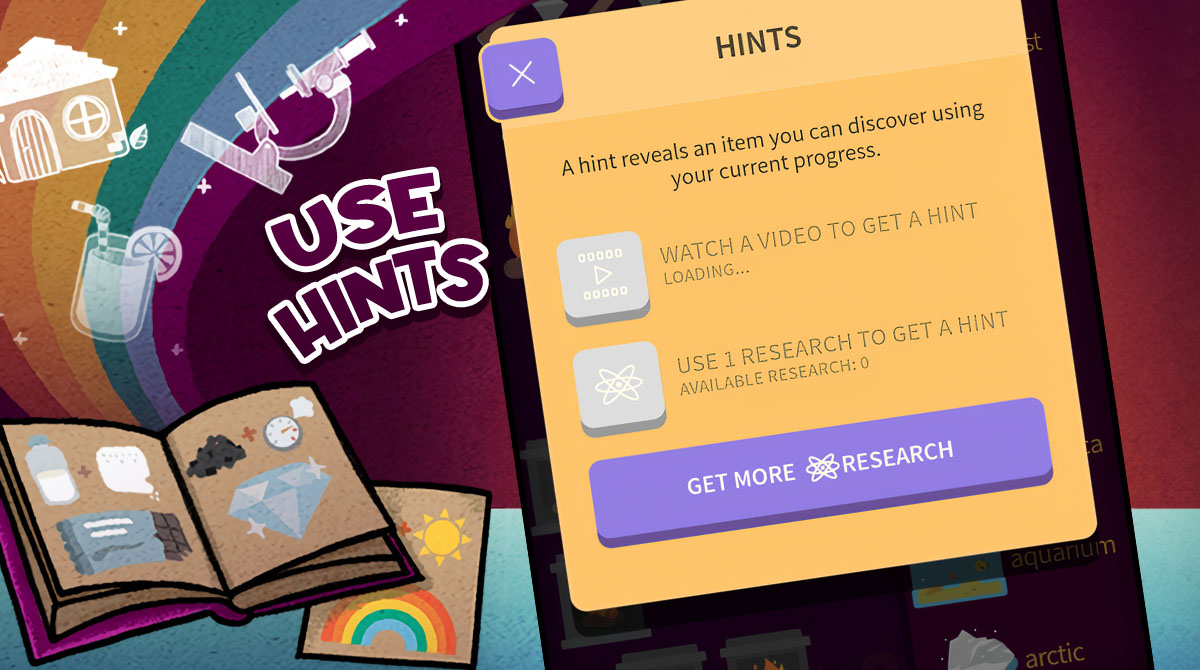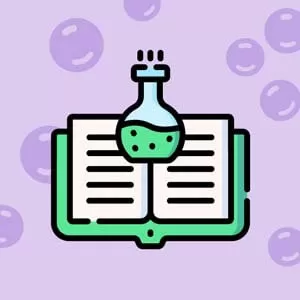Crafting Creativity Unleashed in Little Alchemy 2
EmulatorPC is 100% virus-free. If it's blocked by any anti-virus software, please report to support@EmulatorPC.com

Dive into the world of creativity with Little Alchemy 2, the free crafting game that promises an enchanting gameplay experience. Developed by Recloak, this game is a visual and auditory delight, boasting a charming art style and captivating music that beckons you to embark on a journey of exploration and discovery.
Create Your World in Little Alchemy 2
In Little Alchemy 2, you wield the power to create an entire world from scratch by seamlessly mixing various items. The game’s vibrant art style breathes life into the elements, making your crafting adventures visually stimulating. The accompanying music elevates your immersion, creating a relaxing atmosphere for you to indulge in this crafting journey.
What sets this game apart is its extensive library of items, each accompanied by funny and intriguing explanations. This vast repository serves as your playground, encouraging you to experiment endlessly. The in-game Encyclopedia further enriches your understanding of this crafted world, providing cool descriptions for the items you encounter.
Recloak’s meticulous attention to detail is evident in the art style, which infuses vibrant and colorful visuals into your creations. The controls are intuitive, featuring a simple drag-and-drop interface that ensures a seamless crafting experience. Let your imagination run wild as you combine elements, unlocking a world of possibilities with each successful combination.
Merge Two Items to Create New Ones
Playing Little Alchemy 2 is as easy as it is addictive. Select two items from your inventory and merge them to create something entirely new. As you continue experimenting and mixing elements, you’ll uncover a vast array of items hidden within the game.
But why stop there? Little Alchemy 2 is more than just a crafting game; it’s a universe of endless possibilities. Download it for free today and immerse yourself in a world where you can create, explore, and uncover the secrets of this fascinating realm.
Don’t miss out on the magic of creation and the thrill of unlocking your imagination. Craft your world and set forth on a journey of endless discovery with Little Alchemy 2.
Little Alchemy 2 Fun Game Features
- Charming and vibrant visual experience
- A captivating and relaxing atmosphere with enchanting music
- Explore a vast collection of items to combine and create
- Each item comes with humorous and intriguing descriptions
- Build a whole new world by mixing and matching elements
- Unlock new combinations and expand your crafting repertoire
- Cool descriptions in the in-game Encyclopedia
- Vibrant visuals bring your creations to life
Begin an epic journey of creation and discovery! Download Little Alchemy 2 on EmulatorPC now and let your creativity soar in a world of endless possibilities. Explore a universe where you craft your destiny, and unlock the secrets of the elements. And that’s just the beginning! Discover similar captivating games like Big Bang Evolution and Cell to Singularity: Evolution to expand your gaming horizons. Don’t miss out on this chance to shape your world—download Little Alchemy 2 today and explore the wonders that await!





EmulatorPC, is developed and powered by a Patented Android Wrapping Technology, built for the PC environment, unlike other emulators in the market.
EmulatorPC encapsulates quality mobile Apps for PC use, providing its users with seamless experience without the hassle of running an emulator beforehand.
To start using this program, simply download any selected Apps Installer. It will then install both the game and the wrapper system into your system, and create a shortcut on your desktop. Controls have been pre-defined in the current version for the time being, control setting varies per game.
EmulatorPC is built for Windows 7 and up. It’s a great tool that brings PC users closer to enjoying quality seamless experience of their favorite Android games on a Desktop environment. Without the hassle of running another program before playing or installing their favorite Apps.
Our system now supported by 32 and 64 bit.
Minimum System Requirements
EmulatorPC may be installed on any computer that satisfies the criteria listed below:
Windows 7 or above
Intel or AMD
At least 2GB
5GB Free Disk Space
OpenGL 2.0+ support
Frequently Asked Questions
All Little Alchemy 2 materials are copyrights of Recloak. Our software is not developed by or affiliated with Recloak.