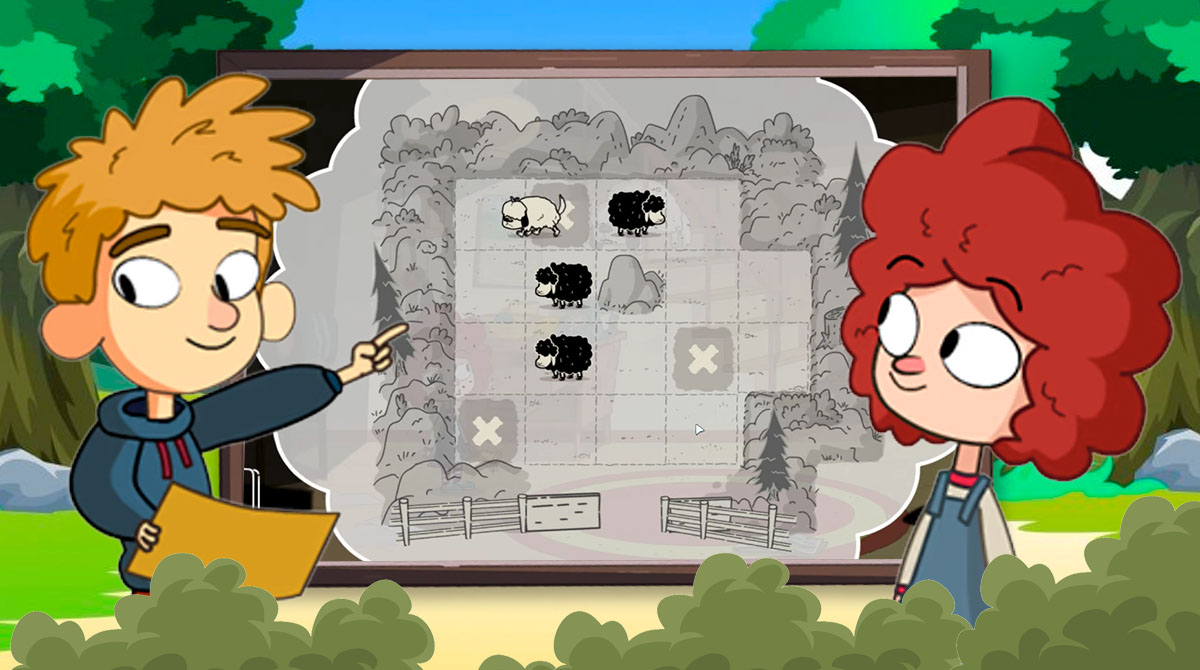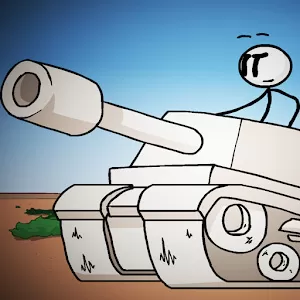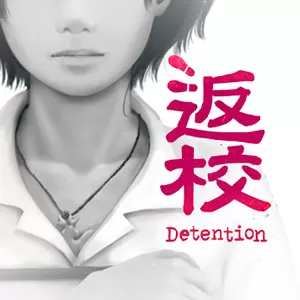Lost in Play – A Whimsical Journey of Puzzles & Adventure
EmulatorPC is 100% virus-free. If it's blocked by any anti-virus software, please report to support@EmulatorPC.com

Embark on a delightful adventure with Lost in Play by Snapbreak, where you will join the captivating journey of Toto and Gal, siblings navigating a whimsical world between reality and fantasy. The game unfolds as they seek to find their way back home, exploring enchanting locales such as an enchanted forest with a horned beast, a rebellious goblin village, and aiding frogs in freeing a sword from a stone.
Lost in Play – Test Your Skills in the Point & Click Game
As you play the Lost in Play game, you will immerse yourself in a point-and-click game with these siblings. They will encounter a myriad of puzzles and mini-games that add depth to the mysterious and dreamlike narrative. From challenging a pirate seagull to a clicking crab game, serving magical tea to a royal toad, and collecting pieces for a flying machine, each puzzle is a piece of the story, rewarding curiosity and building anticipation for the unfolding adventure.
Lost in Play breathes life into imagination as it transforms seemingly ordinary settings into a nostalgic roller-coaster ride. Sneak into a goblin castle, explore ancient ruins, and soar atop a giant stork as the siblings embark on a whirlwind quest. The hand-crafted, animated style of the game, reminiscent of cherished childhood shows, enhances the overall experience, making it suitable for players of all ages.
Play Various Puzzles & Mini-Games
The Lost in Play game offers a family-friendly design that ensures that children can watch and enjoy the captivating journey alongside their parents. With no dialogue, Lost in Play communicates its narrative visually, drawing inspiration from nostalgic TV shows to create a universal language that transcends age and language barriers.
Featuring over 30 unique puzzles and mini-games in Lost in Play, you can engage in activities like playing cards with goblins, building a dragon, and even teaching a sheep how to fly.
In Lost in Play, you catch glimpses of the whimsical, magical world that Toto and Gal inhabit, making it a truly unforgettable and joyous experience. So, get ready to immerse yourself in this captivating narrative filled with puzzles, mystery, and the enchanting charm of childhood imagination.
Challenging Lost in Play Game Features
- A captivating journey with siblings Toto and Gal
- Explore enchanting locales like an enchanted forest and goblin village
- Engage in unique puzzles and mini-games
- Modern point-and-click adventure reward curiosity
- A visual narrative inspired by nostalgic TV shows
- Over 30 unique puzzles and activities
Embark on an extraordinary journey! Play Lost in Play on PC now and immerse yourself in a world of enchantment and mystery. Experience the magic firsthand and discover more captivating adventure games on our website. You can check out Dragon Land and Pocket World 3D. Unleash your curiosity—click, play, and let the exploration begin!





EmulatorPC, is developed and powered by a Patented Android Wrapping Technology, built for the PC environment, unlike other emulators in the market.
EmulatorPC encapsulates quality mobile Apps for PC use, providing its users with seamless experience without the hassle of running an emulator beforehand.
To start using this program, simply download any selected Apps Installer. It will then install both the game and the wrapper system into your system, and create a shortcut on your desktop. Controls have been pre-defined in the current version for the time being, control setting varies per game.
EmulatorPC is built for Windows 7 and up. It’s a great tool that brings PC users closer to enjoying quality seamless experience of their favorite Android games on a Desktop environment. Without the hassle of running another program before playing or installing their favorite Apps.
Our system now supported by 32 and 64 bit.
Minimum System Requirements
EmulatorPC may be installed on any computer that satisfies the criteria listed below:
Windows 7 or above
Intel or AMD
At least 2GB
5GB Free Disk Space
OpenGL 2.0+ support
Frequently Asked Questions
All Lost in Play materials are copyrights of Snapbreak. Our software is not developed by or affiliated with Snapbreak.