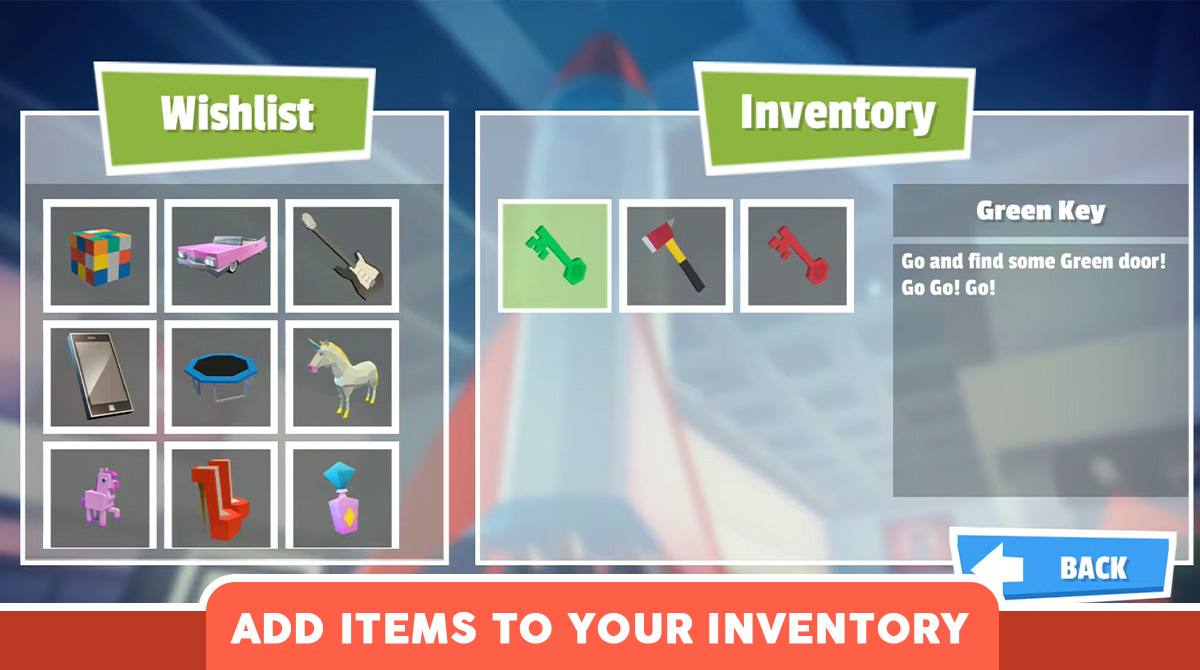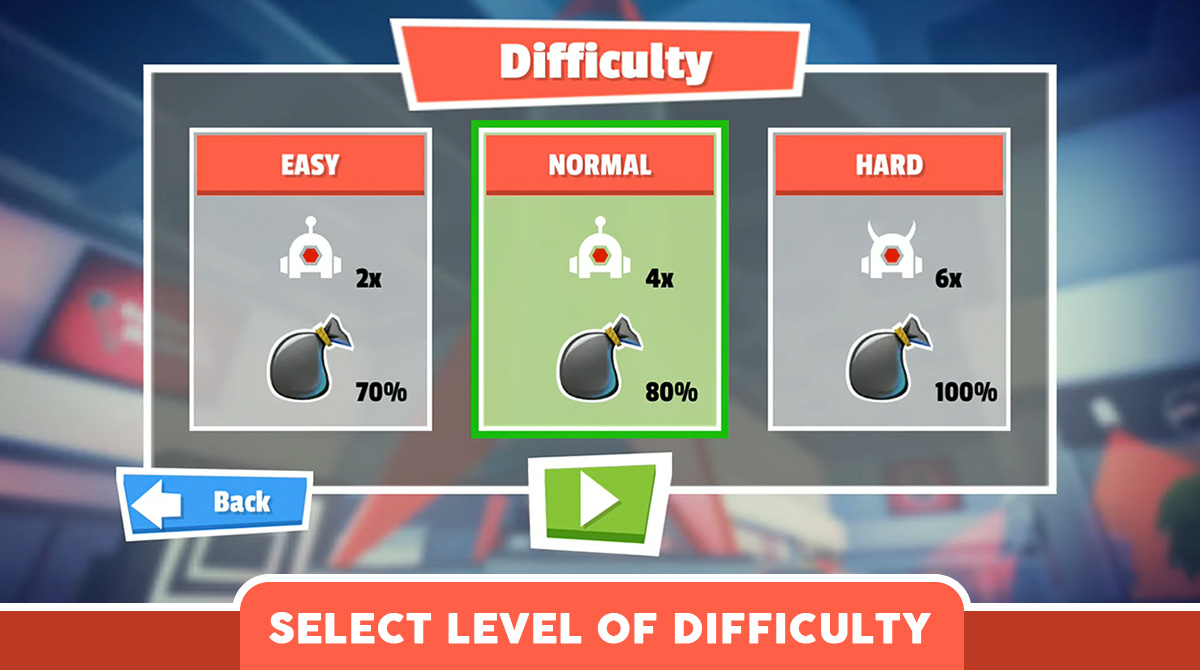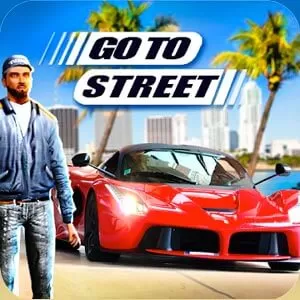Robbery Madness - Immerse in the First-Person Stealth Game
EmulatorPC is 100% virus-free. If it's blocked by any anti-virus software, please report to support@EmulatorPC.com

If you have what it takes to have the most promising stealth skills, then, you better test them by playing Robbery Madness. In this adventure game, you’ll take the role of an old but amateur robber. You aim to help him hide and sneak while looting various treasures in the shopping mall.
Published by Marek Klvaňa, Robbery Madness works in a first-person perspective. In this game, it would help if you were quick, smart, and stealthy with your moves. Or else the security robots will detect you. To fully show off your skills, you’ll be set with easy controls accessible on your game screen.
Robbery Madness: Thief Games – The Journey of a Robber Thief
As mentioned above, you’ll be playing the role of an amateur robber thief in Robbery Madness. You’ll be working with the Thief Guild Master. Your first mission is to steal at the shopping center and get some stuff for him. Since you’re just new to this career, you’ll only have minimal knowledge of how to do robbery effectively.
As a rookie in Robbery Madness, you’ll have a limited idea of what tools you need to bring or use during the heist. So it will be best if you devise an efficient tactic to successfully hide and sneak while looting the treasures along the way. You can hide from some toilets or wait for the night before you steal.
Keep Out From Security Robots & Security Cameras
If you think looting for treasures in Robbery Madness will be easy, then you better think twice. The shopping mall has various security cameras. And you need to avoid these cameras at all costs. Aside from cameras, security robots are roaming around the place. Try to avoid being detected by these cameras and robots, and effectively get all the treasures inside the mall.
What is more challenging about Robbery Madness is that the game challenges are playable in three difficulty levels; easy, normal, and hard. If you’re new to this type of game or wish to know its ins and outs, you can start accessing the easy challenges and soon get immersed in the hard stages.
As you progress in the game, you’ll get a chance to access various secret rooms filled with loads of treasures. Also, don’t forget to strive to achieve the three trophies by fulfilling the game without being detected or caught.
Exciting Robbery Madness Game Features You Shouldn’t Miss
- A fun yet challenging stealth adventure game
- Works in first-person perspective
- Immerse in various stealing challenges
- Challenges vary in terms of difficulty levels
- Avoid getting detected by security cameras and robots
- Strive to earn three trophies
Can’t get enough of the fantastic gameplay of this adventure game? Experience more by playing more related game titles here in EmulatorPC. For your reference, you can play Knives Out and The Silent Age on your PC, for free.





EmulatorPC, is developed and powered by a Patented Android Wrapping Technology, built for the PC environment, unlike other emulators in the market.
EmulatorPC encapsulates quality mobile Apps for PC use, providing its users with seamless experience without the hassle of running an emulator beforehand.
To start using this program, simply download any selected Apps Installer. It will then install both the game and the wrapper system into your system, and create a shortcut on your desktop. Controls have been pre-defined in the current version for the time being, control setting varies per game.
EmulatorPC is built for Windows 7 and up. It’s a great tool that brings PC users closer to enjoying quality seamless experience of their favorite Android games on a Desktop environment. Without the hassle of running another program before playing or installing their favorite Apps.
Our system now supported by 32 and 64 bit.
Minimum System Requirements
EmulatorPC may be installed on any computer that satisfies the criteria listed below:
Windows 7 or above
Intel or AMD
At least 2GB
5GB Free Disk Space
OpenGL 2.0+ support
Frequently Asked Questions
All Robbery Madness: Thief Games materials are copyrights of Marek Klvaňa. Our software is not developed by or affiliated with Marek Klvaňa.