
Mad Skills Motocross 2 - Showcase Your Motocross Prowess & Skills
EmulatorPC is 100% virus-free. If it's blocked by any anti-virus software, please report to support@EmulatorPC.com

Have you always wanted to try if you have what it takes to compete in motocross races? Well, now is your chance to try Mad Skills Motocross 2. It’s a casual racing game published by Turborilla that offers an intense and exciting motocross racing experience. Though it’s only a side-scrolling game, it doesn’t stop you from providing an exhilarating motocross racing experience that is also challenging but fun. Feeling skeptic? Well, continue to read more then. We’ll discuss in more detail the gameplay of the Mad Skills Motocross 2 game.
Win Challenging Races When You Play Mad Skills Motocross 2
You would think that a side-scrolling racing game won’t be challenging because you only move forward. Well, Mad Skills Motocross 2 is not just any ordinary racing game. It’s a motocross racing game, which means it involves a lot of jumping. Now, in a side-scrolling game, that won’t typically matter. But with this game, it does because it uses realistic physics, which means you need to land properly.
If you don’t land appropriately, you will tumble and have a hard time catching up to your opponent. In the game, the challenging part is to ensure that you’ll land properly during jumps. You can lean forward or backward to adjust how to land after a jump. Just make sure you adjust properly, so you don’t lean too much to one side and end up stumbling as you land.
Also, try some tricks as you jump as it can earn you extra points and achievements. You can do a backflip or forward flip as you jump. Just be careful when you do, so you won’t crash when you land. Let’s now discuss in the next section the gameplay and some Mad Skills Motocross 2 tips.
Getting Started to Play Mad Skills Motocross 2
As a side-scrolling racing game, the controls for Mad Skills Motocross 2 are very straightforward. There’s no button for turning since you’ll just go forward. You only have to accelerate, brake, lean forward, and lean backward. The lean forward and backward are the buttons that you’ll focus on the most. These are the key buttons that can help you earn more points and ensure you won’t crash.
The best way to land in Mad Skills Motocross 2 game is to lean back a bit. The rear wheel should be the one touching the ground first. By doing this, you can ensure that you won’t crash when you land. You can also try landing on both wheels. But, it will be hard to do that if you attempt some tricks. So, just lean back a bit, but not too much where you tumble backward.
Like with many racing games, you need to upgrade your dirt bike to improve its performance in this game. You can also purchase new ones if you have resources available. It’s a fun and exciting game that you’ll surely enjoy.
Racing Game Exciting Key Features
- Uses realistic physics
- Unlock 12 different motorcycles for you to use
- Battle it out with other players for motocross supremacy
- Enjoy racing on dozens of different tracks
- Easy controls and basic gameplay
If you’re looking for other fun racing games to play, check out Wheelie Challenge or Stunt Car Challenge 3 here on EmulatorPC. Both are fun and exciting games that you’ll enjoy playing.


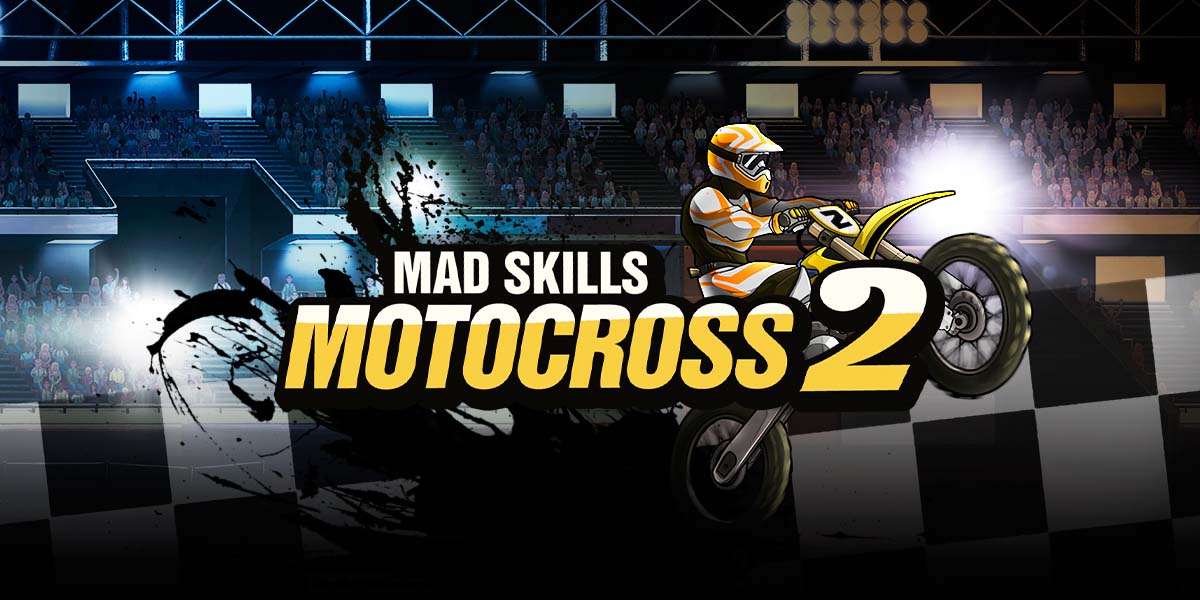


EmulatorPC, is developed and powered by a Patented Android Wrapping Technology, built for the PC environment, unlike other emulators in the market.
EmulatorPC encapsulates quality mobile Apps for PC use, providing its users with seamless experience without the hassle of running an emulator beforehand.
To start using this program, simply download any selected Apps Installer. It will then install both the game and the wrapper system into your system, and create a shortcut on your desktop. Controls have been pre-defined in the current version for the time being, control setting varies per game.
EmulatorPC is built for Windows 7 and up. It’s a great tool that brings PC users closer to enjoying quality seamless experience of their favorite Android games on a Desktop environment. Without the hassle of running another program before playing or installing their favorite Apps.
Our system now supported by 32 and 64 bit.
Minimum System Requirements
EmulatorPC may be installed on any computer that satisfies the criteria listed below:
Windows 7 or above
Intel or AMD
At least 2GB
5GB Free Disk Space
OpenGL 2.0+ support
Frequently Asked Questions
All Mad Skills Motocross 2 materials are copyrights of Turborilla. Our software is not developed by or affiliated with Turborilla.














