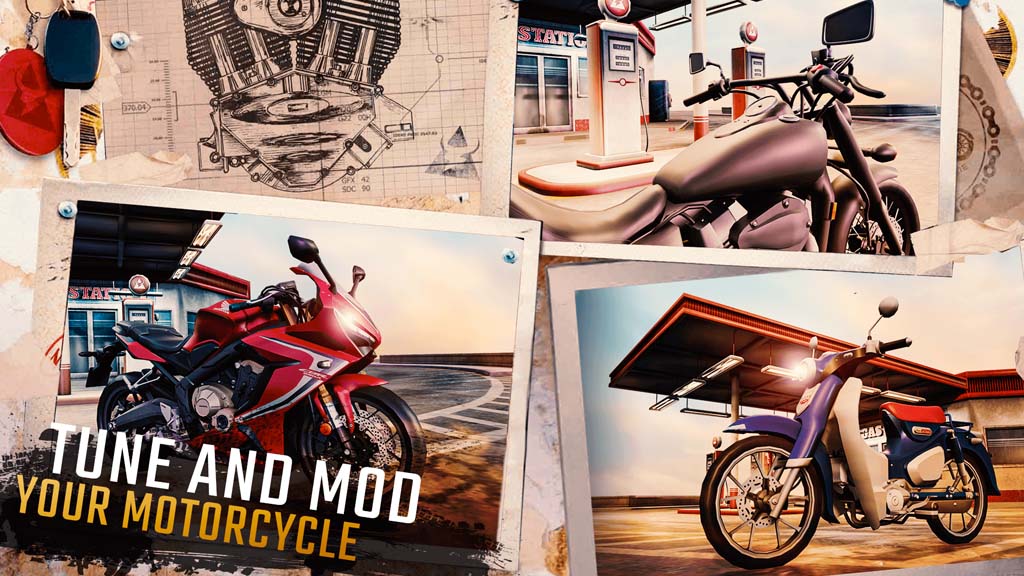Moto Rider GO: Highway Traffic - Ride Past Traffic & Obstacles
EmulatorPC is 100% virus-free. If it's blocked by any anti-virus software, please report to support@EmulatorPC.com

Ride your motorbike and hit the highway to experience high-speed racing action in T-Bull’s Moto Rider GO: Highway Traffic! Make your way through what seems like an endless stream of traffic and attempt to go further to climb the leaderboards.
Show the world that you have what it takes to be the best moto rider by completing missions and unlocking new bikes plus upgrades. Don’t miss the customization options and turn your default bike into a work of art using special upgrades, mods, and decals. So, are you ready to show your promising racing skills and top the leaderboards? But, be careful of the other racers who are hot on your tail.
It’s Time to Unleash Your Moto Rider Skills
The core gameplay of Moto Rider GO: Highway Traffic is just speedily driving while passing the obstacles along your way. However, to reach the top of the leaderboards, you need to participate in the competitions and beat the other riders on the highway.
Additionally, for some added pressure and fun, you can challenge real players from anywhere in the world in these competitions. So heave ho and believe in your skills as you try to overpower these riders and aim to be on top.
This road rider game gives you an impeccable experience of riding an actual motorbike as you drive through seemingly endless streets and dodging vehicles along the way. You can even choose to drive between four different realistic locations, namely Suburbs, Desert, Snow, and Night City.
Amp Your Moto Rider GO: Highway Traffic Game
Is there a better way to leave your opponents eating dust than by keeping them chasing you and your customized bike? Test your driving skills with different kinds of motorcycles. Furthermore, you can choose from insanely fast bikes, off-road motorcycles, or chopper-type superbikes.
Fret not for each of them can be personalized to your taste. You may not be given a lot of options for decals, patterns, and paint colors from the get-go. But, you can always buy and unlock new ones as you advance in the game. To do that, you should always upgrade your vehicle and tune it for better performance before each challenge.
MotoRider Game on PC Features
- Join challenges and race against real players worldwide
- Customize your motorcycle to your heart’s content
- Lots of achievements to unlock for more game bonus
- Four different racing locations to choose from
- Choose from 7 kinds of top-notch rides
- Upgrade and tune your bike for excellent performance
- Gain extra lives along the way
Play Moto Rider GO: Highway Traffic and download it on your PC today! Race through various locations and choose from different game modes every time. And if you cannot get enough, you can try other exhilarating racing games here at EmulatorPC! Popular game titles include Need for Speed: No Limits and Racing Moto; check them out here!





EmulatorPC, is developed and powered by a Patented Android Wrapping Technology, built for the PC environment, unlike other emulators in the market.
EmulatorPC encapsulates quality mobile Apps for PC use, providing its users with seamless experience without the hassle of running an emulator beforehand.
To start using this program, simply download any selected Apps Installer. It will then install both the game and the wrapper system into your system, and create a shortcut on your desktop. Controls have been pre-defined in the current version for the time being, control setting varies per game.
EmulatorPC is built for Windows 7 and up. It’s a great tool that brings PC users closer to enjoying quality seamless experience of their favorite Android games on a Desktop environment. Without the hassle of running another program before playing or installing their favorite Apps.
Our system now supported by 32 and 64 bit.
Minimum System Requirements
EmulatorPC may be installed on any computer that satisfies the criteria listed below:
Windows 7 or above
Intel or AMD
At least 2GB
5GB Free Disk Space
OpenGL 2.0+ support
Frequently Asked Questions
All Moto Rider GO: Highway Traffic materials are copyrights of T-Bull. Our software is not developed by or affiliated with T-Bull.