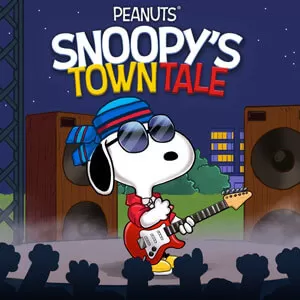Enjoy The Simulation Game PewDiePie’s Tuber Simulator PC
EmulatorPC is 100% virus-free. If it's blocked by any anti-virus software, please report to support@EmulatorPC.com

One of the dreams of many people right now is to make money through their YouTube channels. Just create video content, upload it on YouTube, promote it, get lots of viewers, then watch it earning you lots of money in the process. One of the most popular and profitable YouTubers right now is PewDiePie. And if you want to follow in the footsteps of this internet sensation, then try playing PewDiePie’s Tuber Simulator.
It’s a casual simulator game where you get to try becoming a YouTube sensation. The best part about this is that you do this while having PewDiePie as your tutor. Using his success and experience, he’ll help you get started, allowing you to learn how he did it. Let’s discuss it in more detail here. .
Be a YouTuber Sensation in the PewDiePie Simulator
Starting a YouTube channel and becoming an internet sensation is not as easy as it sounds. Fortunately, you can learn a bit from one of the most popular internet sensations, PewDiePie. In this game, he will be your guide, helping you start to be a YouTuber and then teaching you the ropes to becoming a successful YouTuber. It’s an interesting game that will let you simulate what it’s like to be a YouTuber.
You get to purchase your equipment, create videos, and then post them on your channel. Then you collect rewards based on the subs that you get. Once you have enough resources, you can upgrade your equipment, allowing you to create more content, thus increasing your income. It’s a great game that you will enjoy playing, even with its 2D graphics.
Getting Started with PewDiePie’s Tuber Simulator
You won’t have trouble starting with PewDiePie’s Tuber Simulator since PewDiePie will guide you in the beginning. This will start with you getting a camera to use for creating videos. You will start with an affordable one since you won’t have a lot of resources to use. After getting a camera, you can place it anywhere in the room. Once you’re good, you can start creating content videos. In the beginning, there are only 3 available contents for you to create.
But as you progress further, you get to unlock more content, which will help you grow your channel. After content is created, it will earn you subs. Collect these subs, as they’re the resources you use to purchase more equipment. You also get to receive boxes and rewards, which can contain more items, resources, and experiences. It’s an interesting game that simplifies what it takes to be a YouTuber.
The Features of PewDiePie Simulator
- Complete various quests to quickly gain resources
- Unlock new items and upgrade your equipment and your YouTube room
- Create content and grow your audience to earn more resources
- Discover and follow your favorite players in the game
You can see that PewDiePie’s Tuber Simulator is a fun and awesome game to play. If you enjoy playing simulation games, you might want to try out From Zero to Hero Cityman or Pocket Love. Both games are also awesome simulation games that you will like to play, so give them a try.





EmulatorPC, is developed and powered by a Patented Android Wrapping Technology, built for the PC environment, unlike other emulators in the market.
EmulatorPC encapsulates quality mobile Apps for PC use, providing its users with seamless experience without the hassle of running an emulator beforehand.
To start using this program, simply download any selected Apps Installer. It will then install both the game and the wrapper system into your system, and create a shortcut on your desktop. Controls have been pre-defined in the current version for the time being, control setting varies per game.
EmulatorPC is built for Windows 7 and up. It’s a great tool that brings PC users closer to enjoying quality seamless experience of their favorite Android games on a Desktop environment. Without the hassle of running another program before playing or installing their favorite Apps.
Our system now supported by 32 and 64 bit.
Minimum System Requirements
EmulatorPC may be installed on any computer that satisfies the criteria listed below:
Windows 7 or above
Intel or AMD
At least 2GB
5GB Free Disk Space
OpenGL 2.0+ support
Frequently Asked Questions
All PewDiePie’s Tuber Simulator materials are copyrights of Outerminds Inc.. Our software is not developed by or affiliated with Outerminds Inc..