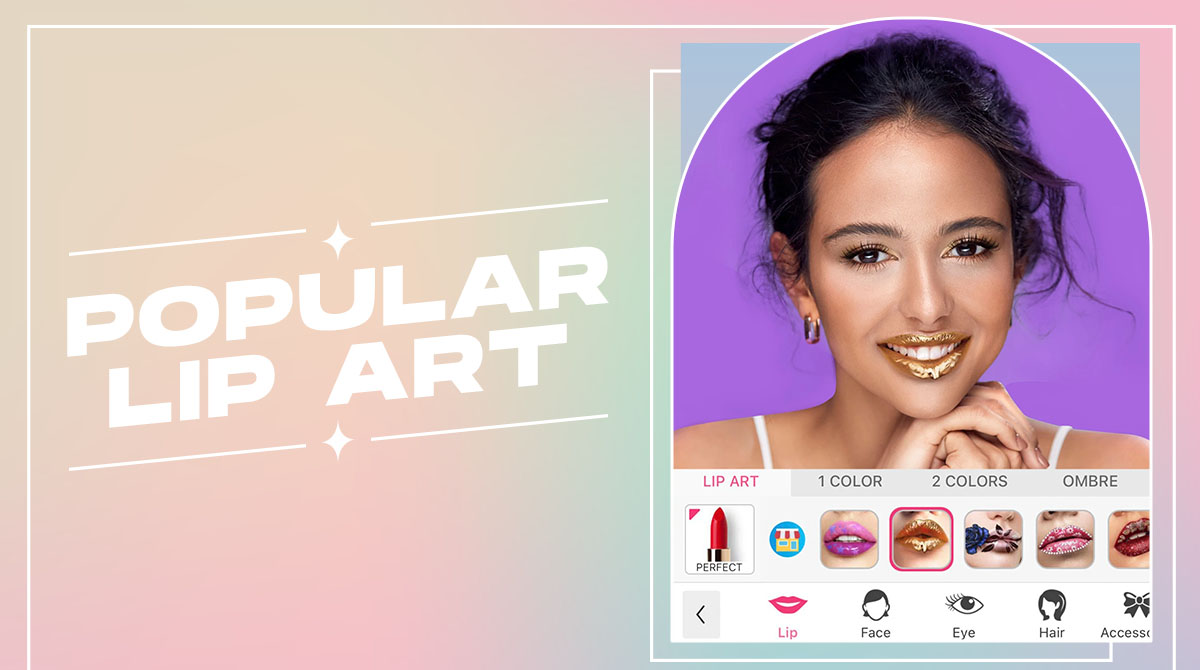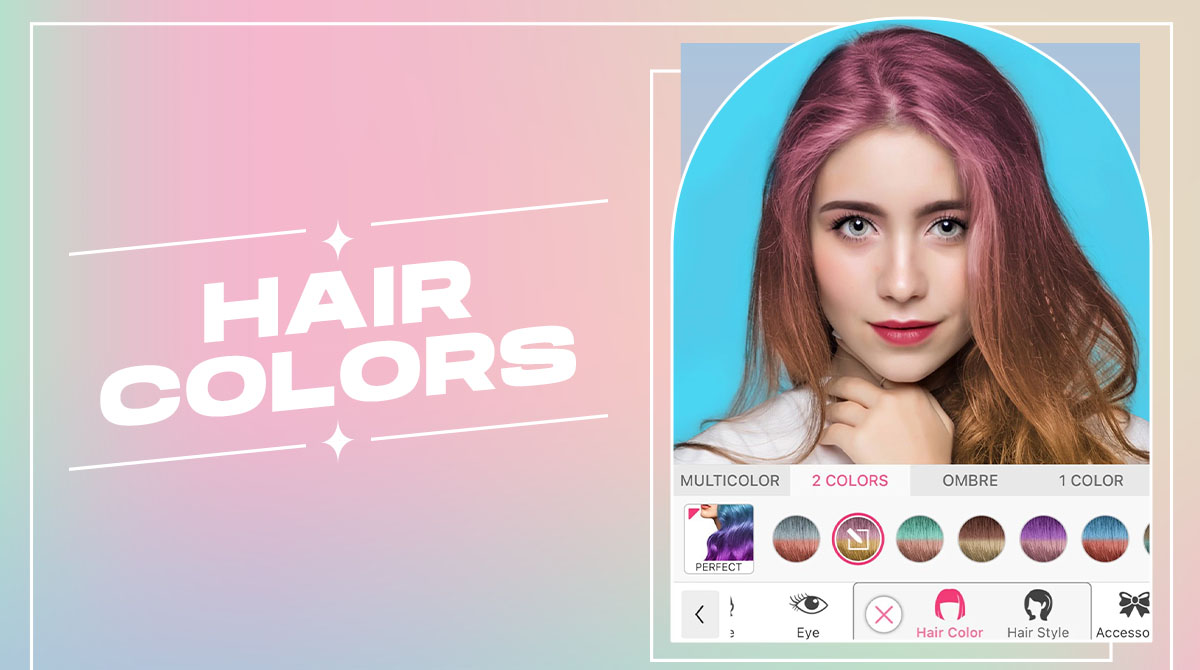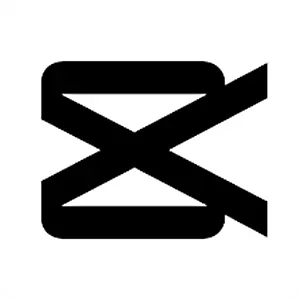YouCam Makeup - Your Ultimate Virtual Makeover & Selfie Retouch Tool
EmulatorPC is 100% virus-free. If it's blocked by any anti-virus software, please report to support@EmulatorPC.com

Are you ready to take a selfie and enhance your appearance by adding some makeup and retouches? Then, you must not miss having YouCam Makeup on your PC. With this camera and photo-editing tool, you get a chance to apply various effects to your pictures; from makeup, filters, and dozens of selfie modifications available.
Published by Perfect Mobile Corp. Photo & Video Beauty Editor, YouCam Makeup is an excellent tool that enables you to enhance your camera quality to make your shots more beautiful without using real cosmetics.
YouCam Makeup Online PC – Make Your Picture Gorgeously Beautiful
As mentioned above, in YouCam Makeup online PC, you will experience an automatic camera with enhanced filters that gives you a more beautiful look without wearing makeup. What’s more impressive about this tool is that it offers more fantastic options to help you enhance your image into the style you want.
YouCam Makeup offers a modernized and versatile working space where you can transform your images into something more gorgeous. It enables you to access all beautification tools and options you can try on your picture. You can consider having some retouches, makeups, modifying the looks, and more.
Free YouCam Makeup – Use the Enhanced Camera for Accurate Results
If you’re tired of editing images and wish to achieve faster results, you can use the enhanced beautifying camera. All you have to do is preset the filter you want to wear and take a selfie! You’ll get the looks you’ve always wanted in real-time and in just seconds.
However, if you’re the type of person who’s more on tiny details, you can patiently edit your images and retouch them in every single detail of your face, from your hair, eyes, nose, and mouth, and even add accessories if you want.
What’s more exciting about this photo-editing tool is it enables you to experience skin health analysis and consultation based on your bare picture. This feature includes some useful skincare recommendations and what type of makeup you should be using. Also, don’t miss the chance to play salon games for your additional entertainment and makeup ideas as well.
Exciting YouCam Makeup Features You Shouldn’t Miss
- A fun and exciting photo-editing tool
- Integrates with enhanced camera option
- Beautify your images using a wide range of makeups, filters, etc.
- Enhance every detail of your image from your hairstyle, eyes, nose, mouth, and more
- Learn from the skin-health analysis feature
- Play some salon mini-games
Are you looking for more magnificent Video Players & Editors like YouCam Makeup? Alternatively, you can download Photo Editor Pro – Polish and Photo Editor – Lumii on your PC for free. For more related editing tools, you can find everything you need here in EmulatorPC.





EmulatorPC, is developed and powered by a Patented Android Wrapping Technology, built for the PC environment, unlike other emulators in the market.
EmulatorPC encapsulates quality mobile Apps for PC use, providing its users with seamless experience without the hassle of running an emulator beforehand.
To start using this program, simply download any selected Apps Installer. It will then install both the game and the wrapper system into your system, and create a shortcut on your desktop. Controls have been pre-defined in the current version for the time being, control setting varies per game.
EmulatorPC is built for Windows 7 and up. It’s a great tool that brings PC users closer to enjoying quality seamless experience of their favorite Android games on a Desktop environment. Without the hassle of running another program before playing or installing their favorite Apps.
Our system now supported by 32 and 64 bit.
Minimum System Requirements
EmulatorPC may be installed on any computer that satisfies the criteria listed below:
Windows 7 or above
Intel or AMD
At least 2GB
5GB Free Disk Space
OpenGL 2.0+ support
Frequently Asked Questions
All YouCam Makeup – Selfie Editor materials are copyrights of Perfect Mobile Corp. Photo & Video Beauty Editor. Our software is not developed by or affiliated with Perfect Mobile Corp. Photo & Video Beauty Editor.