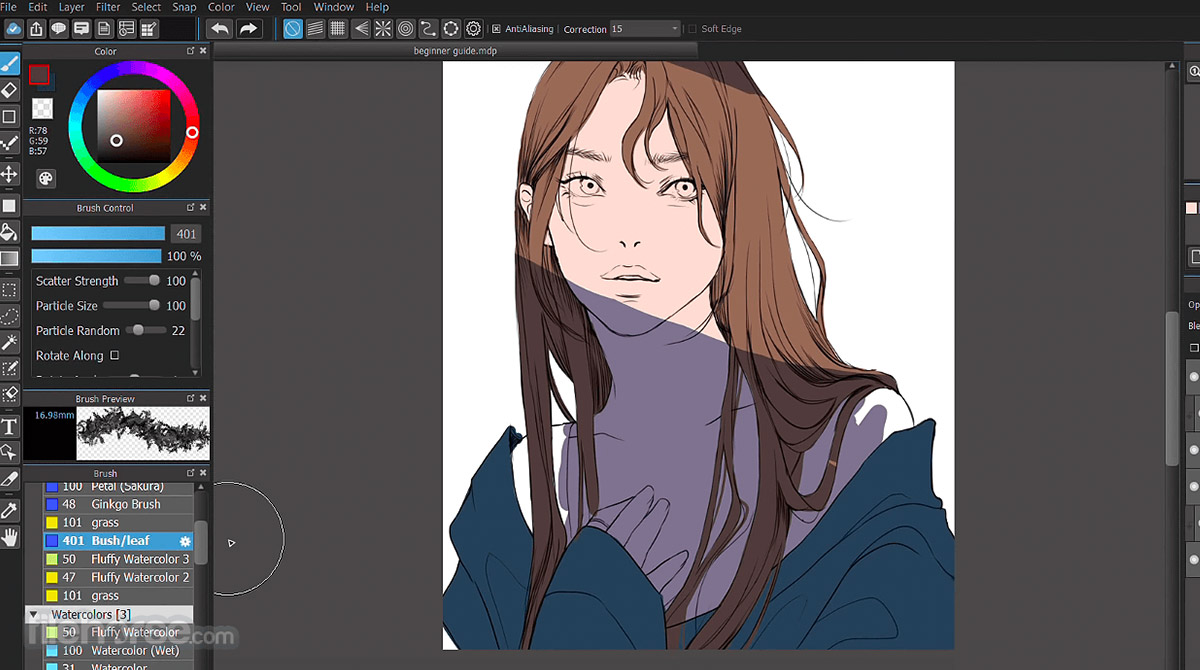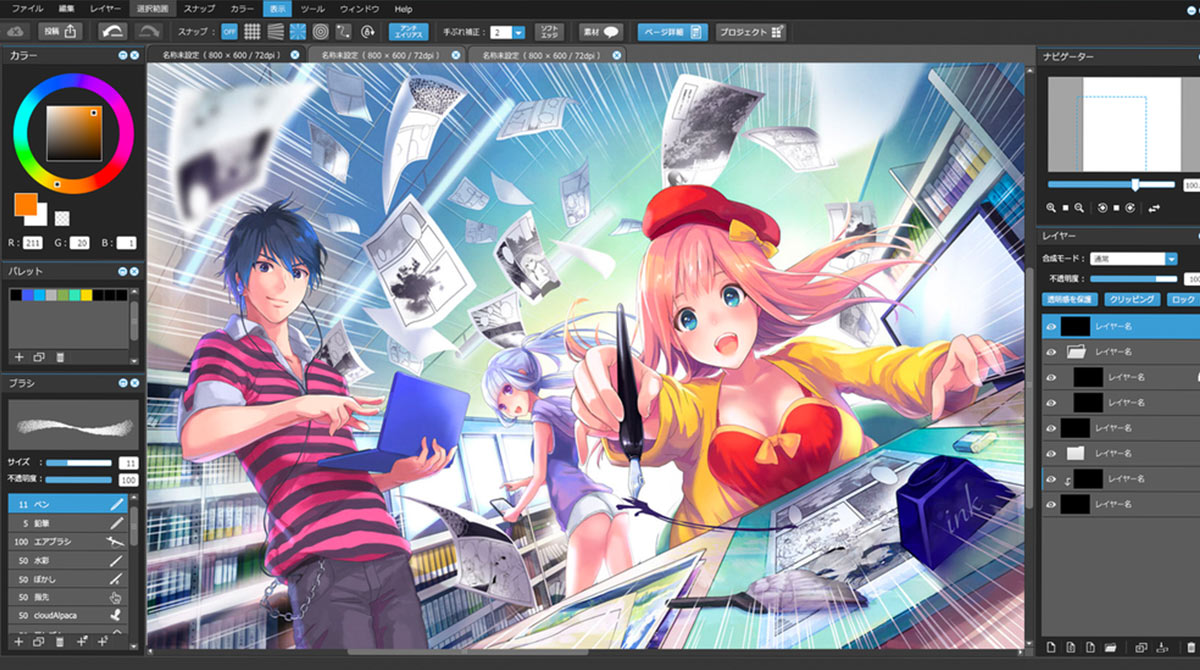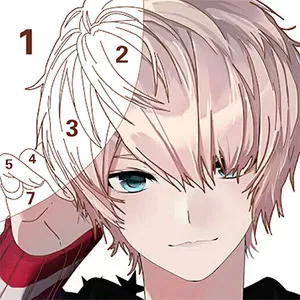MediBang Paint – Have Fun Creating Images & Putting Colors
EmulatorPC is 100% virus-free. If it's blocked by any anti-virus software, please report to support@EmulatorPC.com

If you are looking for an app where you can create and draw images, apply color, showcase your creativity, and try this app. It’s called MediBang Paint, an art & design app developed and published by MediBang Inc. It’s a free, lightweight digital painting and comic creation app where you can create images using various tools. You can use a pen, brush, put text, apply colors, and many more. It’s a great app that provides everything you need to create your masterpiece, especially if you’re an aspiring comic book artist. The comic creation tools available will allow you to turn your imagination into reality. Let’s discuss in more detail what you can expect with MediBang Paint.
Using MediBang Paint for the First Time
If this will be the first time you’ll use MediBang Paint, don’t worry about figuring things out. Before you begin, the app will ask if you want to undergo a short tutorial on adequately using it. If you say yes, it will take you to its website, where you can watch a video about getting started with the app. The great thing about it is that several videos are available for you to watch, which showcases what the app can offer. If you don’t have time to watch videos, that’s okay since it’s very easy to figure out how to use the app. First, you have to create an account with MediBang Paint.
Also, this is important since it will allow you to access certain features like cloud saving. If your device doesn’t have too much space, then cloud saving will come in handy. Once done, you can choose to start creating your original drawings through the New Canvas menu in MediBang Paint or practicing first with MediBang Library. The library will give you access to all the available drawings in the app. You can choose to trace the lines for practice or to color images. You can also try drawing clothes for various characters. There’s even a profile image that you can trace and color as part of your practice.
If you’re already feeling creative, the New Canvas is where you can unleash your creativity. You can decide on the size of the canvas and proceed to create. The app provides different creation and coloring tools that you can use to help you make your masterpiece. It’s like using Adobe Photoshop, so what you create here will only be limited by your imagination. It’s a great app that both adults and even kids will enjoy using.
The Features of this Fun App
- Many different drawing tools
- Check out the MediBang Library to practice
- Submit your creation or enter contests
- Play for free on your PC
- Enjoy trying this fun game with friends online
If you’re looking for other apps where you can draw, check out Coloring Learn, an educational app for kids. You can also check out Draw Your Game, a game where you can create your own adventure game.


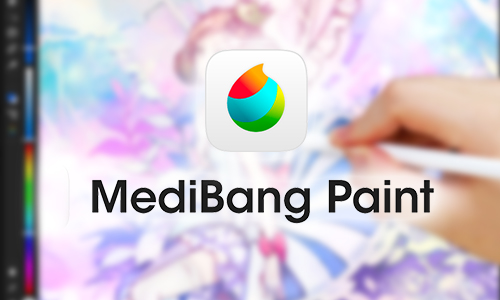


EmulatorPC, is developed and powered by a Patented Android Wrapping Technology, built for the PC environment, unlike other emulators in the market.
EmulatorPC encapsulates quality mobile Apps for PC use, providing its users with seamless experience without the hassle of running an emulator beforehand.
To start using this program, simply download any selected Apps Installer. It will then install both the game and the wrapper system into your system, and create a shortcut on your desktop. Controls have been pre-defined in the current version for the time being, control setting varies per game.
EmulatorPC is built for Windows 7 and up. It’s a great tool that brings PC users closer to enjoying quality seamless experience of their favorite Android games on a Desktop environment. Without the hassle of running another program before playing or installing their favorite Apps.
Our system now supported by 32 and 64 bit.
Minimum System Requirements
EmulatorPC may be installed on any computer that satisfies the criteria listed below:
Windows 7 or above
Intel or AMD
At least 2GB
5GB Free Disk Space
OpenGL 2.0+ support
Frequently Asked Questions
All MediBang Paint – Make Art! materials are copyrights of MediBang Inc.. Our software is not developed by or affiliated with MediBang Inc..