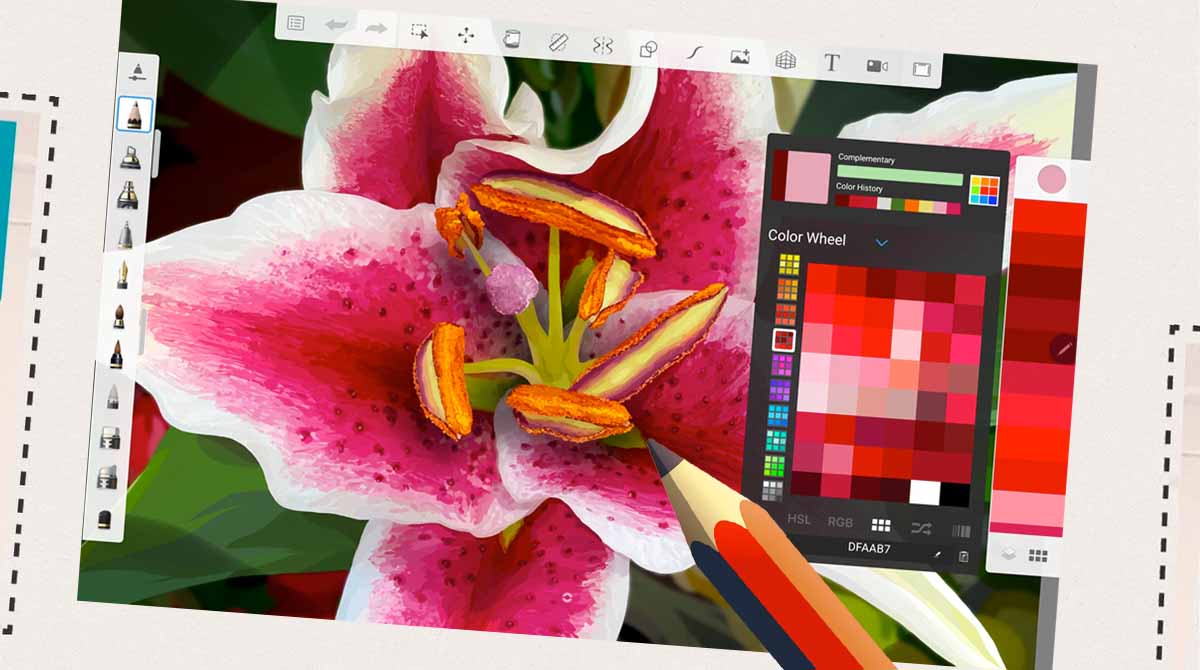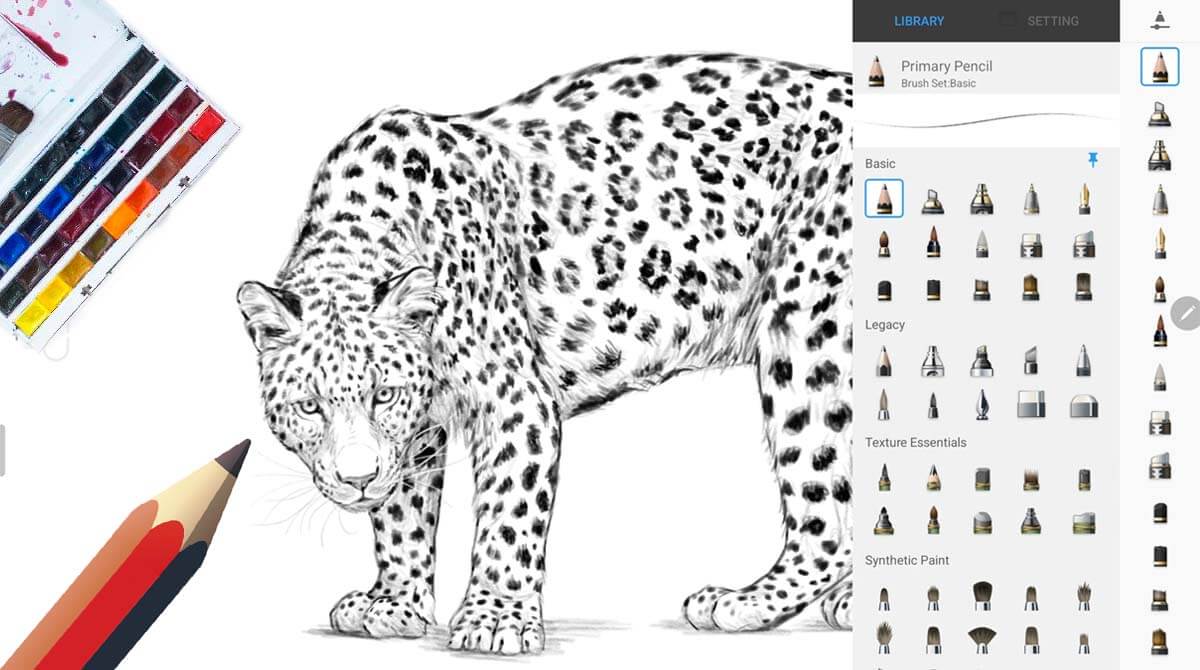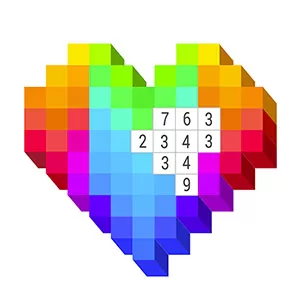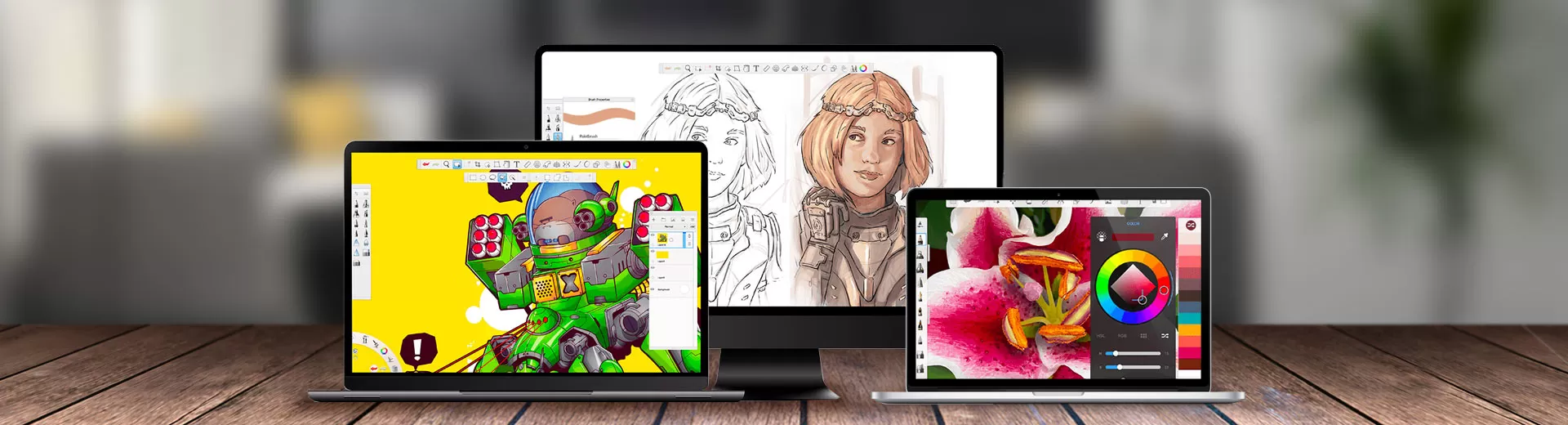
Sketchbook Free Download for PC - Your Ultimate Art & Design Tool
EmulatorPC is 100% virus-free. If it's blocked by any anti-virus software, please report to support@EmulatorPC.com

Whether you’re a professional or a newbie in terms of art, you must not miss the chance to add the Sketchbook PC to your toolkit. With this art and design tool, you can creatively craft your most promising art masterpieces, from quick drawings to fully furnished artwork.
Published by Sketchbook, this tool is renowned for being useful in terms of painting, sketching, and drawing. If you are the type of person who immensely loves to draw, this digital Sketchbook is right for you. So download Sketchbook on your PC now.
Unleash Your Creative Talent
Elevate your ways of expressing your artworks by using this digital Sketchbook. What sets this tool apart from the physical type of Sketchbook is that this tool depicts professional-grade features and excellent option drawing tools mainly utilized by award-winning artists and illustrators.
This painting tool is more impressive because it offers an exquisite interface and a realistic experience. Thus, it enables you to feel like your painting or drawing in a real canvass but much better. Overall, the goal of Sketchbook is to allow you to draw in a digital book, where you can save and share your work with others. It allows you to create works of art without the traditional tools, such as pens, pencils, and paint.
Effectively Express More of Your Artwork in Sketchbook PC
With Sketchbook Download Free, there are various tools you can access to develop your painting or drawing experience. Feel free to use the pencil markers, brushes, smears, airbrushers, and more. However, take note that the brushes are customizable. So you can modify them in any type of brush you wish to use.
Aside from the mentioned tools above, Sketchbook PC Free Download also lets you use precision tools such as rulers, guides, and stroke tools. To maximize your drawings and their color, you can access the layers accompanied by various blend modes. Similar to traditional sketch pads, this digital Sketchbook also offers a clean worksite and modest background free from any kind of distractions.
Sketchbook PC Free Download Features You Must Explore
- An exquisite art and design tool
- Access the professional-grade features and realistic art options
- High-end drawing interface
- Utilize various drawing and precision tools
- Clean worksite and unobtrusive background
Are you fond of art & design tools that can help you unleash your creativity? Check out more effective tools here in EmulatorPC. For your quick reference, you can now download Ibis Paint X and Flipaclip: Cartoon Animation Creator & Art Studio on your PC!





EmulatorPC, is developed and powered by a Patented Android Wrapping Technology, built for the PC environment, unlike other emulators in the market.
EmulatorPC encapsulates quality mobile Apps for PC use, providing its users with seamless experience without the hassle of running an emulator beforehand.
To start using this program, simply download any selected Apps Installer. It will then install both the game and the wrapper system into your system, and create a shortcut on your desktop. Controls have been pre-defined in the current version for the time being, control setting varies per game.
EmulatorPC is built for Windows 7 and up. It’s a great tool that brings PC users closer to enjoying quality seamless experience of their favorite Android games on a Desktop environment. Without the hassle of running another program before playing or installing their favorite Apps.
Our system now supported by 32 and 64 bit.
Minimum System Requirements
EmulatorPC may be installed on any computer that satisfies the criteria listed below:
Windows 7 or above
Intel or AMD
At least 2GB
5GB Free Disk Space
OpenGL 2.0+ support
Frequently Asked Questions
All Sketchbook materials are copyrights of Sketchbook. Our software is not developed by or affiliated with Sketchbook.