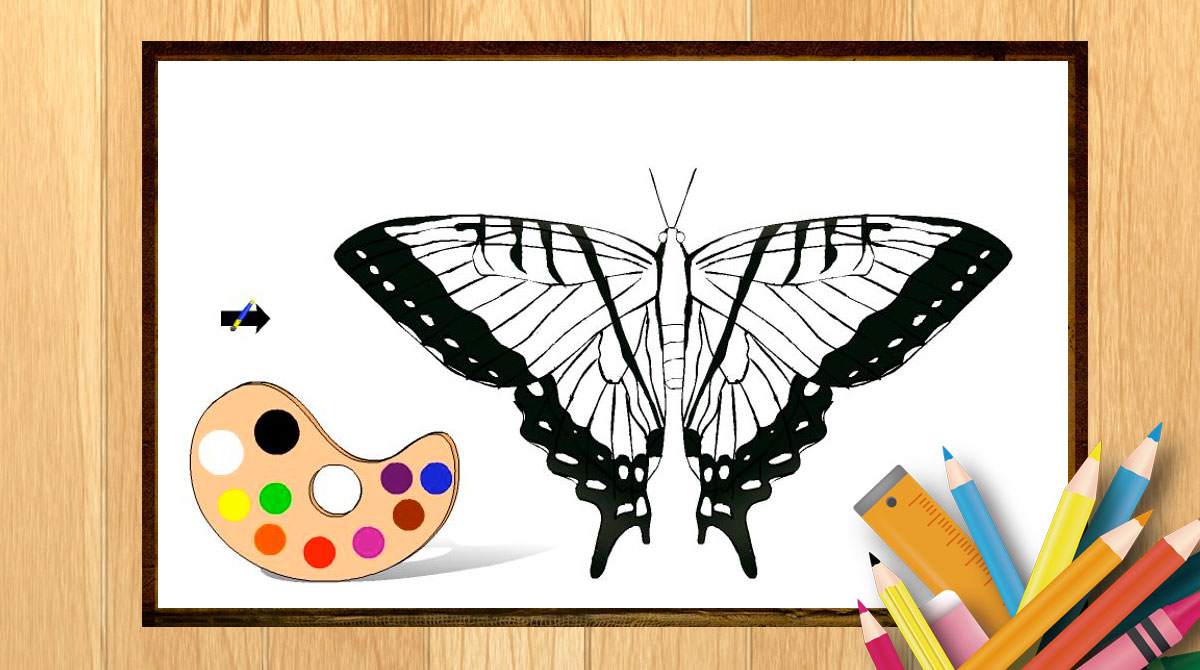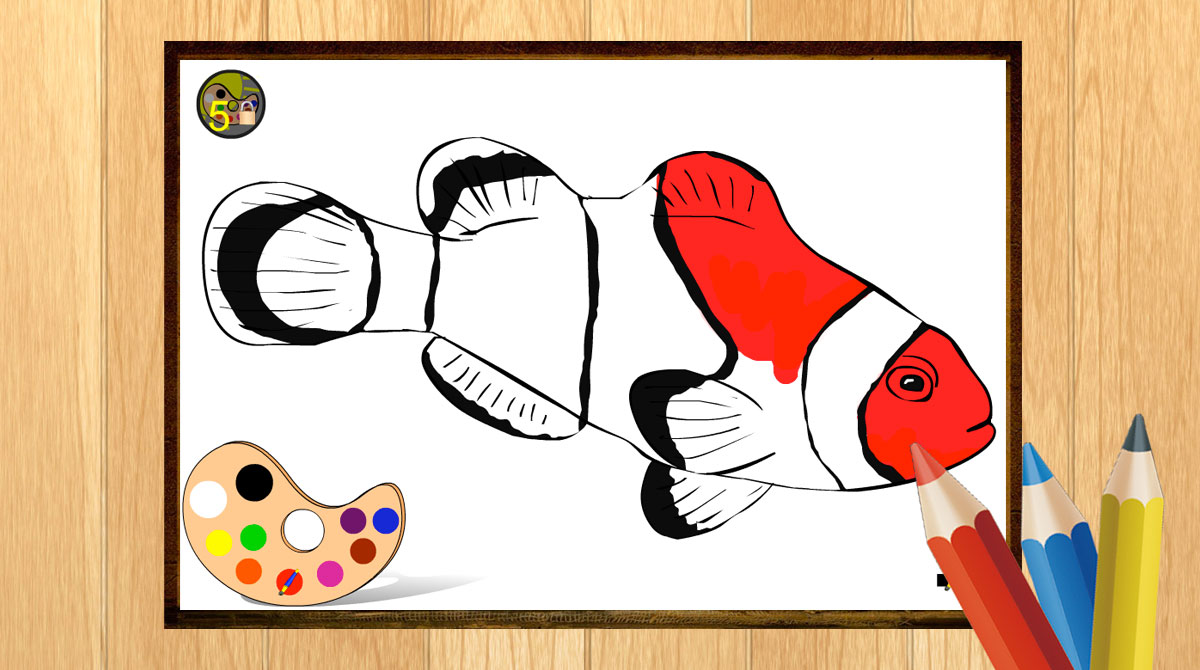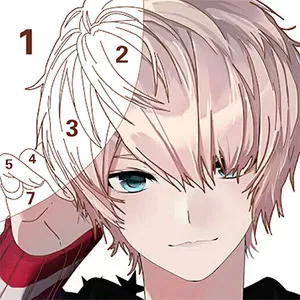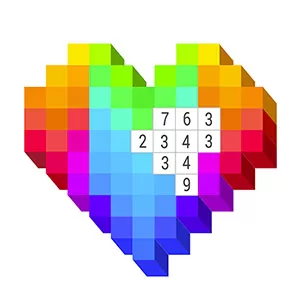ColorMe: Coloring Fun - Unleash Your Colorful & Creative Side on PC
EmulatorPC is 100% virus-free. If it's blocked by any anti-virus software, please report to support@EmulatorPC.com

Who among us doesn’t enjoy coloring activities? Are you looking for a relaxing yet engaging casual game you and your little one can play together? Well, there’s no need to look further as you can play ColorMe! In this casual coloring game, you and your kid can unleash your creativity. At the same time, you can enjoy without compromising the cleanliness of your house.
Published by TheParodyNetwork, this coloring app will help your little one explore their imagination through various coloring tools and drawings available without making Mommy worry about dirtying the walls and floors. So, are you ready to color? Play this color game now!
Turn Colorless Images More Lively
Unlike the usual casual games, this coloring game doesn’t offer any kind of tutorial. Still, as you start the game, you’ll surely recognize the simplicity of the game mechanics and controls. Furthermore, you’ll realize how the casual game works if you’re familiar with the typical coloring book. Moreover, you’ll get a chance to color different images and drawings from six unique galleries such as fruit, dinosaur, insect, car, fish, and animal. Once you choose a gallery, you’ll witness loads of colorless drawings, and it’s for you to decide which one to color first.
Enjoy ColorMe on Your PC
Once you’ve chosen an image or drawing from a particular gallery, it’s time to explore the coloring tools available. At the bottom, you’ll find various vibrant colors available, and there are ten options to explore. Like how we color in real life, the first application will not be as vibrant as you see. To achieve the shade you want, it’s best to apply it multiple times, or until you get the shade of color you want to accomplish for your masterpiece.
But, what’s more impressive about ColorMe is that the colors will not go beyond the line of the part of the drawing you wish to color. Generally, there’s no such thing as restrictions, rules, or goals to meet; all you need to do is show off your creativity and enjoy the ColorMe.
Vibrant Game Features Worth Exploring
- A fun and learning casual game
- Explore various images and drawings
- Utilize ten colors in multiple shades
- Access six galleries
Are you looking for a perfect casual game you can play during your free time? Aside from ColorMe, you can play Find the Difference Pictures and Fidget Toys Trading on your PC. To check out more exciting games, download more here at EmulatorPC.





EmulatorPC, is developed and powered by a Patented Android Wrapping Technology, built for the PC environment, unlike other emulators in the market.
EmulatorPC encapsulates quality mobile Apps for PC use, providing its users with seamless experience without the hassle of running an emulator beforehand.
To start using this program, simply download any selected Apps Installer. It will then install both the game and the wrapper system into your system, and create a shortcut on your desktop. Controls have been pre-defined in the current version for the time being, control setting varies per game.
EmulatorPC is built for Windows 7 and up. It’s a great tool that brings PC users closer to enjoying quality seamless experience of their favorite Android games on a Desktop environment. Without the hassle of running another program before playing or installing their favorite Apps.
Our system now supported by 32 and 64 bit.
Minimum System Requirements
EmulatorPC may be installed on any computer that satisfies the criteria listed below:
Windows 7 or above
Intel or AMD
At least 2GB
5GB Free Disk Space
OpenGL 2.0+ support
Frequently Asked Questions
All ColorMe: Coloring Fun materials are copyrights of TheParadyNetwork. Our software is not developed by or affiliated with TheParadyNetwork.