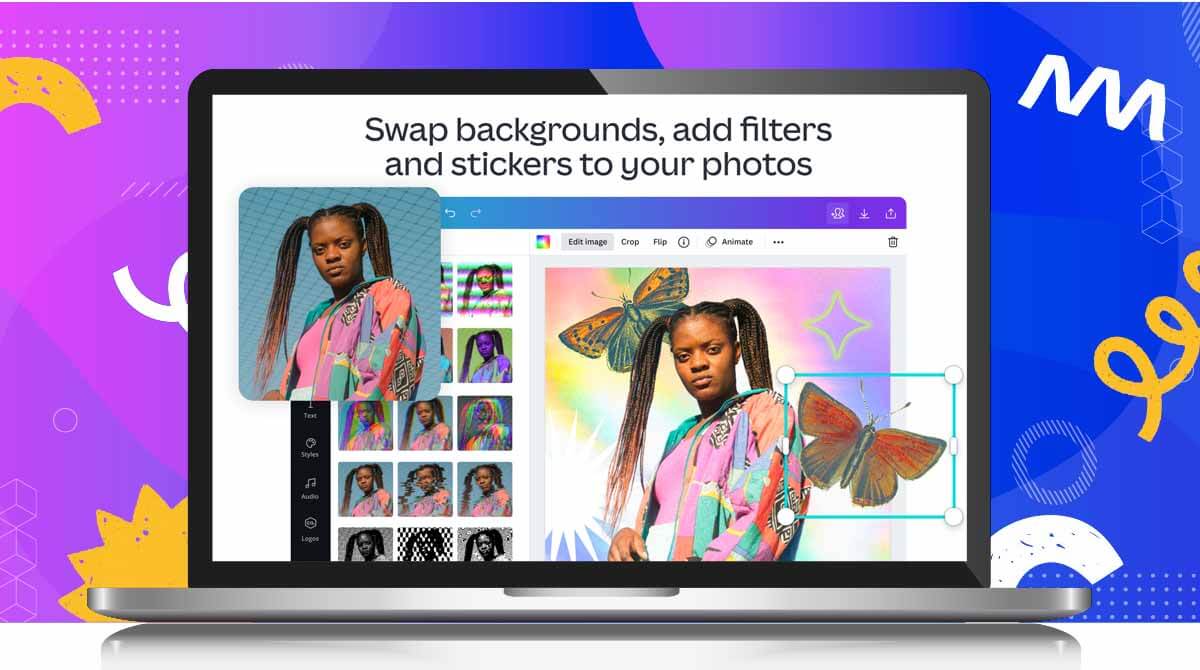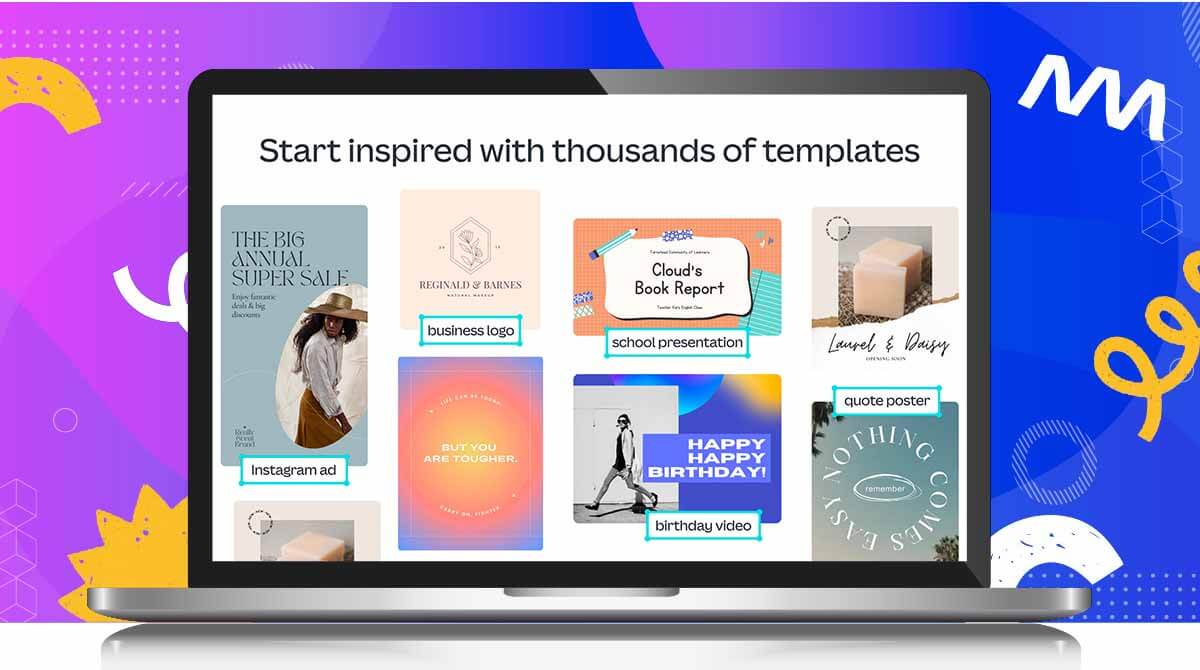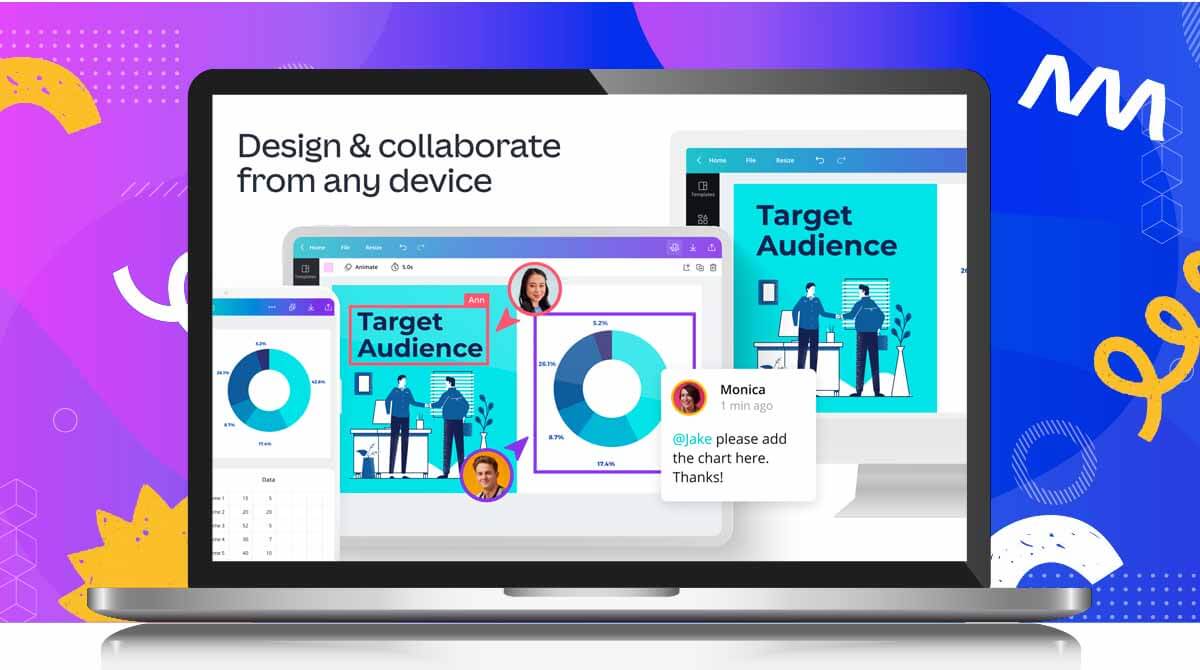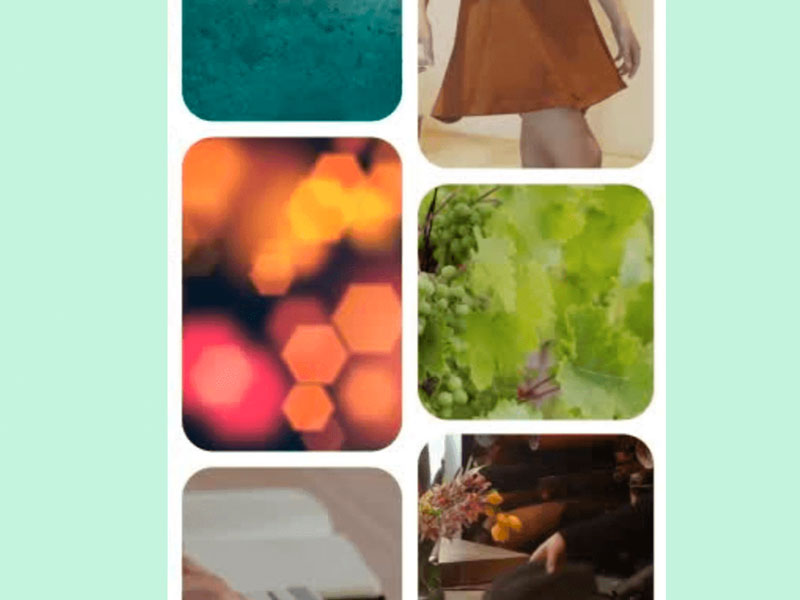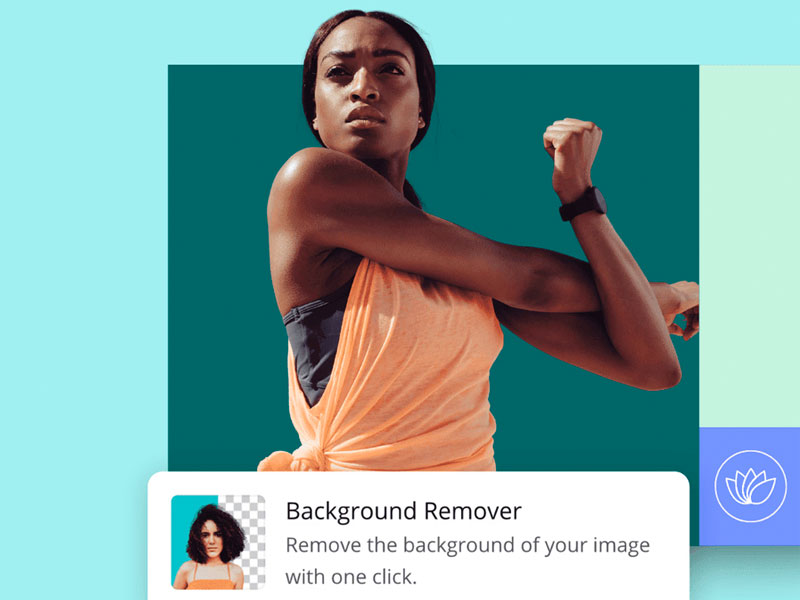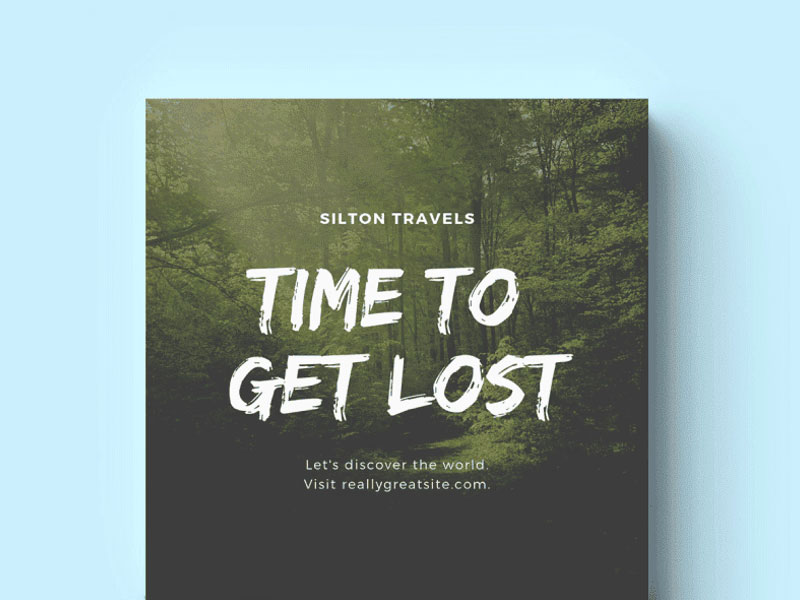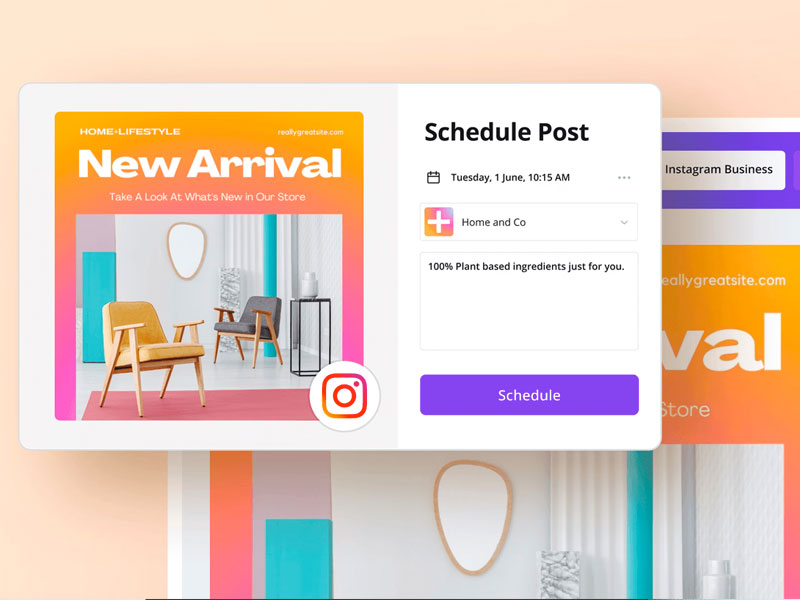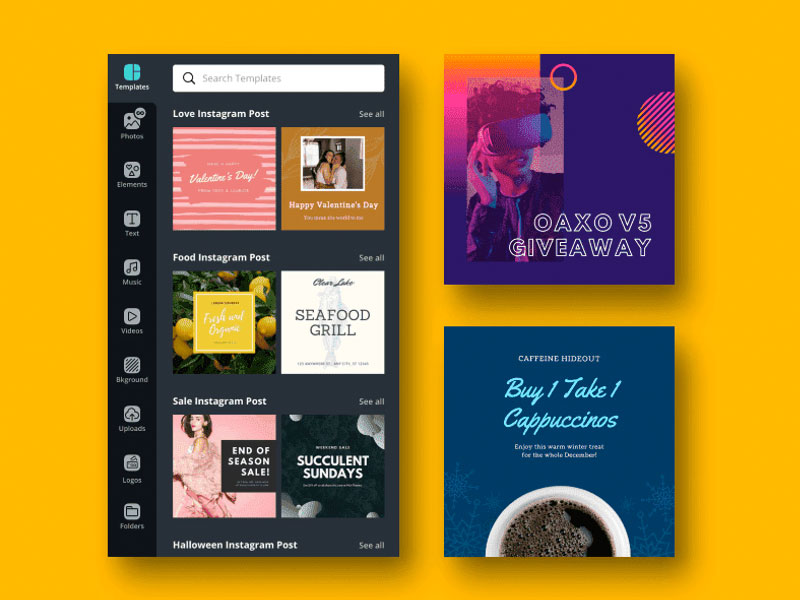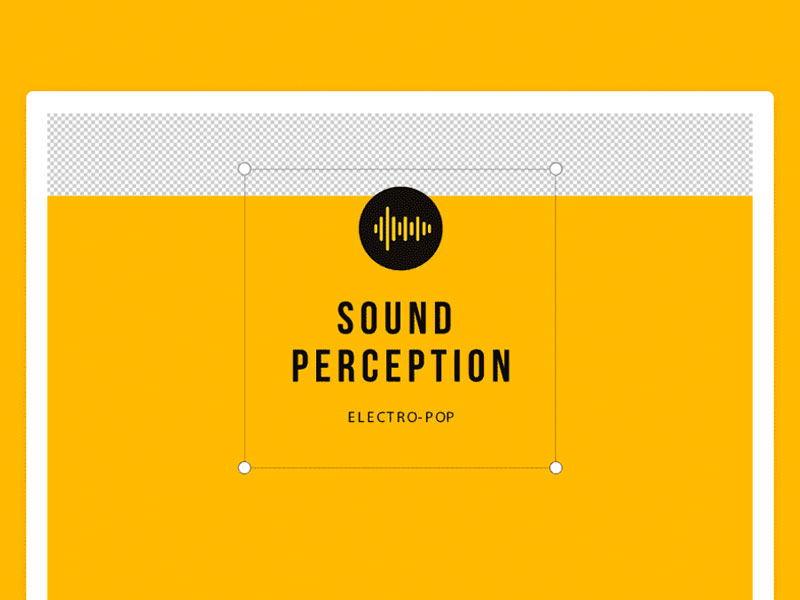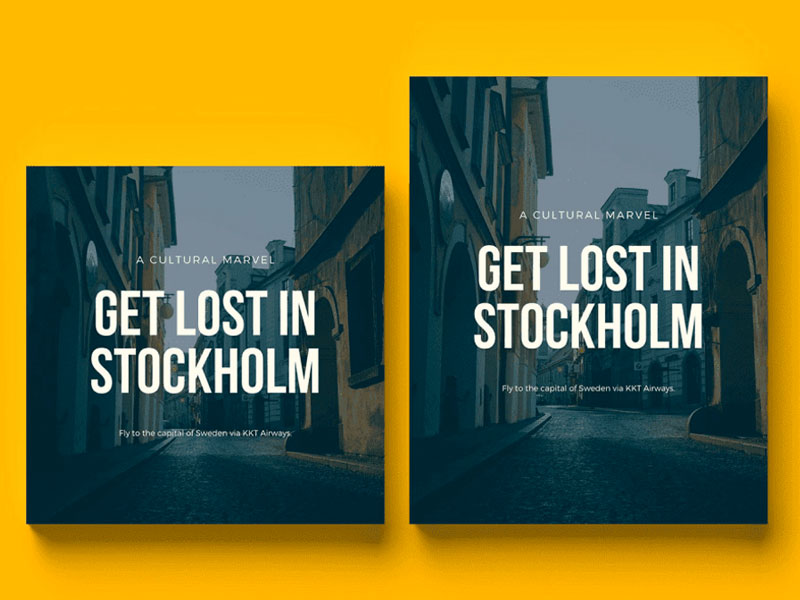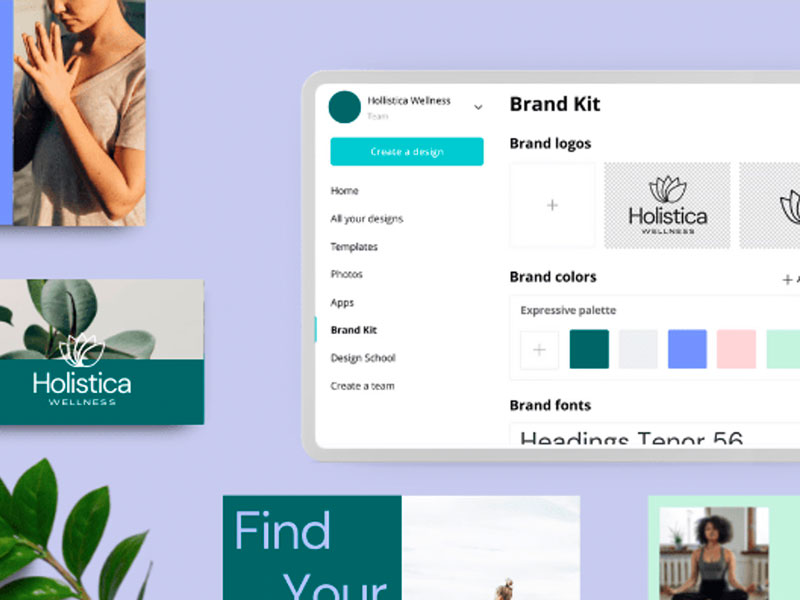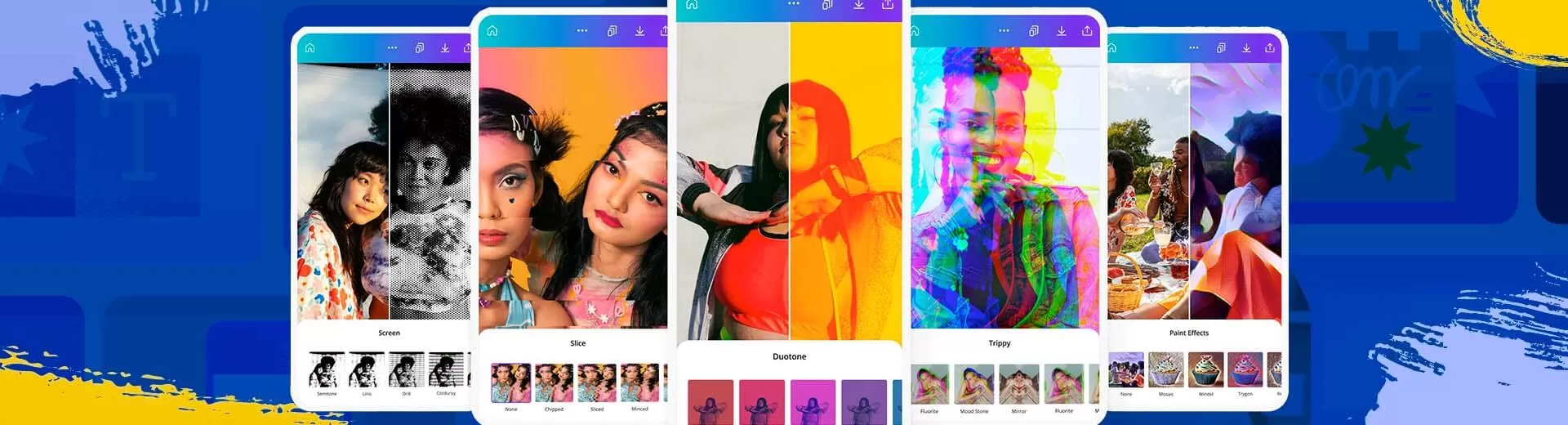
Canva Download - Your Easy-to-Use Photo & Video Editor
EmulatorPC is 100% virus-free. If it's blocked by any anti-virus software, please report to support@EmulatorPC.com

Are you having a hard time understanding too complex photo and video editors? Why settle with these complicated platforms if you can edit pictures and videos in a simple way? Yes, it’s possible through Canva. If you’re looking for a reliable photo and video editor to help you generate stunning posters, advertisements, reels, and more, this design tool is definitely for you.
Canva Pro Features
Published by Canva, Canva Designs have loads of interactive features that make your photo and video editing more fun and exciting. In this tool, there’s no need to deal with deeper parts of editing. By just mixing and matching the details, you can have your own masterpiece in just minutes.
Canva Template – Fulfilling Your Designing Tasks Easily
In Canva, editing your photos and videos will be easy as before. In this tool, there’s no need to come up with an idea of your own. There are loads of contributors on the platform that give stunning designs that you freely choose for your design tasks. In addition, the tool itself can help you out every step of your way.
Do you need a poster, an advertisement, or a logo? Well, let Canva logo maker help you. There are different Canva templates available here that will surely match your needs. Each Canva template in Canva is accurately measured according to your needs. Whether you need a poster, banner, or image to be used for your social media platforms, this tool definitely got you covered. Generally, there are more than 60,000 free templates you can choose from.
Work Like a Pro with Canva
Like a usual photo and video editor nowadays, Canva editor also offers the essential elements of editing photos and videos, such as cropping, flipping, trimming, filters, erasers, and more. It also enables you to add your favorite music to your video masterpiece. Additionally, you can express your thoughts about your image by adding a text to it. There are more than 500 Canva fonts available that come with a variety of moods.
What’s more amazing about this tool is you can use it to boost your business by creating amazing logos that you can use to represent your business. You can also create your own personalized business cards and even posters for your advertisement. Furthermore, you can make your astounding resume here if you wish to impress your future employers.
Generally, Canva Graphic is not only made for photo and video editing enthusiasts. But it’s also for business people, students, teachers, and everyone who wishes to transform their dull pictures and videos into something fantastic. If you want to maximize what this tool can do for you, you can unlock more of the incredible features by getting the pro version.
Excellent Canva Design Features You Shouldn’t Miss
- An interesting art and design tool
- Easy to use and accessible controls
- Access the usual elements of a photo and video editor
- Utilize more than 60,000 templates made by various contributors
- Include your thoughts by adding text using over 500 fonts available
- Create your favorite social media posters, reels, videos, stories, etc.
- Boost your business by creating your own logo, ads, banners, etc.
Are you looking for more art & design tools that you can use to express your creativity? Download Sketchbook and MediBang Paint – Make Art! on your PC. For more free tools you can use for everyday life, see what EmulatorPC has for you.





EmulatorPC, is developed and powered by a Patented Android Wrapping Technology, built for the PC environment, unlike other emulators in the market.
EmulatorPC encapsulates quality mobile Apps for PC use, providing its users with seamless experience without the hassle of running an emulator beforehand.
To start using this program, simply download any selected Apps Installer. It will then install both the game and the wrapper system into your system, and create a shortcut on your desktop. Controls have been pre-defined in the current version for the time being, control setting varies per game.
EmulatorPC is built for Windows 7 and up. It’s a great tool that brings PC users closer to enjoying quality seamless experience of their favorite Android games on a Desktop environment. Without the hassle of running another program before playing or installing their favorite Apps.
Our system now supported by 32 and 64 bit.
Minimum System Requirements
EmulatorPC may be installed on any computer that satisfies the criteria listed below:
Windows 7 or above
Intel or AMD
At least 2GB
5GB Free Disk Space
OpenGL 2.0+ support
Frequently Asked Questions
All Canva: Design, Photo & Video materials are copyrights of Canva. Our software is not developed by or affiliated with Canva.