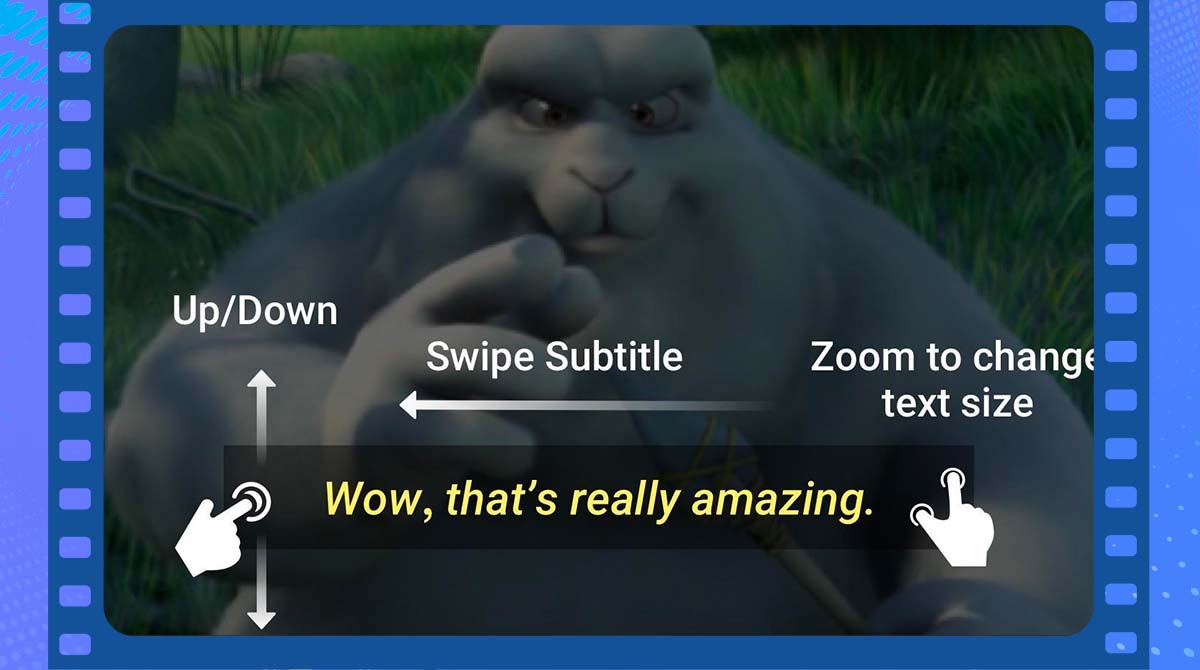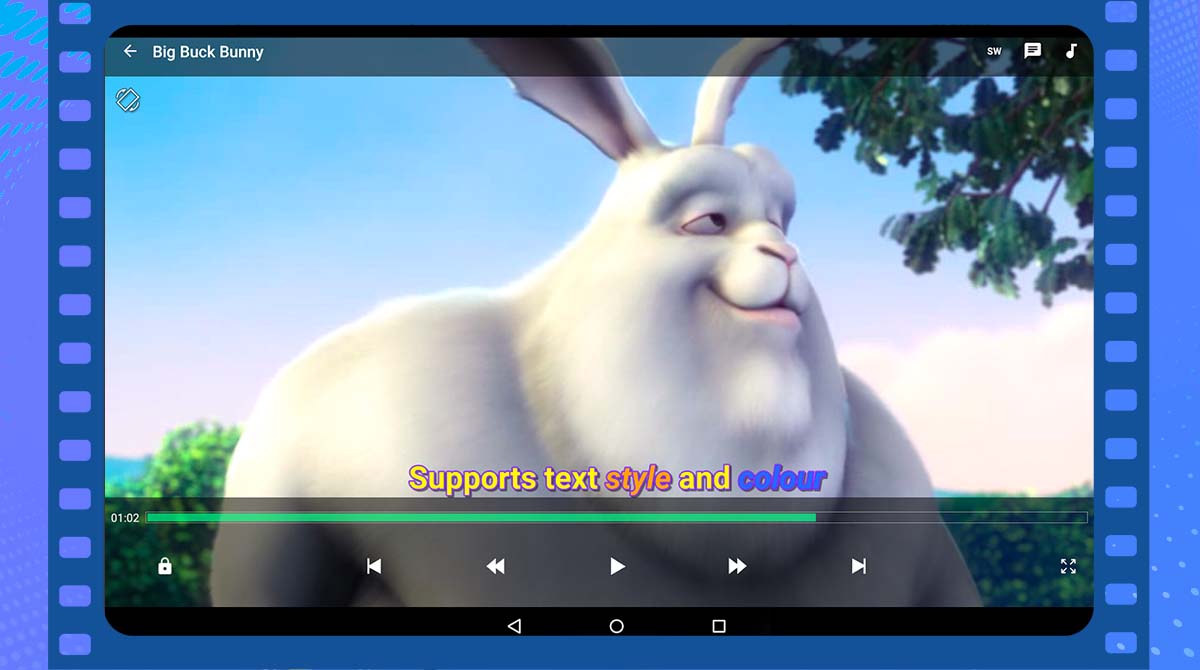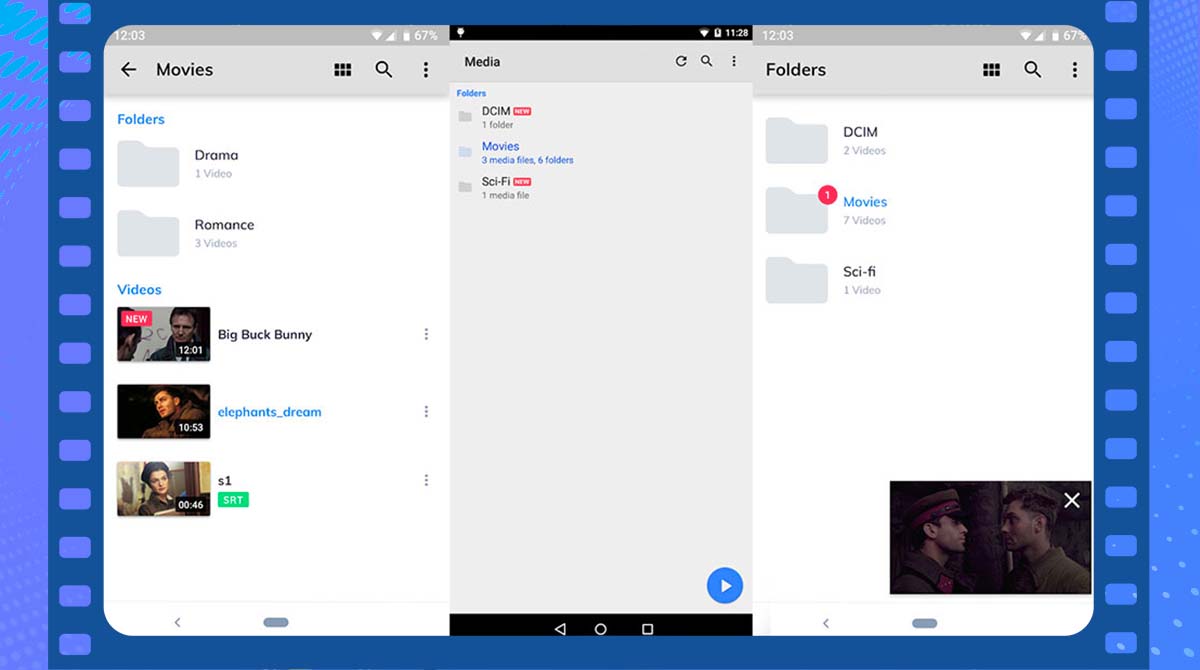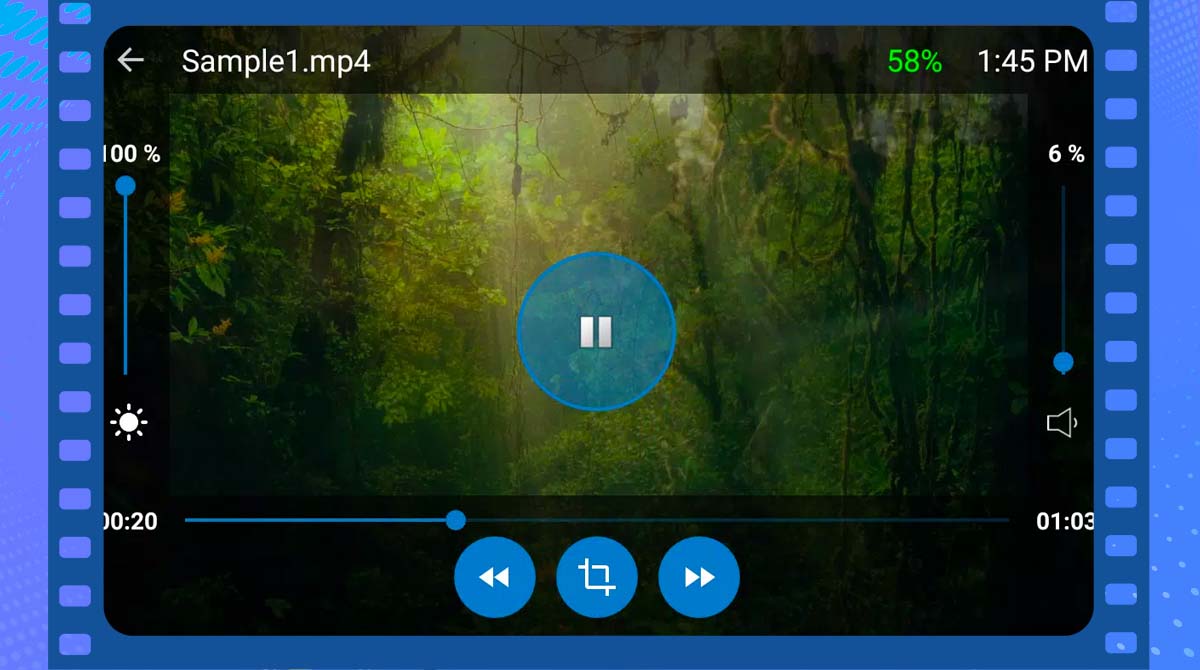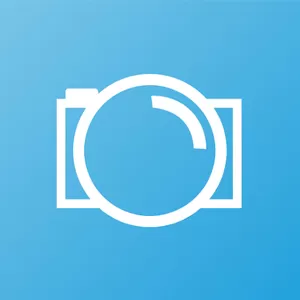MX Player Download – Enhance Your Video Viewing Experience
EmulatorPC is 100% virus-free. If it's blocked by any anti-virus software, please report to support@EmulatorPC.com

People are constantly looking for the finest method of watching HD videos or movies. Well, it is indeed true that a well-crafted player can increase user interest in watching movies on their phone. The good thing is MX Player has all of those features to keep every user interested. Additionally, it enables users to watch movies and play videos in any format.
Enhance Your Viewing Experience with MX Player!
MX Player is one of the greatest players that supports all types of video formats. . Formats, such as.3gp,.avi, DivX,.f4v,.flv,.mkv,.mp4,.mpeg,.mov,.vob,.wmv,.webm, and many more are supported in this app. However, there is a slim probability that the player won’t play any other video files. If a file isn’t supported, MX Player will advise you to download an additional, free codec pack, which will probably fix the problem.
What makes MX Player PC better is its point-to-point gesture support system. For example, you can swipe up from the right to alter the volume and swipe down to modify the brightness. You can also slide left to right horizontally to move forward. It enables users to alter it as needed for their convenience.
User-Friendly Video Player
MX Player for PC enables you to watch videos on your device. You may also easily access local media documents, and even streaming video is possible, thanks to it. Also, the app’s layout makes it incredibly simple to watch videos on digital devices and provides essential switches. Because the buttons and switches on this player are relatively common, you don’t need to get accustomed to using it. It has Forward/Backward, Play/Pause, and Previous/Next Video buttons. However, there aren’t any volume options that let you tone down or mellow out the sounds
The sound and video can be turned on and off, though. If you merely want the movie to play in the background while you are working on something else, you may put it into image-less mode. If you’re viewing a foreign movie and want some peace to read the subtitles, you may also set it to soundless.
There is also a playback allowing you to pick up where you left off with the previously opened video. If you need to leave the player since you need to do something else, this option is ideal because you won’t have to restart when you return to watching.
Get the Best Player Today!
Multiple subtitle file types are also supported by MX Player. If necessary, you can adjust the time, color, and size of the subtitles. It has some distinctive qualities and having a personal folder is the best of them. You can also add particular videos that you want to save just for yourself. This private folder is pin-locked (four digits). All these features make the app stands out from other video players.
Unlock the Following Game Features:
- Hardware acceleration
- Multiple subtitle options
- File Sharing
- Parental lock
- Multiple core decoding
Check out Rave Watch Party and HD Video Screen Mirroring if you are looking for other video players and editors. Feel free to click the categories tab on this page for more genres.





EmulatorPC, is developed and powered by a Patented Android Wrapping Technology, built for the PC environment, unlike other emulators in the market.
EmulatorPC encapsulates quality mobile Apps for PC use, providing its users with seamless experience without the hassle of running an emulator beforehand.
To start using this program, simply download any selected Apps Installer. It will then install both the game and the wrapper system into your system, and create a shortcut on your desktop. Controls have been pre-defined in the current version for the time being, control setting varies per game.
EmulatorPC is built for Windows 7 and up. It’s a great tool that brings PC users closer to enjoying quality seamless experience of their favorite Android games on a Desktop environment. Without the hassle of running another program before playing or installing their favorite Apps.
Our system now supported by 32 and 64 bit.
Minimum System Requirements
EmulatorPC may be installed on any computer that satisfies the criteria listed below:
Windows 7 or above
Intel or AMD
At least 2GB
5GB Free Disk Space
OpenGL 2.0+ support
Frequently Asked Questions
All MX Player materials are copyrights of MX Media (formerly J2 Interactive). Our software is not developed by or affiliated with MX Media (formerly J2 Interactive).