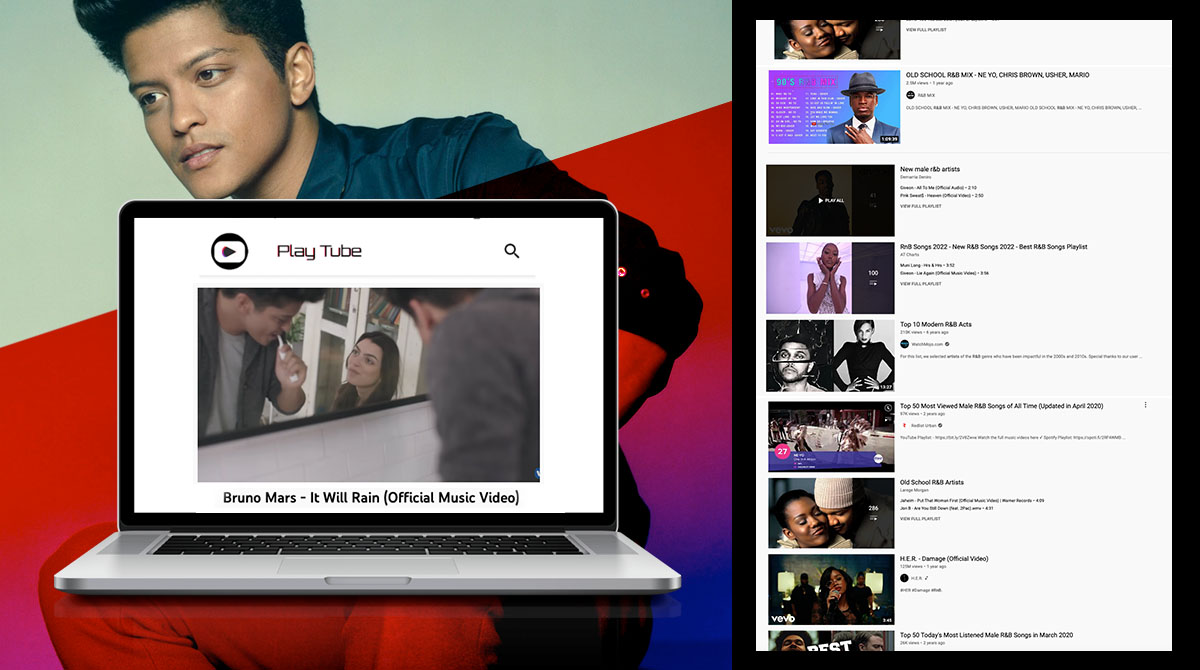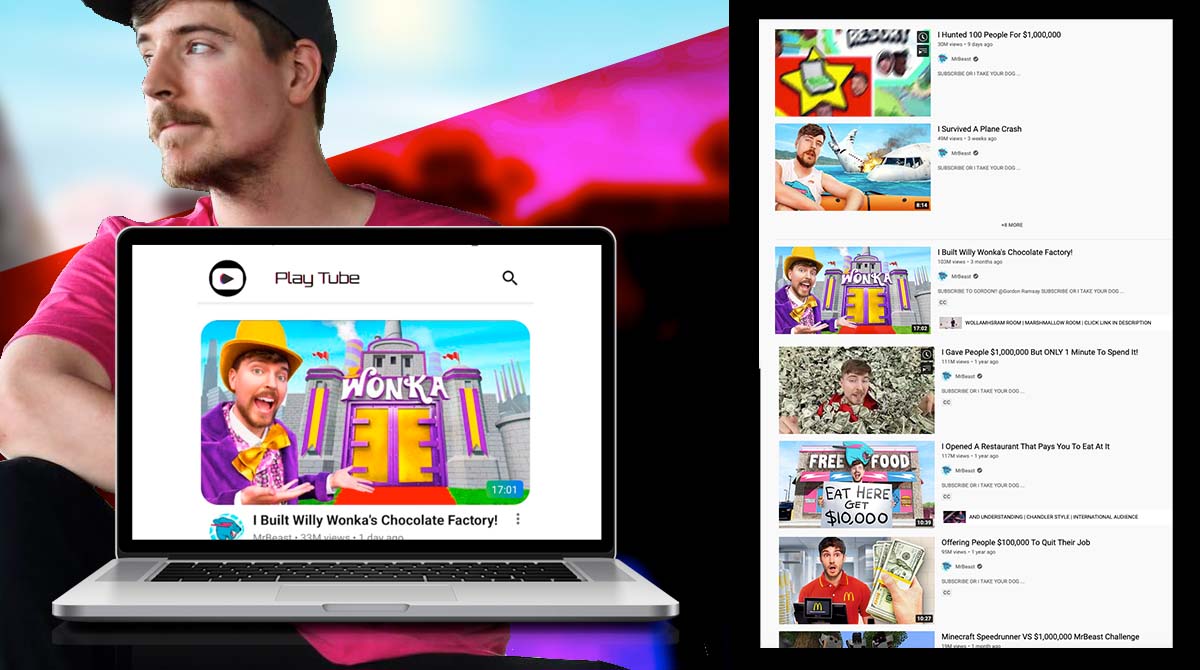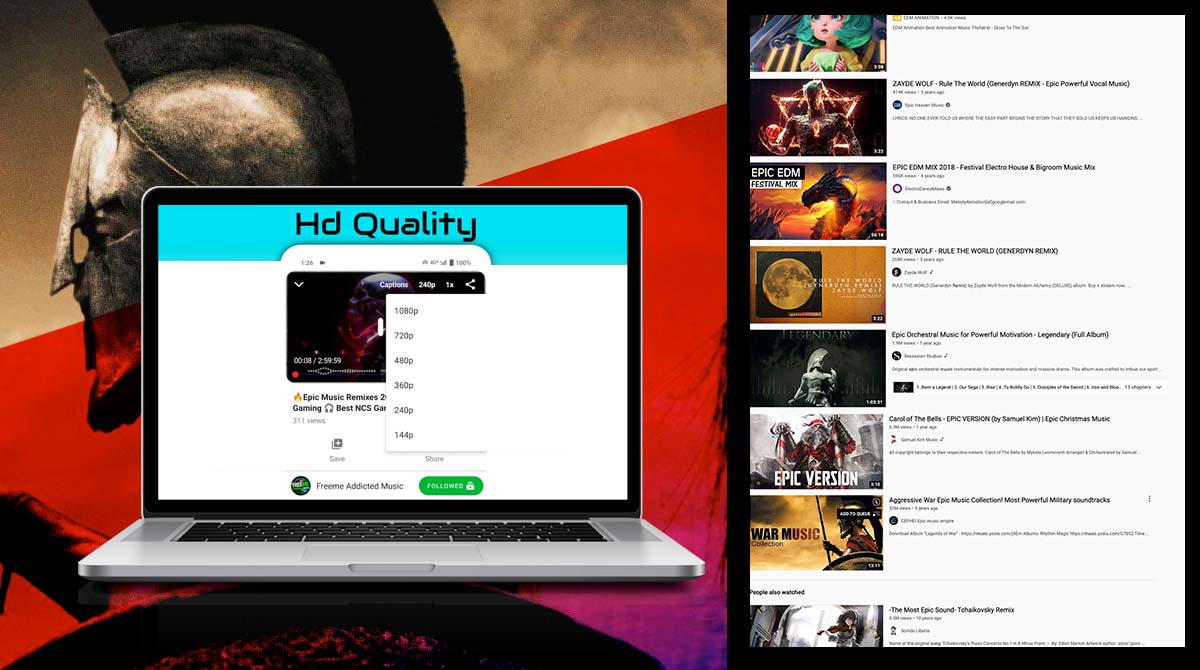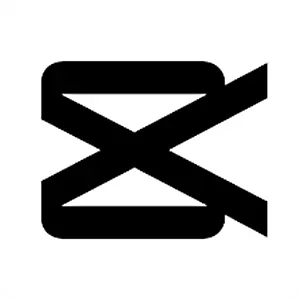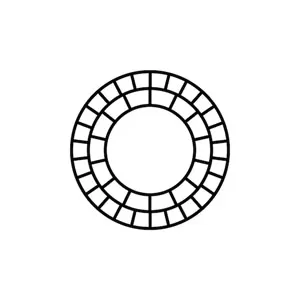Play Tube - A Useful Tool to Watch Ad-Free Videos
EmulatorPC is 100% virus-free. If it's blocked by any anti-virus software, please report to support@EmulatorPC.com

Videos have become one of the go-to content for many people. Whether it’s for entertainment purposes, educational, or informative, video is usually the go-to content. However, watching videos, especially on the internet, is not without its own annoyances. And they’re usually in the form of ads. The need to watch ads you can’t skip can be annoying. Fortunately, there are ways for you to avoid dealing with ads and that’s with the help of Play Tube – Block Ads on Video by FastDev llc.
It’s a video player & editor tool that will allow you to block ads on the videos you’re watching. Let’s talk about this tool in more detail, so you’ll see what it offers and how it works.
No More Ads to Deal With When Watching Videos
Having ads on videos is understandable. But they can be annoying, especially if there are too many ads on a video. It prolongs your viewing time, especially since some of these videos are more than 30 seconds. It’s like watching a local channel where there will be commercials here and there. But with the help of Play Tube, you no longer have to deal with ads on videos you watch.
When you search for a video you want to watch, Play Tube will automatically block any ads on the video. Therefore, providing you with a video without any interruption. But what’s interesting about Play Tube is that the app doesn’t just block videos, but it also allows you to subscribe to content creators without the need to log in to your account.
This is a great added feature, aside from being able to block ads. Let’s now discuss in more detail how you’ll use the features after downloading Play Tube.
Getting Started After You Download Play Tube
Using this ad blocker is not that hard to do. It functions like any other app that allows you to watch videos like YouTube. After you download Play Tube, you can immediately start searching for videos. That’s right, there are no sign-ups or anything before you can enjoy the services. There will be suggested videos for you. But they’re mostly based on the country you’re in.
Just go to the search menu and type the video or channel you want to go to. After that, just click the video you want to watch and start watching on Play Tube. It’s that simple. You can also click subscribe, so it will be easier for you to go back to the channel later on. There’s a tab in Play Tube where you can see all of your subscriptions. You can also save videos, and create a playlist so you’ll have a library of videos to watch later on.
Valuable Video Player & Ad Blocker Features
- No need to log in to use the app
- Can subscribe to channels without logging in
- Automatically blocks ads for an interruption-free viewing
- Find any video you want to watch on Play Tube
If you enjoy using this video player & editor tool, you can also try TikTok PC for short videos. If you’re looking to edit videos, you can try VivaCut. Get both of these and more only here in EmulatorPC.





EmulatorPC, is developed and powered by a Patented Android Wrapping Technology, built for the PC environment, unlike other emulators in the market.
EmulatorPC encapsulates quality mobile Apps for PC use, providing its users with seamless experience without the hassle of running an emulator beforehand.
To start using this program, simply download any selected Apps Installer. It will then install both the game and the wrapper system into your system, and create a shortcut on your desktop. Controls have been pre-defined in the current version for the time being, control setting varies per game.
EmulatorPC is built for Windows 7 and up. It’s a great tool that brings PC users closer to enjoying quality seamless experience of their favorite Android games on a Desktop environment. Without the hassle of running another program before playing or installing their favorite Apps.
Our system now supported by 32 and 64 bit.
Minimum System Requirements
EmulatorPC may be installed on any computer that satisfies the criteria listed below:
Windows 7 or above
Intel or AMD
At least 2GB
5GB Free Disk Space
OpenGL 2.0+ support
Frequently Asked Questions
All Play Tube – Block Ads on Video materials are copyrights of FastDev llc. Our software is not developed by or affiliated with FastDev llc.