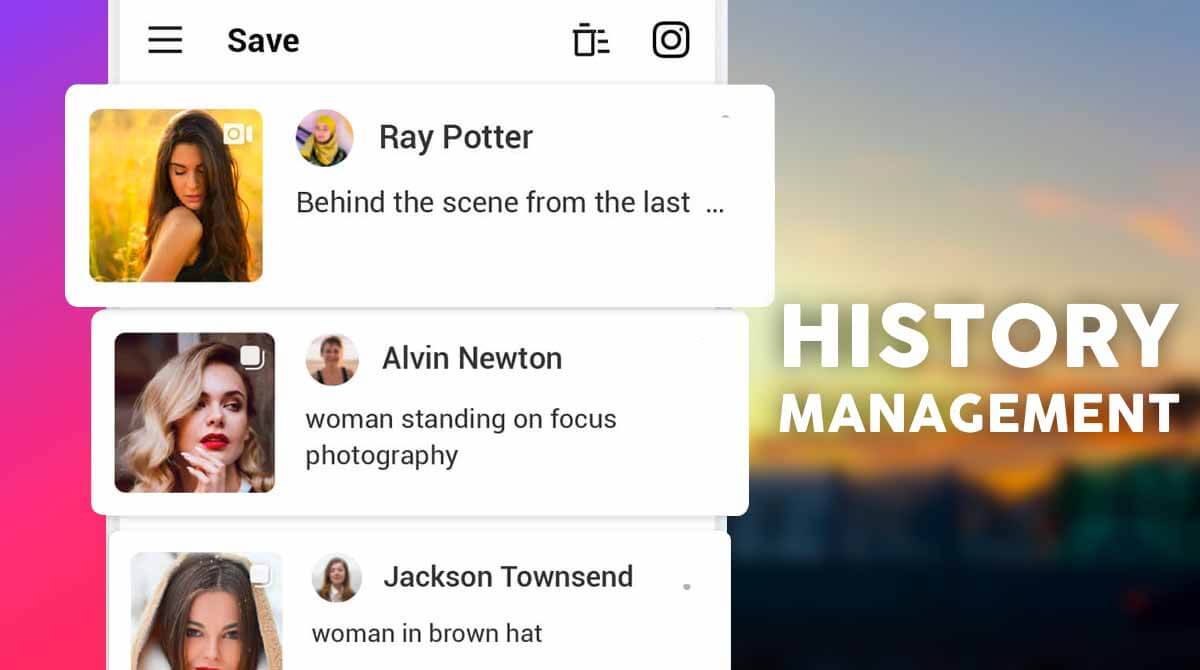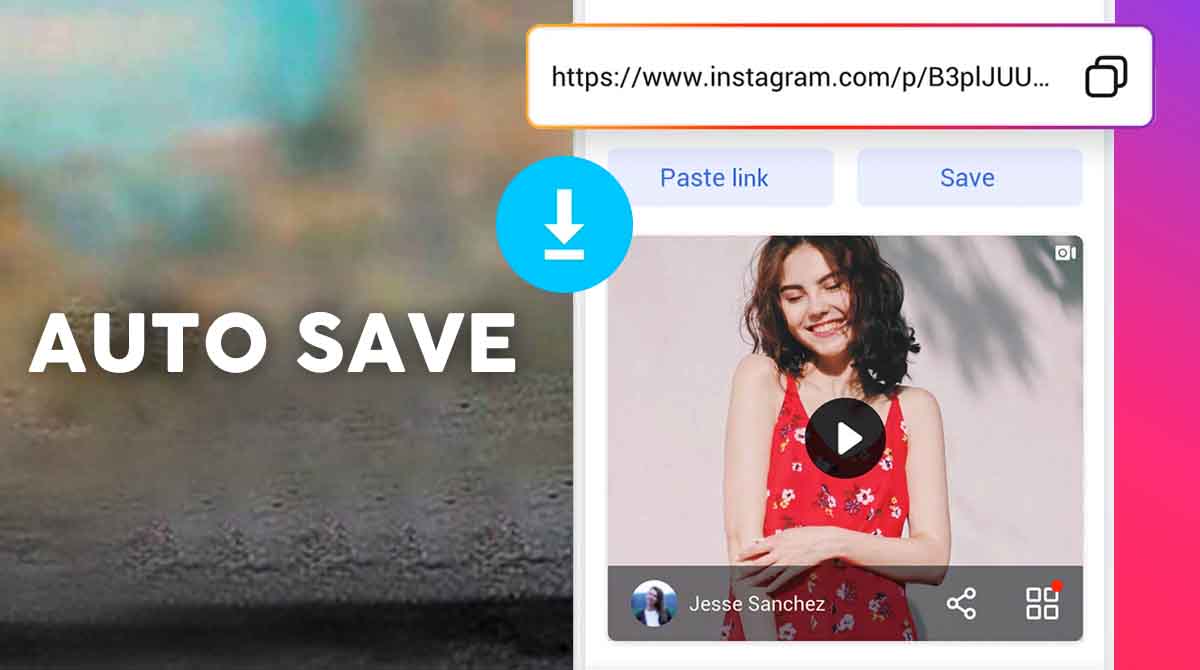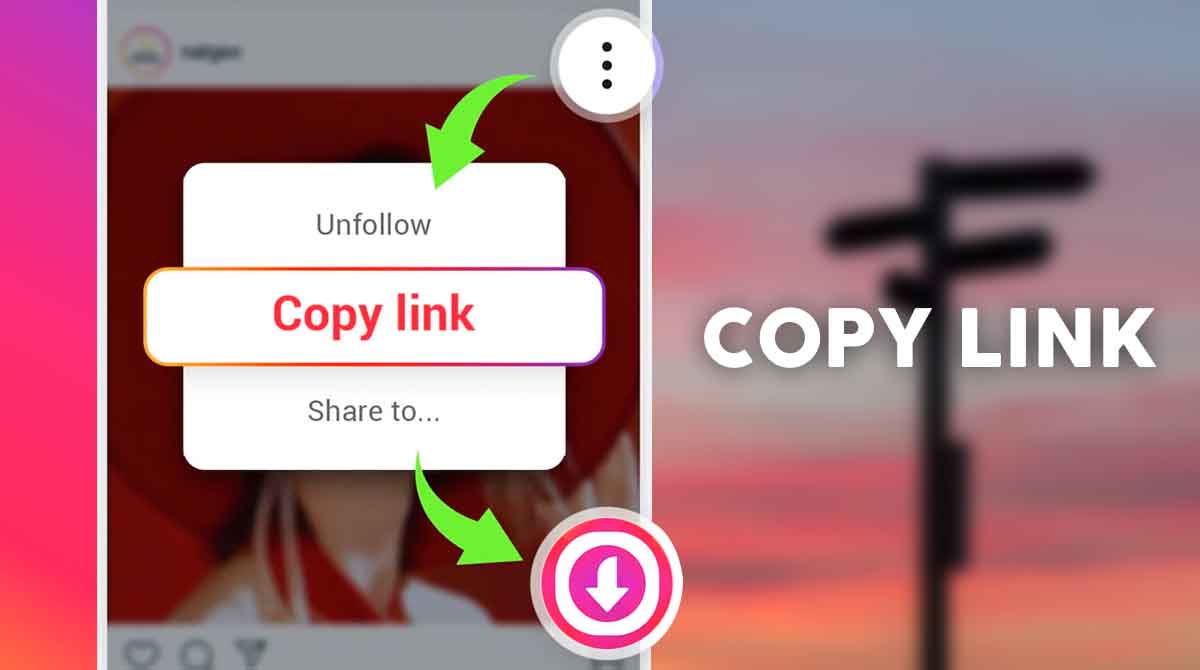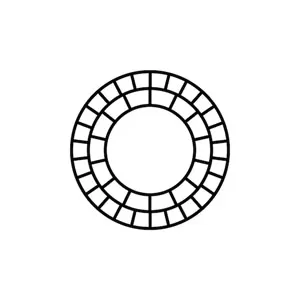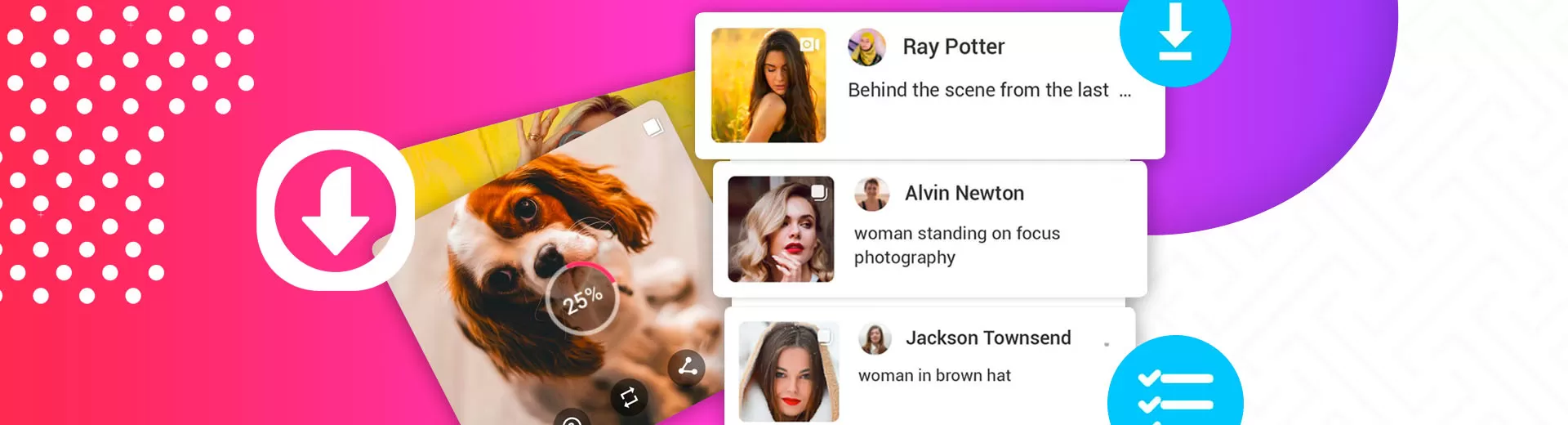
Video Downloader for Instagram – Quick & Easy Way To Download Videos
EmulatorPC is 100% virus-free. If it's blocked by any anti-virus software, please report to support@EmulatorPC.com

More and more people are moving towards using Instagram as their go-to social media application. This means that you’ll see more people posting their photos and videos on this social media app. With more people posting content, it’s not uncommon to come across a video you liked.
Unfortunately, Instagram doesn’t allow its users to download videos. Well, Instagram may not allow it, but with the help of the Video Downloader for Instagram, you’ll be able to save videos you can view later.
It’s a video downloader tool published by Video Downloader & Video Saver. It’s a tool that will allow you to download and save videos you see on the Instagram app. Let’s talk more about Video Downloader for Instagram to see how it works and what the app has to offer.
Easily Download Insta Videos
The main feature of Video Downloader for Instagram is to allow you to download videos on the app. This is normally not good on social media apps, but with the help of this tool, you can easily do it. You can save any video you find interesting on Instagram, which will allow you to view it later, even if you’re offline.
What makes this app interesting is that downloading and saving are not limited to just videos. You can also save photos, stories, and reels on Instagram. This is a great feature, especially since stories are only available for a limited duration. So, it’s great that you’ll be able to save stories from your friends that you like for viewing later.
Best of all, the tool is easy to use, so you won’t have problems downloading and saving content from Instagram. Let’s discuss how you can use Video Downloader for Instagram in the next section.
How To Use Video Downloader for Instagram
Using the Video Downloader for Instagram tool is very simple and easy. It only requires two steps to be able to download and save any video or photos you want on Instagram. There are two ways to do it. The first one is via copying a link.
When you open your Instagram account, just copy the link of the photo, video, or reel that you want to download from Instagram. After copying the link, just open the Video Downloader for Instagram and the link you copied will automatically be pasted.
Another way to do it is by clicking the share button on a video or photo you want to download. Then just search for Video Downloader for Instagram (Insaver), then it will automatically download the content.
Features of the Instagram Video Downloader
- An easy two-step process to download content on Instagram
- Download videos, stories, photos, and reels
- Free-to-use app
- Safe to use
If you’re looking for an app that will allow you to edit videos, then try VivaCut or CapCut. It’s a video player and editor where you can edit the Instagram videos you downloaded.





EmulatorPC, is developed and powered by a Patented Android Wrapping Technology, built for the PC environment, unlike other emulators in the market.
EmulatorPC encapsulates quality mobile Apps for PC use, providing its users with seamless experience without the hassle of running an emulator beforehand.
To start using this program, simply download any selected Apps Installer. It will then install both the game and the wrapper system into your system, and create a shortcut on your desktop. Controls have been pre-defined in the current version for the time being, control setting varies per game.
EmulatorPC is built for Windows 7 and up. It’s a great tool that brings PC users closer to enjoying quality seamless experience of their favorite Android games on a Desktop environment. Without the hassle of running another program before playing or installing their favorite Apps.
Our system now supported by 32 and 64 bit.
Minimum System Requirements
EmulatorPC may be installed on any computer that satisfies the criteria listed below:
Windows 7 or above
Intel or AMD
At least 2GB
5GB Free Disk Space
OpenGL 2.0+ support
Frequently Asked Questions
All Video downloader for Instagram materials are copyrights of Video Downloader & Video Saver. Our software is not developed by or affiliated with Video Downloader & Video Saver.