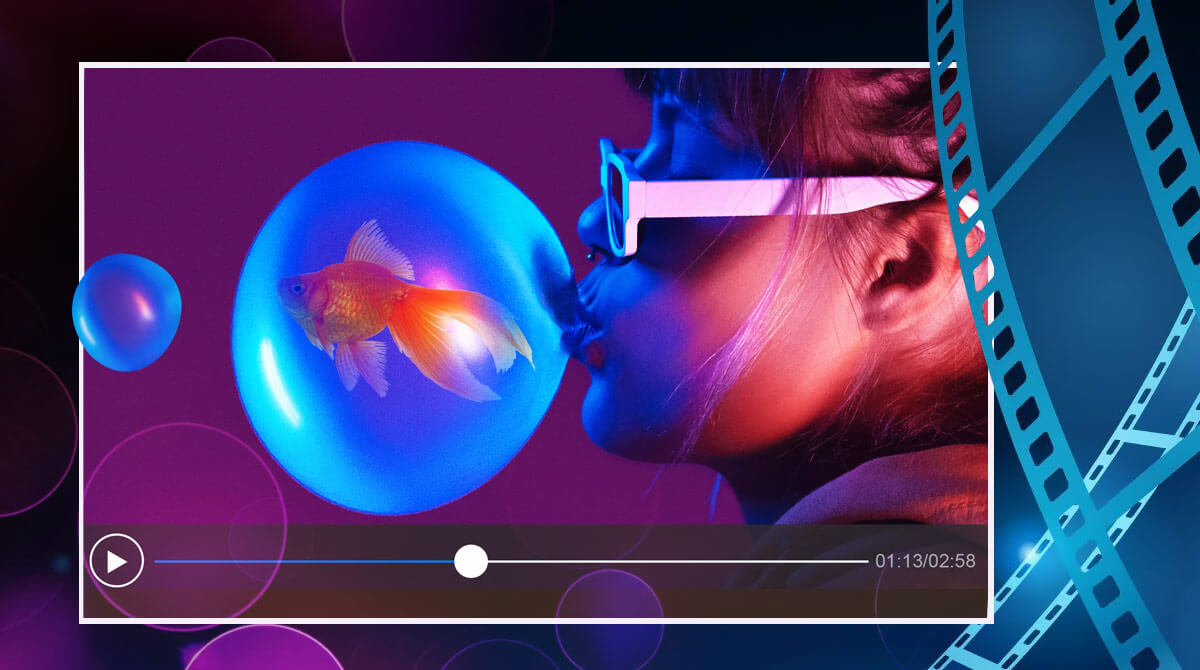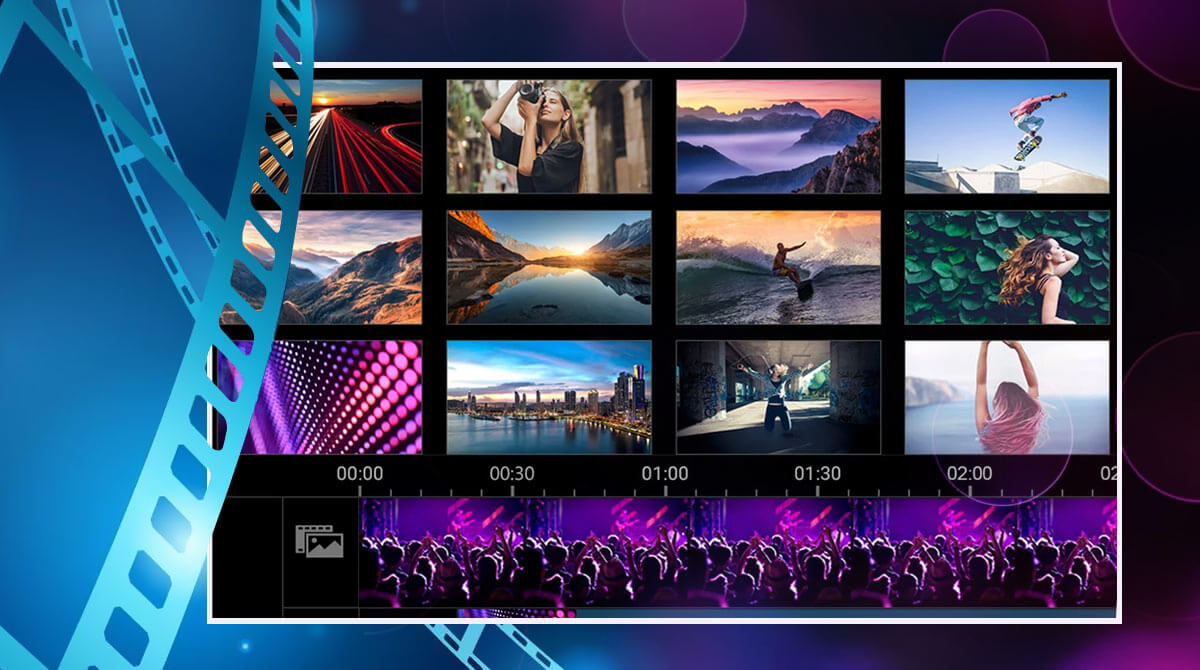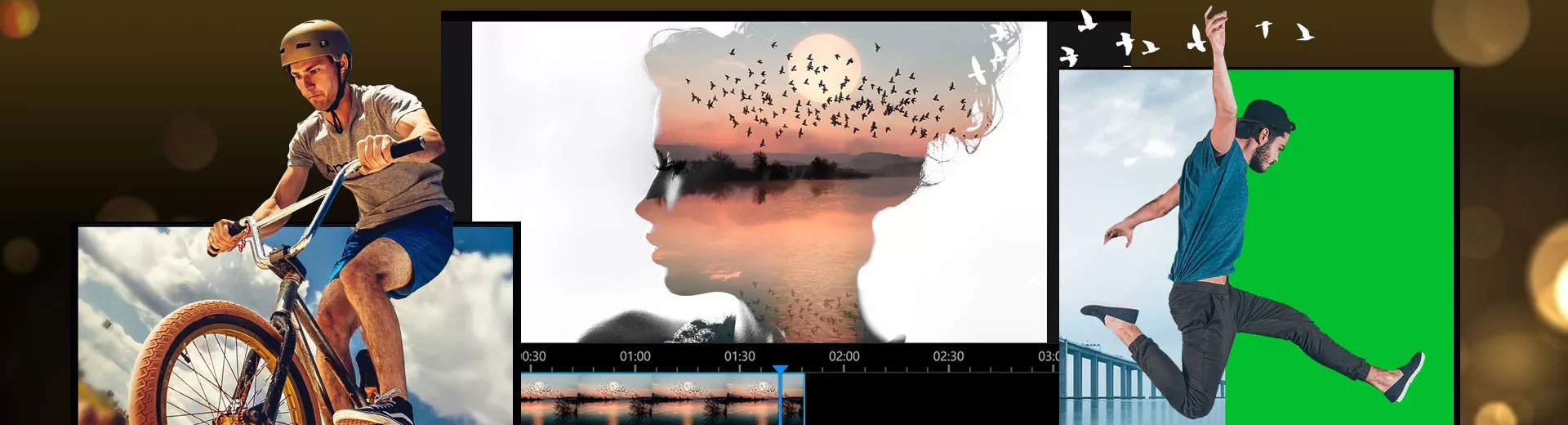
PowerDirector Download - The Fully Featured Video Editor
EmulatorPC is 100% virus-free. If it's blocked by any anti-virus software, please report to support@EmulatorPC.com

Videos have been one of the main forms of content for many people, whether creators or consumers. And why not? It’s much easier to watch and listen to videos than to read articles or books. It’s why video is becoming the go-to content for both creators and consumers. As a content creator, one of the most important tools you’ll need is a video editor. You’ll need it to help you put out good video content. One of the best video editors you can find out there’s PowerDirector Video Editor. It’s a video player and editor tool published by Cyberlink Corp.
It’s a fully featured video editor, which means everything you’ll need to edit your videos PowerDirector offers. Let’s discuss PowerDirector PC in more detail so you’ll see the full features this tool offers.
All Your Editing Needs in PowerDirector Free
One of the important things about editing tools is that they should provide editors with all the tools they’ll need. That’s just what PowerDirector Video Editor offers to users. With this tool , everything you’ll need to edit your videos and produce great content is provided. This pro editor tool comes equipped with all of the powerful video editing tools for your content needs.
Need to slow down or speed up a video? You got it. Is the video you’re editing a bit shaky? No worries, there’s a stabilizer feature for that. Need to replace the background? Switch the green screen editor then change it to what you need. Whatever editing needs you might have, PowerDirector can provide. What’s even more interesting here is that tools are updated monthly, to make them more effective and efficient.
Let’s now discuss in the next section how you’ll use PowerDirector Video Editor. This will help you to see what you can expect from this video editor tool.
Getting Started Using PowerDirector
It’s worth noting first that PowerDirector Video Editor is a free tool. But there is a premium version, which will free up more tools to use. But the free version is already enough to provide everything you need to edit your videos. After installing the tool, you can opt to start a free trial for the premium version or continue with the free one.
On the main menu of PowerDirector, you’ll have several tabs to choose from. There’s the Start a New Project button, as well as trending video features you can try. You can also see other menus like the Produced Video, Tutorials & Tips, YouTube, Instagram, and many more. The toolis pretty straightforward so you won’t have issues figuring out how to use it.
When you start a project, you’ll need to select the aspect ratio you need. The tool already has the default aspect ratio for YouTube and Instagram, so that’s very helpful. Once you’ve chosen, you can proceed to creating or editing a video. PowerDirector is an interesting tool that you’ll enjoy.
Epic Video Editor Features
- Many different powerful editing tools available to use
- Precise video editing & special video effects to use
- Unlimited updates are provided monthly
- A pro video editor that’s easy to learn
If you’re looking for other good video players & editor tools, you can try VivaCut or YouCut. Both are awesome and free video editors that can also help you produce good video content. Also, they’re available here in EmulatorPC.





EmulatorPC, is developed and powered by a Patented Android Wrapping Technology, built for the PC environment, unlike other emulators in the market.
EmulatorPC encapsulates quality mobile Apps for PC use, providing its users with seamless experience without the hassle of running an emulator beforehand.
To start using this program, simply download any selected Apps Installer. It will then install both the game and the wrapper system into your system, and create a shortcut on your desktop. Controls have been pre-defined in the current version for the time being, control setting varies per game.
EmulatorPC is built for Windows 7 and up. It’s a great tool that brings PC users closer to enjoying quality seamless experience of their favorite Android games on a Desktop environment. Without the hassle of running another program before playing or installing their favorite Apps.
Our system now supported by 32 and 64 bit.
Minimum System Requirements
EmulatorPC may be installed on any computer that satisfies the criteria listed below:
Windows 7 or above
Intel or AMD
At least 2GB
5GB Free Disk Space
OpenGL 2.0+ support
Frequently Asked Questions
All PowerDirector – Video Editor materials are copyrights of Cyberlink Corp. Our software is not developed by or affiliated with Cyberlink Corp.