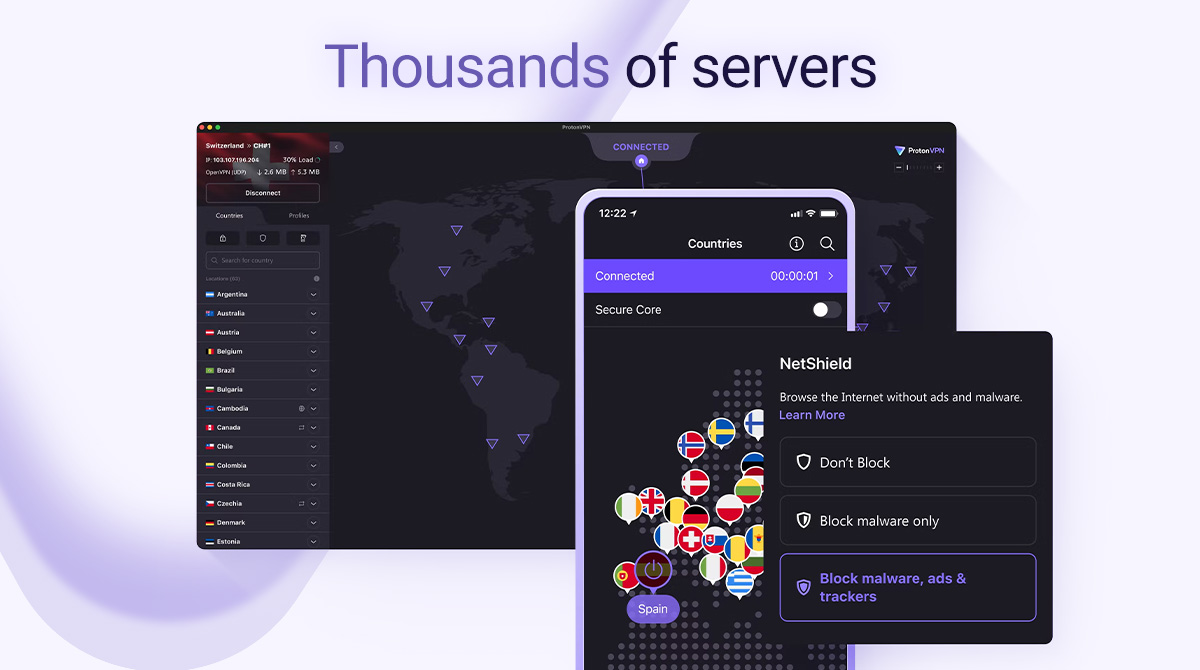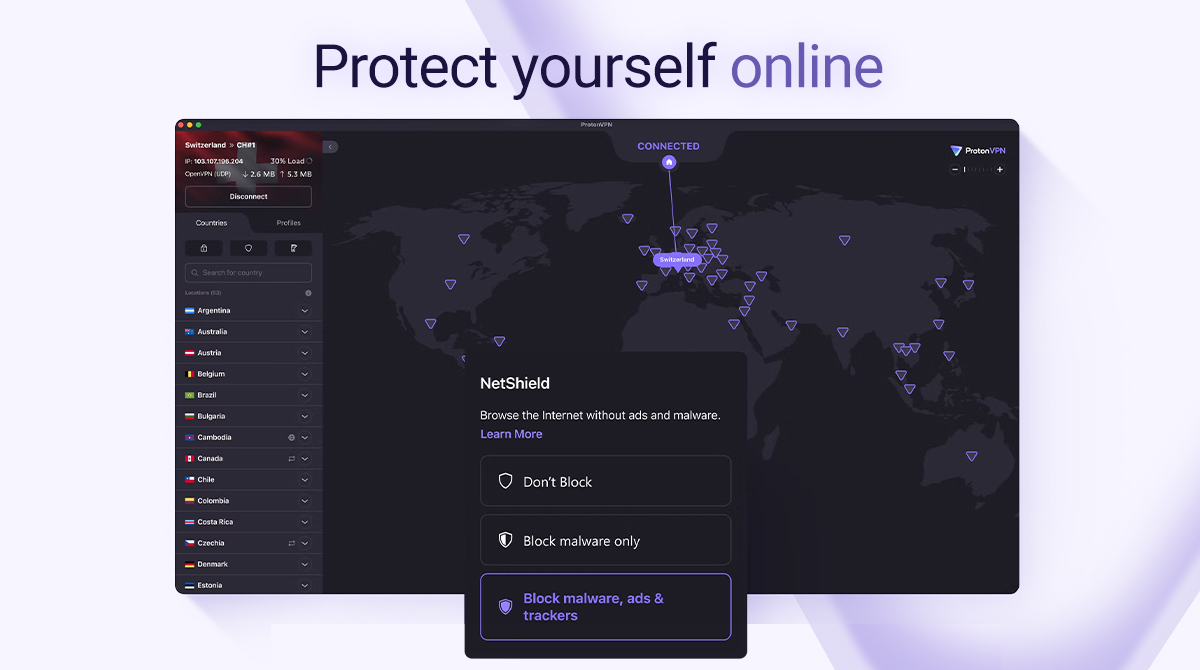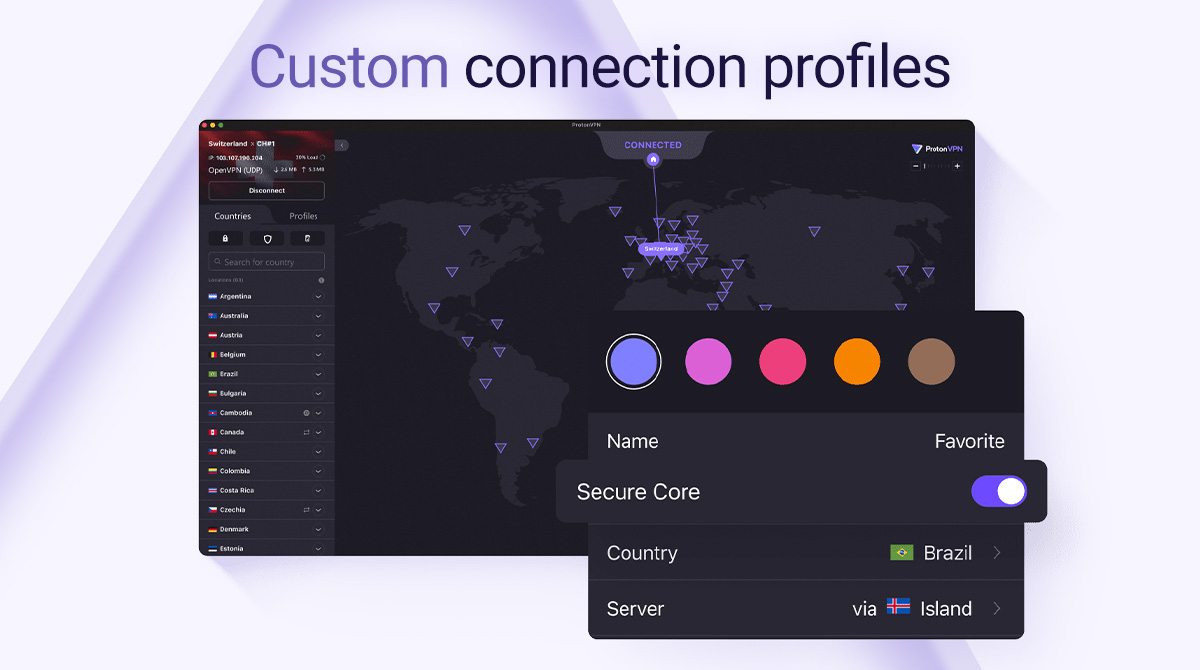Proton VPN for PC - Experience a Secured & Encrypted Internet Access
EmulatorPC is 100% virus-free. If it's blocked by any anti-virus software, please report to support@EmulatorPC.com

Are you sure that your data and passwords are safe in your browser? Do you wish to achieve a more private browsing experience? If you want to achieve a secure, private and free experience whenever you go online, then you must download Proton VPN free.
Published by Proton AG, Proton VPN is renowned as a high-speed yet excellent Swiss VPN that can help you ensure your privacy whenever you’re on the internet. Why settle with your what-ifs if you can elevate your security with this fantastic tool? What are you waiting for? Download Proton VPN now on your PC!
Why Use & Download Proton VPN?
If you’re up to a more secure and private online experience, then you must know the purpose of Proton VPN. Regarding security, you can depend on this tool as it works with an encrypted VPN tunnel that ensures that your private data and passwords are safe from any kind of hacker. This feature works not only with public internet connections but also with untrusted ones as well.
Do you wish to make your browsing history more private? Then, let Proton VPN free do its job. As mentioned above, this tool is a Swiss VPN provider and keeps your shared and active data safe from third parties. With its private VPN, you can privately browse the internet without any kind of surveillance.
In addition, Proton VPN can help you access any kind of content or websites blocked by internet censorship. Ultimately, the goal of Proton VPN free is to deliver excellent online privacy to all types of users. What’s more impressive about this tool is that there are no ads present while using it.
Fast & Easy to Use
Though it offers a wide range of security and privacy features, that doesn’t mean that using it will be complicated. However, you must familiarize yourself with what this tool can offer and correctly use it. Its interface is straightforward and intuitive, making it easier for you to use.
Proton VPN is more incredible because it uses a VPN accelerator which can help you increase the VPN speed while surpassing the limitations of your PC. With this accelerator, you can drastically improve the performance of your PC while diminishing the latency and inefficiencies.
Also, this amazing tool has already furnished hundreds of VPN servers worldwide, including multiple VPN servers. With that said, even if you’re using a high bandwidth with a certain location, you can still experience extraordinary connection performance.
Valuable Features You Shouldn’t Miss
- An excellent VPN tool
- Simple interface and intuitive options
- Encrypted VPN tunnel
- Browse the internet without any surveillance
- Access the most private content and websites
- Works with a VPN accelerator
- Maintains its performance even on high bandwidth locations
Are you looking for more valuable tools that you can use to make your internet experience better? Check out these fantastic video players & editors tools here at EmulatorPC. For your quick reference, you can download Bitwarden Password Manager and pCloud: Cloud Storage on your PC for free.





EmulatorPC, is developed and powered by a Patented Android Wrapping Technology, built for the PC environment, unlike other emulators in the market.
EmulatorPC encapsulates quality mobile Apps for PC use, providing its users with seamless experience without the hassle of running an emulator beforehand.
To start using this program, simply download any selected Apps Installer. It will then install both the game and the wrapper system into your system, and create a shortcut on your desktop. Controls have been pre-defined in the current version for the time being, control setting varies per game.
EmulatorPC is built for Windows 7 and up. It’s a great tool that brings PC users closer to enjoying quality seamless experience of their favorite Android games on a Desktop environment. Without the hassle of running another program before playing or installing their favorite Apps.
Our system now supported by 32 and 64 bit.
Minimum System Requirements
EmulatorPC may be installed on any computer that satisfies the criteria listed below:
Windows 7 or above
Intel or AMD
At least 2GB
5GB Free Disk Space
OpenGL 2.0+ support
Frequently Asked Questions
All Proton VPN: Private, Secure materials are copyrights of Proton AG. Our software is not developed by or affiliated with Proton AG.