
My Talking Tom For PC – Have Fun Playing The Virtual Pet Game
EmulatorPC is 100% virus-free. If it's blocked by any anti-virus software, please report to support@EmulatorPC.com

Not everyone can have a pet of their own. Some don’t want the full-time responsibility that a pet will bring. Then some happen to live in places where pets are not allowed. If this is your predicament and you want to have a pet of your own, you should try playing a virtual pet game. One of the best and popular apps you can download and play is My Talking Tom.
It’s a casual game where you get to have your virtual pet cat named Tom (you can change the name if you want). As a virtual pet, you have to take care of it, feed, clean, and so on. It’s a fun game, and it doesn’t have the usual responsibilities of a typical pet. Let’s discuss in the next section how you will play My Talking Tom.
How to Properly Play My Talking Tom
When you start playing My Talking Tom, there’s going to be a short tutorial to give you an idea of what to do. You can choose to skip and start to play directly. The tutorial will just let you experience the things you will do with your virtual pet cat. This includes feeding your cat, taking them to the bathroom to use the toilet or clean, and then tucking them to bed.
After completing the tutorial, you are given an option to change your cat’s name or stick to Tom. You can change it anytime you want. Next, you will also unlock an outfit that you can purchase and eye colour for your cat. That’s also where you will see the things that you can change. Plus, you can customize with your virtual pet, like a set of clothes and so on.
To know what to do with your virtual pet, pay attention to the four gauges available like Happiness, Hunger, Hygiene, and Energy. When you see that they’re halfway empty, it means you need to fill them up soon to keep Tom happy. Aside from taking care of your pet and then customizing them, you can also play mini-games. There are numerous mini-games available for you to play.
There’s Goal, Brick Blast, Jigsaw Puzzles, and many more. You can also customize and decorate Tom’s house to make it more fun and exciting for him. My Talking Tom is a fun and entertaining game to play.
The Main Features of My Talking Tom 2
- Mini-game for you to play.
- Dress up and change the appearance of Tom.
- Customize Tom’s house.
- Free to play and download
- Enjoy taking care of Tom like a real pet!
If you’re having fun with this amazing casual game, then why not hop in and look out for more fun and adventures? Join the other chicks and jump into in a world of fun game in Hay Day! Come and visit the farm with your friends! All this features are for free!


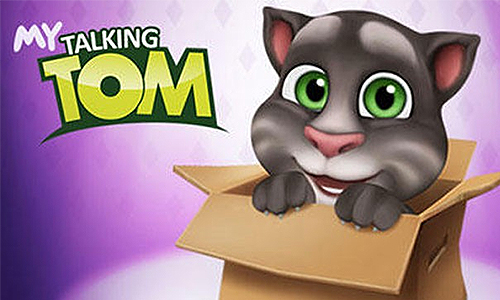


EmulatorPC, is developed and powered by a Patented Android Wrapping Technology, built for the PC environment, unlike other emulators in the market.
EmulatorPC encapsulates quality mobile Apps for PC use, providing its users with seamless experience without the hassle of running an emulator beforehand.
To start using this program, simply download any selected Apps Installer. It will then install both the game and the wrapper system into your system, and create a shortcut on your desktop. Controls have been pre-defined in the current version for the time being, control setting varies per game.
EmulatorPC is built for Windows 7 and up. It’s a great tool that brings PC users closer to enjoying quality seamless experience of their favorite Android games on a Desktop environment. Without the hassle of running another program before playing or installing their favorite Apps.
Our system now supported by 32 and 64 bit.
Minimum System Requirements
EmulatorPC may be installed on any computer that satisfies the criteria listed below:
Windows 7 or above
Intel or AMD
At least 2GB
5GB Free Disk Space
OpenGL 2.0+ support
Frequently Asked Questions
All My Talking Tom materials are copyrights of Outfit7. Our software is not developed by or affiliated with Outfit7.















