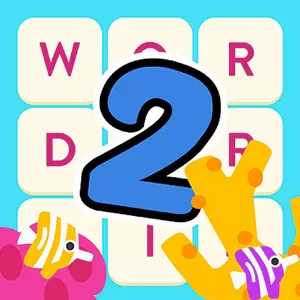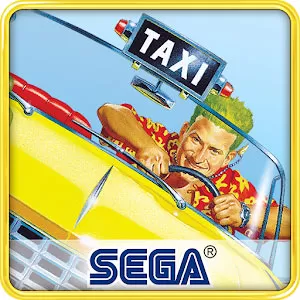Numberzilla - Show Your Prowess in Solving Brain & Numeracy Puzzles
EmulatorPC is 100% virus-free. If it's blocked by any anti-virus software, please report to support@EmulatorPC.com

Are you looking for a relaxing yet challenging puzzle game that will test your brain skills? Well, don’t miss the chance to play the best number game – the Numberzilla. Immerse yourself in puzzles that will test and boost your mental health while being relaxed.
Published by Appsulove, Numberzilla is a numeracy, brain-teasing puzzle game that will enable you to play with adorable mascots such as Sassy Avocado, Smart Croissant, Watermelon Warrior, and more. These mascots will serve as your guide on this awesome number match game and help you track your achievements.
It’s Time To Play Numberzilla
Are you looking for a game that will hone your logic and math skills? Play Numberzilla now. In this puzzle game, your mission is to look for and match identical numbers. Also, you need to pair numbers that can add up to a certain number. Then, the two numbers will get removed from the grid by simply clicking the number one by one.
Take note that the paired numbers must be seen side by side. You can cross out the numbers horizontally or vertically. Also, you can create pairings by the number on the last cell in the line and the number in the first-line cell below. Regardless of how you pair numbers, your ultimate goal is to remove all the numbers and leave the board empty.
Explore the Numeracy Game Modes
In Numberzilla, there are three game modes available – the Classic, Survival, and the Dynamic. The Classic mode, or endless fun mode, is the game where you’ll have unlimited time and try your best to earn the highest score possible. If you run out of moves, you can simply add more lines by clicking the (+) button.
On the other hand, survival mode is a challenging game where you’ll be in a limited field while number blocks continuously drop. If you’re familiar with the classic Tetris game, then you’ll surely understand this game mode. Lastly, the Dynamic is a game mode where you can use the shuffle option and multiply your points.
Aside from the game modes mentioned above, Numberzilla also depicts fun daily challenges that will give you a chance to earn exclusive gifts and rewards. Don’t miss the opportunity to earn and use helpful boosters that you can use on your future puzzles, such as Hints, Bombs, and Swaps. Also, Numberzilla features some quick number games you can play during your free time.
Mind Teasing Puzzle Game Features Worth Checking Out
- An entertaining yet brain-teasing puzzle game
- Play and get a guide by the adorable mascots
- Do you best to clear the board by matching numbers
- Immerse in 3 game modes available
- Don’t miss the daily challenges
- Utilize various useful boosters
- Earn different gifts and rewards
- Play quick numeracy games
Are you looking for more challenging puzzle games that will test your brain skills? Well, check out more mind-teasing puzzle titles here in EmulatorPC. For your reference, you can play games like The Wizard of Oz Magic Match 3 Puzzles & Games, and Empires & Puzzles: Epic Match 3 on your PC for free.





EmulatorPC, is developed and powered by a Patented Android Wrapping Technology, built for the PC environment, unlike other emulators in the market.
EmulatorPC encapsulates quality mobile Apps for PC use, providing its users with seamless experience without the hassle of running an emulator beforehand.
To start using this program, simply download any selected Apps Installer. It will then install both the game and the wrapper system into your system, and create a shortcut on your desktop. Controls have been pre-defined in the current version for the time being, control setting varies per game.
EmulatorPC is built for Windows 7 and up. It’s a great tool that brings PC users closer to enjoying quality seamless experience of their favorite Android games on a Desktop environment. Without the hassle of running another program before playing or installing their favorite Apps.
Our system now supported by 32 and 64 bit.
Minimum System Requirements
EmulatorPC may be installed on any computer that satisfies the criteria listed below:
Windows 7 or above
Intel or AMD
At least 2GB
5GB Free Disk Space
OpenGL 2.0+ support
Frequently Asked Questions
All Numberzilla – Number Puzzle | Board Game materials are copyrights of Appsulove. Our software is not developed by or affiliated with Appsulove.