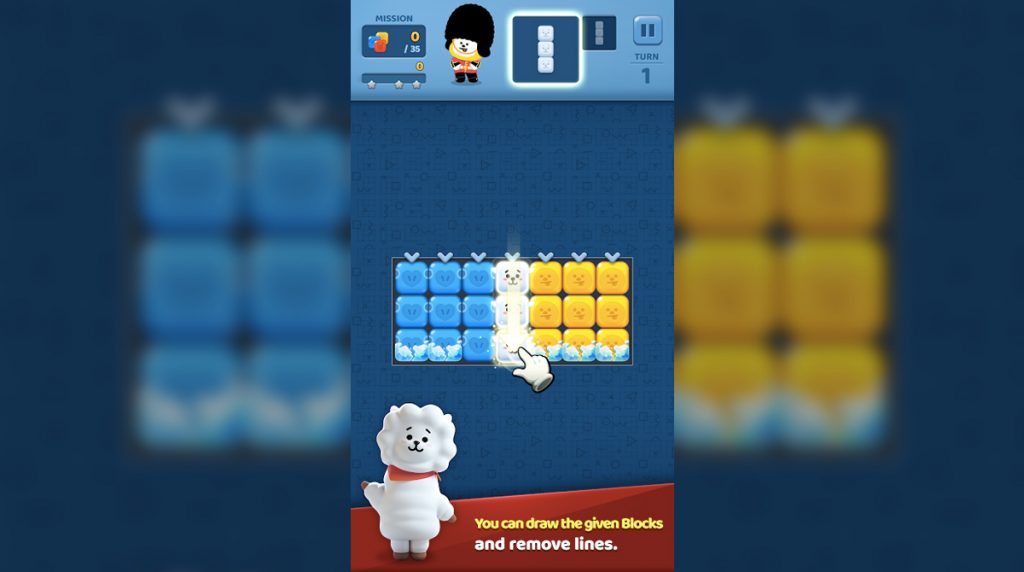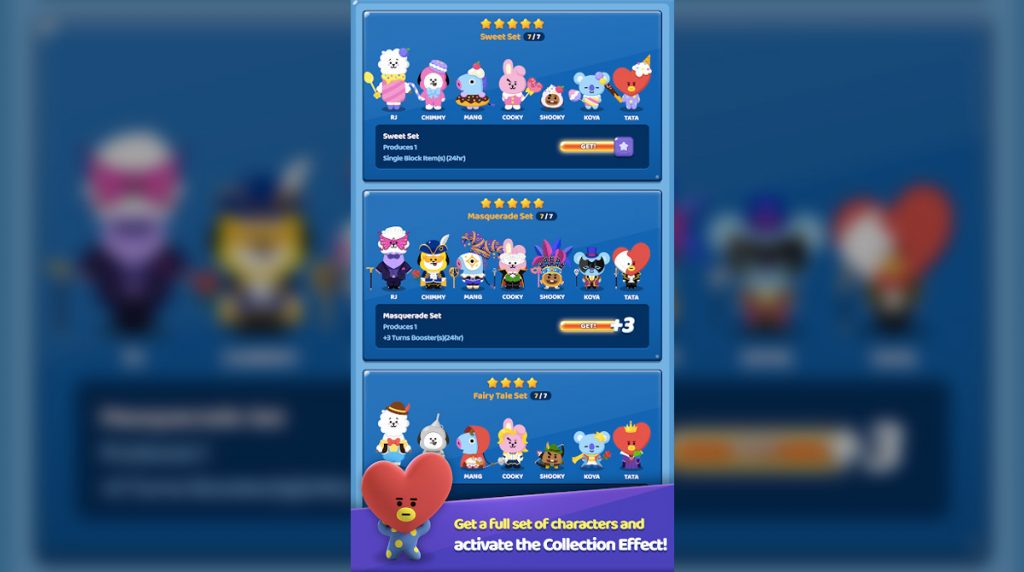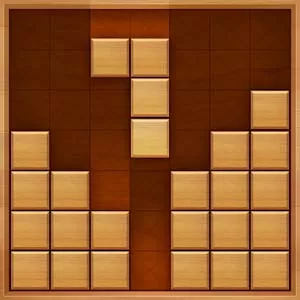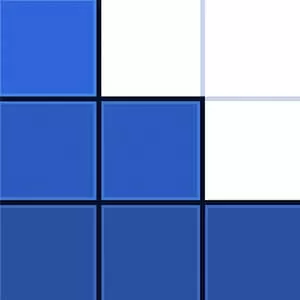Puzzle Star BT21 – Enjoy Playing With BT21 In This Awesome App
EmulatorPC is 100% virus-free. If it's blocked by any anti-virus software, please report to support@EmulatorPC.com

If you’re looking for a fun and exciting puzzle game to play, then look no further than Puzzle Star BT21. It’s a casual puzzle game published by LINE Friends Corporation. It’s a game where you get to use and play with the popular BT21 characters. Even if you’re not a fan of BT21, it’s a game that you’ll still enjoy playing. You get to play a puzzle game, decorate rooms, dress up your character, and more. It’s a unique puzzle game that offers many different things for you to do. Let’s discuss in the next section the gameplay of Puzzle Star BT21, so you’ll know how the game works.
Learning the Gameplay Puzzle Star BT21
Like with many games, you won’t have to worry about figuring out on your own how to play Puzzle Star BT21. This is because there will be an extensive tutorial for the first several levels that you play. But before you get into the actual game, you’ll first have to select which among the BT21 characters you will use. Once a selection is made, you will see short storytelling to introduce you to the game’s story. You can choose to skip it or proceed with the storytelling of Puzzle Star BT21.
After that, you’ll learn about the gameplay of this puzzle game. The game is like Tetris, where your goal is to eliminate blocks on the board. To do that, you need to fill the gap with the block that will fit it. But unlike Tetris, you won’t guide falling blocks into the gap. Instead, you will draw the next block available on the gaps it will fit. For example, the next object is four blocks that form a square. So, you look at the board and find the space where the object will fit.
Then trace how the four blocks will fit the space, and it will eliminate the board. Like with any puzzle game, you will also learn about power-ups that can help eliminate more blocks. Each level will have different objectives, and you have to complete them to move to the next. You earn resources as you complete a level, especially if you complete it with a 3-star rating. Also, you can use the resources you made to acquire costumes for your BT21 character. You will also use it to purchase decorations for your BT21 character’s room. Puzzle Star BT21 is a fun and unique puzzle game that you will enjoy playing.
The Features of the Casual Game Puzzle Star BT21
- Choose which BT21 character you want to use
- Acquire and equip different outfits for your BT21
- Decorate the room of your character
- Enjoy playing the fun puzzle game
- Free to play on PC
If you’re looking for other puzzle games to play, check out Mekorama or Smurfs Bubble Shooter Story. They’re both awesome games that you will also enjoy playing.





EmulatorPC, is developed and powered by a Patented Android Wrapping Technology, built for the PC environment, unlike other emulators in the market.
EmulatorPC encapsulates quality mobile Apps for PC use, providing its users with seamless experience without the hassle of running an emulator beforehand.
To start using this program, simply download any selected Apps Installer. It will then install both the game and the wrapper system into your system, and create a shortcut on your desktop. Controls have been pre-defined in the current version for the time being, control setting varies per game.
EmulatorPC is built for Windows 7 and up. It’s a great tool that brings PC users closer to enjoying quality seamless experience of their favorite Android games on a Desktop environment. Without the hassle of running another program before playing or installing their favorite Apps.
Our system now supported by 32 and 64 bit.
Minimum System Requirements
EmulatorPC may be installed on any computer that satisfies the criteria listed below:
Windows 7 or above
Intel or AMD
At least 2GB
5GB Free Disk Space
OpenGL 2.0+ support
Frequently Asked Questions
All PUZZLE STAR BT21 materials are copyrights of LINE Friends Corporation. Our software is not developed by or affiliated with LINE Friends Corporation.