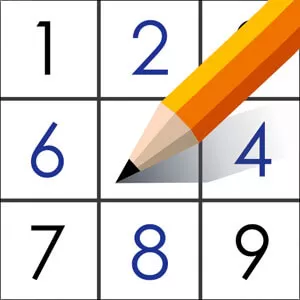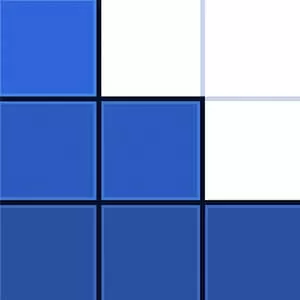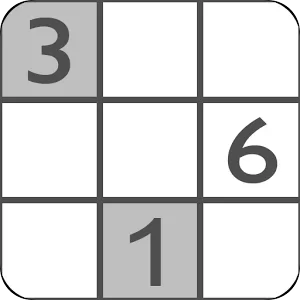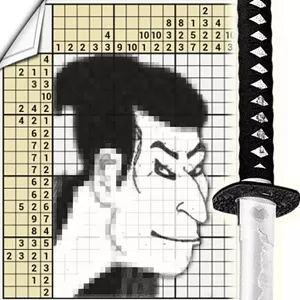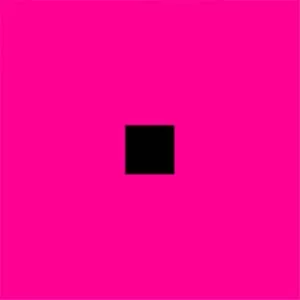Sudoku Quest Free - Challenging Puzzles & Unique Variations to Solve
EmulatorPC is 100% virus-free. If it's blocked by any anti-virus software, please report to support@EmulatorPC.com

Sudoku Quest by HashCube is the ultimate Sudoku game that offers brain-bending puzzles with over 2000+ levels and 11 mind-boggling variations. The best thing, though? It is free! Sudoku Quest provides something for everyone, no matter how experienced or novice you are at solving Sudoku puzzles.
Free Sudoku Quest – Explore the Mysterious Islands & Solve Sudoku Puzzles
In the free Sudoku Quest, you will embark on a journey to explore mysterious islands and unite a shattered kingdom while defeating an evil sorcerer and becoming a Sudoku Champion. With over 10,000 Sudoku puzzles, a new intelligent, challenging puzzle awaits you whenever you retry.
On Sudoku Quest, the classic Sudoku game is offered in a variety of fun variations, including 4×4, 6×6, 8×8, 9×9, 10×10, 12×12, Evil Sudoku, Squiggly Sudoku, Killer Samurai Sudoku, and more. You can also choose your hard, medium, or easy puzzle difficulty level and challenge yourself accordingly.
Don’t Miss Using the Amazing Powerups
The Sudoku Quest game also includes unique power-ups like Hint, Magic Eye, and Magic Hint, which help you become a better Sudoku player. Sudoku Quest is the ideal game for fans of the Sudoku puzzle since it features eight fantasy realms to explore, valuable hints and strategies to help you become an expert, a grading system to help you improve your performance, a simple UI with easy touch controls, and more.
Additional Sudoku Quest features include limitless undo and erase choices, a clever note-taking function, same-number alerts, and kid-friendly Sudoku puzzles with smaller grids like 4×4 and 6×6.
With engaging storylines, colorful characters, charming music, and dedicated customer support, Sudoku Quest offers a unique and immersive gaming experience. So why wait? Download Sudoku Quest for free now and start your Suduko Quest journey today!
Awesome Sudoku Quest Game Features
- Over 2000+ levels of Sudoku puzzles
- 11 mind-bending variations of the classic Sudoku game
- Unique Sudoku variations to play
- Choose your puzzle difficulty level – hard, medium, or easy
- Utilize amazing power-ups
- Eight fantasy worlds to conquer
- Rating system to improve your results
- Unlimited undo and delete options
- Smart note-taking feature
Looking for a Sudoku game that will keep you engaged for hours? You only need to play Sudoku Quest! Play now on your PC and enjoy over 2000+ levels of mind-bending puzzles and unique variations. And while you’re here, check out EmulatorPC for more exciting puzzle games to challenge your mind. You can also alternatively play Woodoku and Block Sudoku – Woody Puzzle Game.





EmulatorPC, is developed and powered by a Patented Android Wrapping Technology, built for the PC environment, unlike other emulators in the market.
EmulatorPC encapsulates quality mobile Apps for PC use, providing its users with seamless experience without the hassle of running an emulator beforehand.
To start using this program, simply download any selected Apps Installer. It will then install both the game and the wrapper system into your system, and create a shortcut on your desktop. Controls have been pre-defined in the current version for the time being, control setting varies per game.
EmulatorPC is built for Windows 7 and up. It’s a great tool that brings PC users closer to enjoying quality seamless experience of their favorite Android games on a Desktop environment. Without the hassle of running another program before playing or installing their favorite Apps.
Our system now supported by 32 and 64 bit.
Minimum System Requirements
EmulatorPC may be installed on any computer that satisfies the criteria listed below:
Windows 7 or above
Intel or AMD
At least 2GB
5GB Free Disk Space
OpenGL 2.0+ support
Frequently Asked Questions
All Sudoku Quest materials are copyrights of HashCube. Our software is not developed by or affiliated with HashCube.