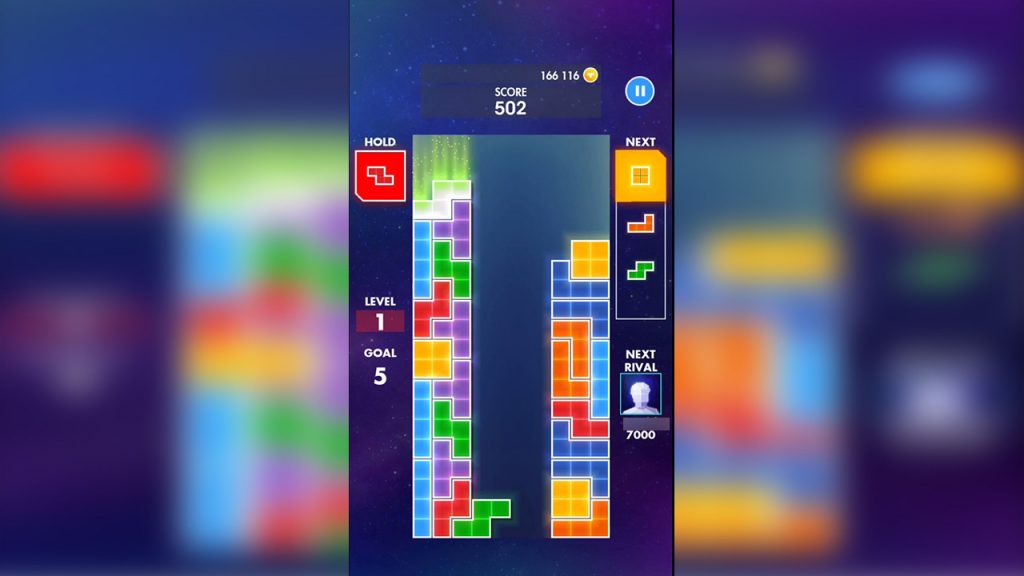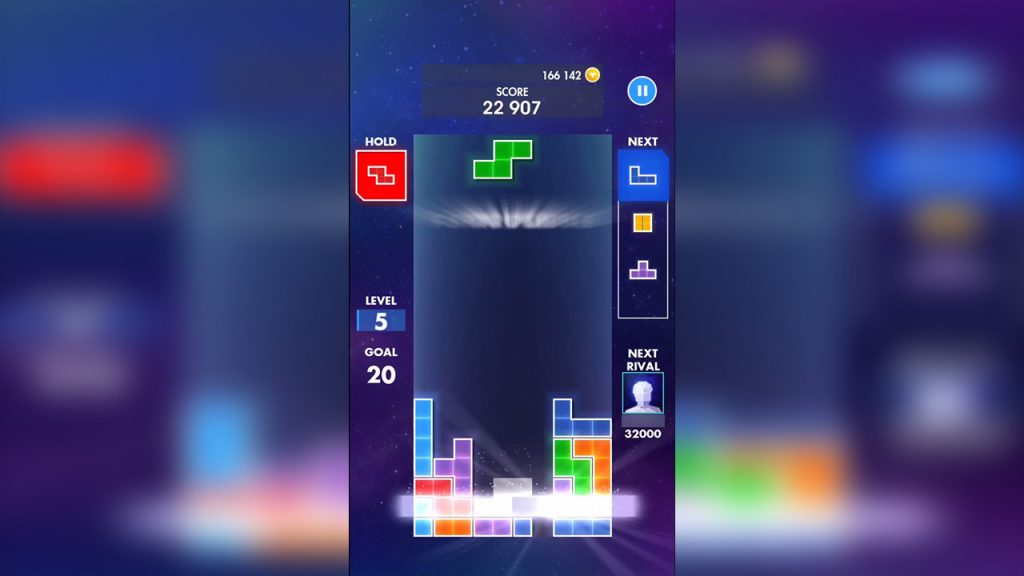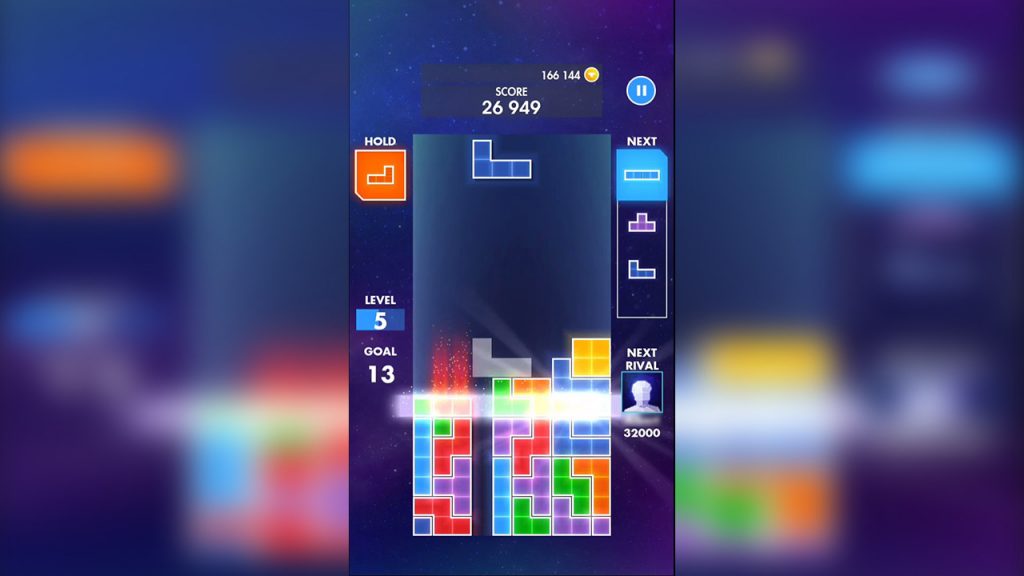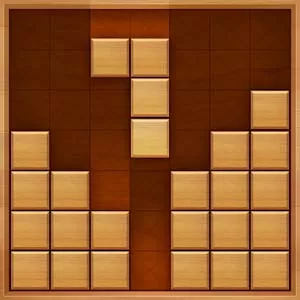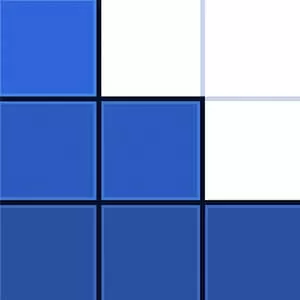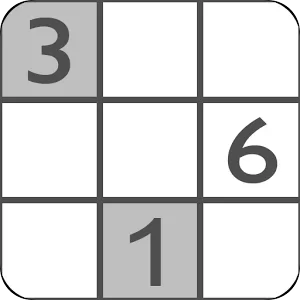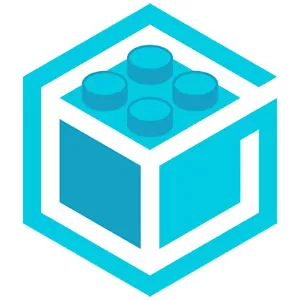TETRIS
EmulatorPC is 100% virus-free. If it's blocked by any anti-virus software, please report to support@EmulatorPC.com
Play one of the most iconic digital puzzle games of all time on your PC! Tetris free game has evolved from an 8-bit puzzle brick game from the 90s to a colorful and lively-designed casual game in the 21st century. There are also new features such as multiplayer and PvP modes, avatar customizations, and background themes.
Despite these changes, the rules of the game are just the same. You have to fit in each Tetris part and try to clear as many lines as possible before the board gets filled up. It is easy to learn but difficult to master, especially when the speed goes higher.
Avid players of Tetris will surely enjoy the new features and designs of the game’s modernized version. There are new items to unlock and more challenges to beat. Now that gameplay has gone global, players can find their true match from online players in different parts of the world.
In the past, Tetris was usually played on a mobile device such as consoles and smartphones. However, players can get a free Tetris unblocked version for PC here at EmulatorPC to experience the game on a bigger screen. Make sure to download the Tetris free game today for PC.
Experience the Ultimate Classic Puzzle Game
Tetris® unblocked does not fail to give its players the traditional Tetris experience with its offline play. This allows players to enjoy levels of Tetris game even without a WiFi connection. Thus, it’s the perfect pastime for those who have lots of downtime at work and for those who have long breaks at school. If you are on vacation in a remote area with no Internet, no worries! Tetris can be played anytime and anywhere on your device with its offline play feature.
Show Off Your Style With Customized Themes & Avatars
Aside from the traditional gameplay, Tetris free game offers a new exciting twist to this well-loved puzzle game. Now that players can face off with other Tetris fans from different parts of the world, each one can choose a unique avatar to identify themselves. There are over 50 free avatars that feature different kinds of looks and costumes to suit the personality of every player.
Aside from that, there are five themes for players to choose from. Each theme will bring unique designs, backgrounds, and special effects whenever you play a round of Tetris®. In this free Tetris game, you can either challenge yourself to beat your own record or try to dominate the leaderboards by beating out all the other top players worldwide.
There is no limit when it comes to playing Tetris®. The only question is, how long will you be able to survive? As you go higher in level, the faster each Tetris block would fall. You can still beat it if you are quick enough to switch places and think about where best to place them on the board.
Watch Out for More Tetris Game Updates
Tetris is traditionally played on Solo mode, but the new Tetris unblocked game offers a multiplayer and PvP mode in the future through game updates. So if you want to enjoy these exciting features, then you must keep yourself open to the game’s new versions.
If you want to play Tetris with friends, this is your chance! You can challenge longtime players and enthusiasts of Tetris® to a round and see who will last as the ultimate Tetris master. Just download the free Tetris unblocked game on PC, and watch out for new updates to get multiplayer features and even new items like additional themes and avatars.
Learn the Ultimate Tetris Tip to Top the Game
Tetris does not come with a manual. For many years, players just figured out how to play the game on their own. However, it is fairly easy to catch the drift of the game. Basically, you just have to place all the Tetris parts together and try to reduce the lines as you smack some more parts perfectly on the screen. The goal is to avoid the board from getting filled up. Ultimately, you have to ensure that you get to reduce lines as fast as you possibly can.
Depending on the parts you put on the board, you can usually reduce around 2 to 4 lines in any given round. One of the most common strategies that Tetris players employ is to build upon all areas except on one block on the board. And when an I or L-shaped part comes up, it would be placed on the empty block. When this happens, you can clear around 3 to 5 lines (or more, if you are lucky).
Wonderful Features to Enjoy
- Enjoy a free traditional Tetris unblocked gameplay for PC
- Play Tetris for free offline – anytime and anywhere
- Easy and intuitive touch controls for ease, speed, and accuracy
- Choose from over 50 avatars to represent yourself
- Play with 5 different themes
- Get regular updates for multiplayer modes and other exciting additions
If you want to play other exciting puzzle games on PC, then check out Bubble Witch 3 Saga and Cut the Rope 2. These games are all free to download and play on PC here at EmulatorPC.




EmulatorPC, is developed and powered by a Patented Android Wrapping Technology, built for the PC environment, unlike other emulators in the market.
EmulatorPC encapsulates quality mobile Apps for PC use, providing its users with seamless experience without the hassle of running an emulator beforehand.
To start using this program, simply download any selected Apps Installer. It will then install both the game and the wrapper system into your system, and create a shortcut on your desktop. Controls have been pre-defined in the current version for the time being, control setting varies per game.
EmulatorPC is built for Windows 7 and up. It’s a great tool that brings PC users closer to enjoying quality seamless experience of their favorite Android games on a Desktop environment. Without the hassle of running another program before playing or installing their favorite Apps.
Our system now supported by 32 and 64 bit.
Minimum System Requirements
EmulatorPC may be installed on any computer that satisfies the criteria listed below:
Windows 7 or above
Intel or AMD
At least 2GB
5GB Free Disk Space
OpenGL 2.0+ support
Frequently Asked Questions
All TETRIS materials are copyrights of N3TWORK Inc.. Our software is not developed by or affiliated with N3TWORK Inc..